
Security News
CISA’s 2025 SBOM Guidance Adds Hashes, Licenses, Tool Metadata, and Context
CISA’s 2025 draft SBOM guidance adds new fields like hashes, licenses, and tool metadata to make software inventories more actionable.
google-docs-table-factory
Advanced tools

The purpose of this library is to provide simpler ways for manipulating table and its contents in Google Docs.
This solve for the difficulty myself and a few others had when attempting to manage tables on Google Docs using the Google Docs V1 API.
There are more fleshed out libraries in other languages that I found helpful when researching prior to deciding to build the first piece of the puzzle for Ruby.
Add this line to your application's Gemfile:
gem 'google-docs-table-factory'
And then execute:
$ bundle
Or install it yourself as:
$ gem install google-docs-table-factory
requests = ::Google::Api::DocsV1::TableFactory.insert_table_request(
index: 1,
table_data: [
['A1', 'B1', 'C1'],
[nil, 'B2', nil],
['A3', 'B3', 'C3']
]
)
Will result in a structure GDocs V1 API can digest:
# => requests
[
{:insert_table=>{:columns=>3, :rows=>3, :location=>{:index=>1}}}
{:insert_text=>{:location=>{:index=>23}, :text=>"C3"}}
{:insert_text=>{:location=>{:index=>21}, :text=>"B3"}}
{:insert_text=>{:location=>{:index=>19}, :text=>"A3"}}
{:insert_text=>{:location=>{:index=>14}, :text=>"B2"}}
{:insert_text=>{:location=>{:index=>9}, :text=>"C1"}}
{:insert_text=>{:location=>{:index=>7}, :text=>"B1"}}
{:insert_text=>{:location=>{:index=>5}, :text=>"A1"}}
]
And look like:
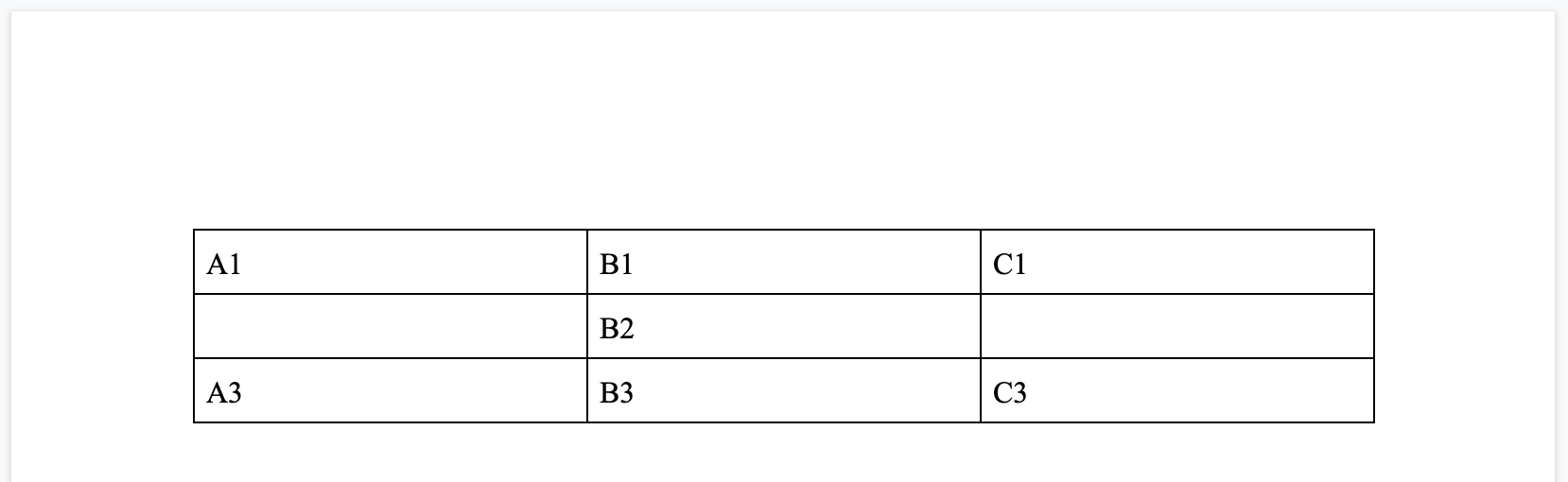
A full example could be:
require 'google/apis/docs_v1'
require 'googleauth'
# Service Account authorization or whatever else you prefer
gdocs = ::Google::Apis::DocsV1::DocsService.new
gdoc_auth = ::Google::Auth::ServiceAccountCredentials.make_creds(scope: 'https://www.googleapis.com/auth/documents')
gdocs.authorization = gdoc_auth
# POST updates to Google Docs
file_id = 'ABC123-GoogleDocumentId-Here'
batch_request = Google::Apis::DocsV1::BatchUpdateDocumentRequest.new(requests: requests)
gdocs.batch_update_document(file_id, batch_request)
After checking out the repo, run bin/setup to install dependencies. Then, run rake test to run the tests. You can also run bin/console for an interactive prompt that will allow you to experiment.
To install this gem onto your local machine, run bundle exec rake install. To release a new version, update the version number in version.rb, and then run bundle exec rake release, which will create a git tag for the version, push git commits and tags, and push the .gem file to rubygems.org.
Bug reports and pull requests are welcome on GitHub at https://github.com/gumatias/google-docs-table-factory. This project is intended to be a safe, welcoming space for collaboration, and contributors are expected to adhere to the Contributor Covenant code of conduct.
Everyone interacting in the Google::Api::DocsV1::TableFactory project’s codebases, issue trackers, chat rooms and mailing lists is expected to follow the code of conduct.
FAQs
Unknown package
We found that google-docs-table-factory demonstrated a not healthy version release cadence and project activity because the last version was released a year ago. It has 1 open source maintainer collaborating on the project.
Did you know?

Socket for GitHub automatically highlights issues in each pull request and monitors the health of all your open source dependencies. Discover the contents of your packages and block harmful activity before you install or update your dependencies.

Security News
CISA’s 2025 draft SBOM guidance adds new fields like hashes, licenses, and tool metadata to make software inventories more actionable.

Security News
A clarification on our recent research investigating 60 malicious Ruby gems.

Security News
ESLint now supports parallel linting with a new --concurrency flag, delivering major speed gains and closing a 10-year-old feature request.