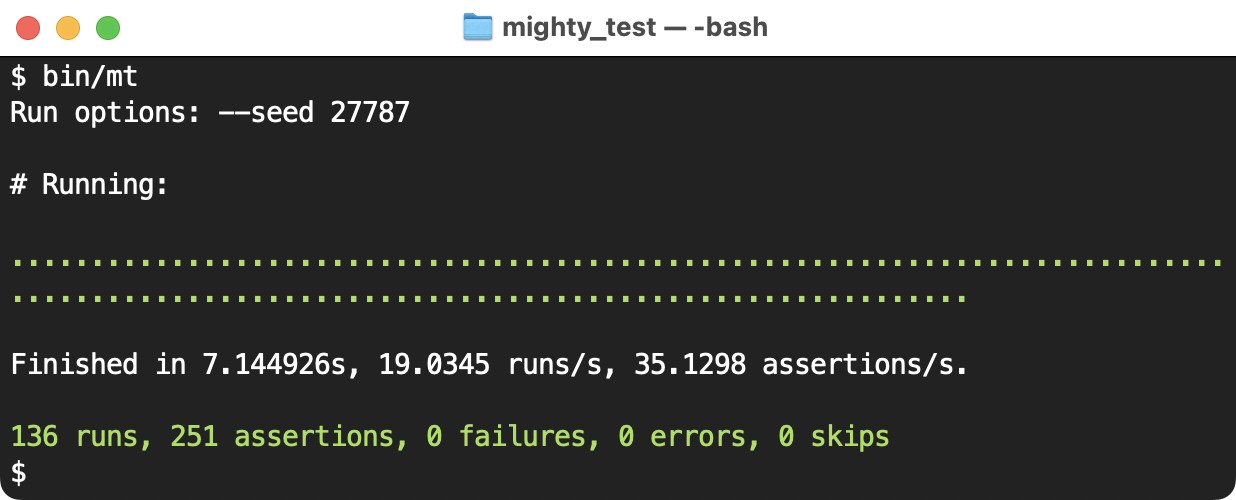mighty_test




mighty_test (mt) is a TDD-friendly Minitest runner for Ruby projects. It includes a Jest-inspired interactive watch mode, focus mode, CI sharding, run by directory/file/line number, fail-fast, and color formatting.
Quick Start
Features
Community
Install
The mighty_test gem provides an mt binary. To install it into a Ruby project, first add the gem to your Gemfile and run bundle install.
gem "mighty_test"
Then generate a binstub:
bundle binstub mighty_test
Now you can run mighty_test with bin/mt.
[!TIP]
When installing mighty_test in a Rails project, make sure to put the gem in the :test Gemfile group. Although Rails has a built-in test runner (bin/rails test) that already provides a lot of what mighty_test offers, you can still use bin/mt with Rails projects for its unique --watch mode and CI --shard feature.
Requirements
mighty_test requires modern versions of Minitest and Ruby.
Support for older Ruby versions will be dropped when they reach EOL. The EOL schedule can be found here: https://endoflife.date/ruby
[!NOTE]
mighty_test currently assumes that your tests are stored in test/ and are named *_test.rb. Watch mode expects implementation files to be in app/ and/or lib/.
Usage
mt defaults to running all tests, excluding slow tests (see the explanation of slow tests below). You can also run tests by directory, file, or line number.
bin/mt
bin/mt --all
bin/mt test/cli_test.rb
bin/mt test/importer_test.rb:43
bin/mt test/commands
[!TIP]
mighty_test is optimized for TDD, and excludes slow tests by default. Slow tests are defined as those found in test/{e2e,feature,features,integration,system} directories. You can run slow tests with --all or by specifying a slow test file or directory explicitly, like bin/mt test/system.
⚙️ CI Mode
If the CI environment variable is set, mighty_test defaults to running all tests, including slow tests. This is equivalent to passing --all.
mighty_test can also distribute test files evenly across parallel CI jobs, using the --shard option. The shard nomenclature has been borrowed from similar features in Jest and Playwright.
bin/mt --shard 1/4
In GitHub Actions, for example, you can use --shard with a matrix strategy to easily divide tests across N jobs.
jobs:
test:
strategy:
matrix:
shard:
- "1/4"
- "2/4"
- "3/4"
- "4/4"
steps:
- uses: actions/checkout@v4
- uses: ruby/setup-ruby@v1
with:
bundler-cache: true
- run: bin/mt --shard ${{ matrix.shard }}
In CircleCI, you can use the parallelism setting, which automatically injects $CIRCLE_NODE_INDEX and $CIRCLE_NODE_TOTAL environment variables. Note that $CIRCLE_NODE_INDEX is zero-indexed, so it needs to be incremented by 1.
jobs:
test:
parallelism: 4
steps:
- checkout
- ruby/install-deps
- run: SHARD="$((${CIRCLE_NODE_INDEX}+1))"; bin/mt --shard ${SHARD}/${CIRCLE_NODE_TOTAL}
[!TIP]
--shard will shuffle tests and automatically distribute slow tests evenly across jobs.
🧑🔬 Watch Mode
mighty_test includes a Jest-style watch mode, which can be started with --watch. This is ideal for TDD.
bin/mt --watch
In watch mode, mighty_test will listen for file system activity and run a test file whenever it is modified.
When you modify an implementation file, mighty_test will find the corresponding test file and run it automatically. This works as long as your implementation and test files follow a standard path naming convention: e.g. lib/commands/init.rb is expected to have a corresponding test file named test/commands/init_test.rb.
Watch mode also offers a menu of interactive commands:
> Press Enter to run all tests.
> Press "a" to run all tests, including slow tests.
> Press "d" to run tests for files diffed or added since the last git commit.
> Press "h" to show this help menu.
> Press "q" to quit.
🔬 Focus Mode
You can focus a specific test by annotating the method definition with focus.
class MyTest < Minitest::Test
focus def test_something_important
assert
end
Now running bin/mt will execute only the focused test:
bin/mt
In Rails projects that use the test syntax, focus must be placed on the previous line.
class MyTest < ActiveSupport::TestCase
focus
test "something important" do
assert
end
This functionality is provided by the minitest-focus plugin, which is included with mighty_test.
🛑 Fail Fast
By default, mighty_test runs the entire test suite to completion. With the --fail-fast option, it will stop on the first failed test.
bin/mt --fail-fast
bin/mt --watch --fail-fast
This functionality is provided by the minitest-fail-fast plugin, which is included with mighty_test.
🚥 Color Output
Successes, failures, errors, and skips are colored appropriately by default.
bin/mt
bin/mt --no-rg
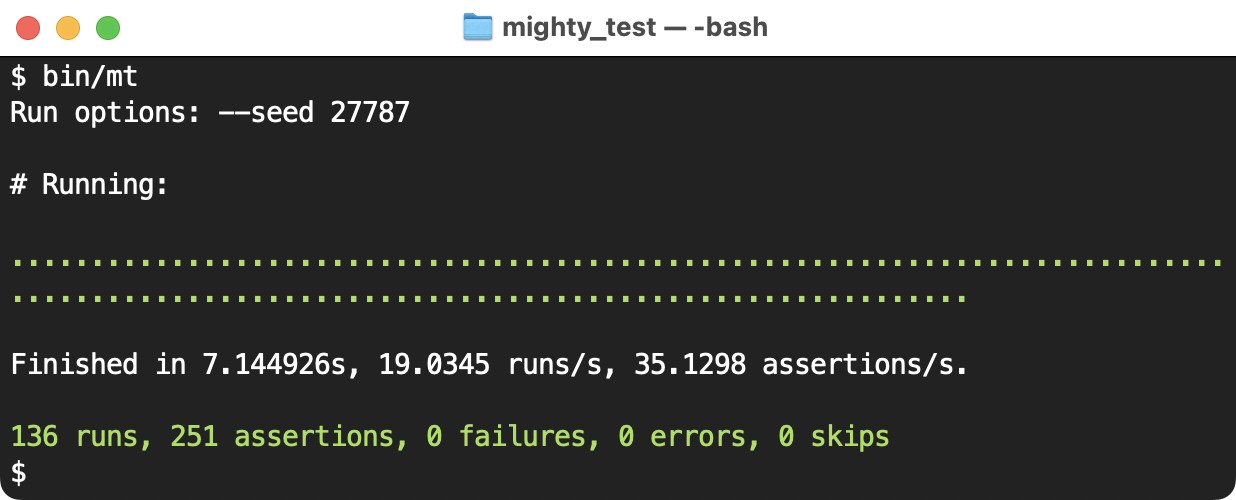
This functionality is provided by the minitest-rg plugin, which is included with mighty_test.
💬 More Options
Use -w to enable Ruby warnings when running tests:
bin/mt -w
Minitest options are passed through to Minitest.
bin/mt --pride
bin/mt --seed 4519
bin/mt --verbose
bin/mt --help
If you have Minitest extensions installed, like minitest-snapshots, the command line options of those extensions are supported as well.
bin/mt -u
Support
If you want to report a bug, or have ideas, feedback or questions about the gem, let me know via GitHub issues and I will do my best to provide a helpful answer. Happy hacking!
License
The gem is available as open source under the terms of the MIT License.
Code of conduct
Everyone interacting in this project’s codebases, issue trackers, chat rooms and mailing lists is expected to follow the code of conduct.
Contribution guide
Pull requests are welcome!