
Research
Security News
Quasar RAT Disguised as an npm Package for Detecting Vulnerabilities in Ethereum Smart Contracts
Socket researchers uncover a malicious npm package posing as a tool for detecting vulnerabilities in Etherium smart contracts.
@ax-design/acrylic
Advanced tools
Web component that implement acrylic texture of Axiom Design System.
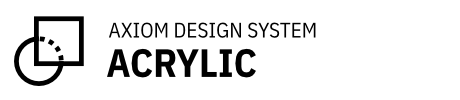
Web component that implements Acrylic texture of Axiom Design System.

// with npm
npm install @ax-design/acrylic
// with yarn
yarn add @ax-design/acrylic
and import it:
//CommonJS
require('@ax-design/acrylic').register();
//ESModule
import { register } from '@ax-design/acrylic';
register();
To add a reveal effect on your web application, you need to wrap a ax-acrylic component with the component you want to add tile effect.
Here's an example:
<ax-acrylic>
Acrylic!
</ax-acrylic>
Acrylic component uses custom properties to manage the style of the tile effect.
Type: <color>
Default: black
Description: The base color of your Acrylic texture if dropback-filter is available for your user.
Type: number
Default: 0.6
Description: The opacity of your Actylic texture if dropback-filter is available for your user.
Type: <color>
Default: black
Description: The color of the Acrylic texture if dropback-filter is not available for your user, PLEASE NOTICE THAT there isn't an option called --acrylic-fallback-opacity, the opacity of fallback Acrylic texture is always 1 for the concern of a11y.
Type: number
Default: 0.03
Description: The opacity of the noise layer, please notice that while in fallback mode, the noise layer will be removed.
Type: <length>
Default: 20px
Description: The radius of blur filter, The greater the radius means the deeper blur effect.
FAQs
Web component that implement acrylic texture of Axiom Design System.
The npm package @ax-design/acrylic receives a total of 2 weekly downloads. As such, @ax-design/acrylic popularity was classified as not popular.
We found that @ax-design/acrylic demonstrated a not healthy version release cadence and project activity because the last version was released a year ago. It has 3 open source maintainers collaborating on the project.
Did you know?

Socket for GitHub automatically highlights issues in each pull request and monitors the health of all your open source dependencies. Discover the contents of your packages and block harmful activity before you install or update your dependencies.

Research
Security News
Socket researchers uncover a malicious npm package posing as a tool for detecting vulnerabilities in Etherium smart contracts.

Security News
Research
A supply chain attack on Rspack's npm packages injected cryptomining malware, potentially impacting thousands of developers.

Research
Security News
Socket researchers discovered a malware campaign on npm delivering the Skuld infostealer via typosquatted packages, exposing sensitive data.