
Security News
Research
Data Theft Repackaged: A Case Study in Malicious Wrapper Packages on npm
The Socket Research Team breaks down a malicious wrapper package that uses obfuscation to harvest credentials and exfiltrate sensitive data.
@azure/web-pubsub
Advanced tools
Azure Web PubSub service is an Azure-managed service that helps developers easily build web applications with real-time features and publish-subscribe pattern. Any scenario that requires real-time publish-subscribe messaging between server and clients or among clients can use Azure Web PubSub service. Traditional real-time features that often require polling from server or submitting HTTP requests can also use Azure Web PubSub service.
You can use this library in your app server side to manage the WebSocket client connections, as shown in below diagram:
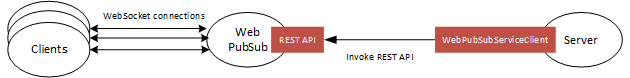 .
.
Details about the terms used here are described in Key concepts section.
Source code | Package (NPM) | API reference documentation | Product documentation | Samples
@azure/web-pubsub packagenpm install @azure/web-pubsub
const { WebPubSubServiceClient } = require("@azure/web-pubsub");
const serviceClient = new WebPubSubServiceClient("<ConnectionString>", "<hubName>");
You can also authenticate the WebPubSubServiceClient using an endpoint and an AzureKeyCredential:
const { WebPubSubServiceClient, AzureKeyCredential } = require("@azure/web-pubsub");
const key = new AzureKeyCredential("<Key>");
const serviceClient = new WebPubSubServiceClient("<Endpoint>", key, "<hubName>");
Or authenticate the WebPubSubServiceClient using Azure Active Directory
@azure/identity dependencynpm install @azure/identity
DefaultAzureCredential:const { WebPubSubServiceClient, AzureKeyCredential } = require("@azure/web-pubsub");
const { DefaultAzureCredential } = require("@azure/identity");
const key = new DefaultAzureCredential();
const serviceClient = new WebPubSubServiceClient("<Endpoint>", key, "<hubName>");
A connection, also known as a client or a client connection, represents an individual WebSocket connection connected to the Web PubSub service. When successfully connected, a unique connection ID is assigned to this connection by the Web PubSub service.
A hub is a logical concept for a set of client connections. Usually you use one hub for one purpose, for example, a chat hub, or a notification hub. When a client connection is created, it connects to a hub, and during its lifetime, it belongs to that hub. Different applications can share one Azure Web PubSub service by using different hub names.
A group is a subset of connections to the hub. You can add a client connection to a group, or remove the client connection from the group, anytime you want. For example, when a client joins a chat room, or when a client leaves the chat room, this chat room can be considered to be a group. A client can join multiple groups, and a group can contain multiple clients.
Connections to Web PubSub can belong to one user. A user might have multiple connections, for example when a single user is connected across multiple devices or multiple browser tabs.
When the client is connected, it can send messages to the upstream application, or receive messages from the upstream application, through the WebSocket connection.
const { WebPubSubServiceClient } = require("@azure/web-pubsub");
const serviceClient = new WebPubSubServiceClient("<ConnectionString>", "<hubName>");
// Get the access token for the WebSocket client connection to use
let token = await serviceClient.getClientAccessToken();
// Or get the access token and assign the client a userId
token = await serviceClient.getClientAccessToken({ userId: "user1" });
// Or get the access token that the client will join group GroupA when it connects using the access token
token = await serviceClient.getClientAccessToken({ userId: "user1", groups: [ "GroupA" ] });
// return the token to the WebSocket client
const { WebPubSubServiceClient } = require("@azure/web-pubsub");
const serviceClient = new WebPubSubServiceClient("<ConnectionString>", "<hubName>");
// Send a JSON message
await serviceClient.sendToAll({ message: "Hello world!" });
// Send a plain text message
await serviceClient.sendToAll("Hi there!", { contentType: "text/plain" });
// Send a binary message
const payload = new Uint8Array(10);
await serviceClient.sendToAll(payload.buffer);
Details about filter syntax please see OData filter syntax for Azure Web PubSub.
const { WebPubSubServiceClient, odata } = require("@azure/web-pubsub");
const serviceClient = new WebPubSubServiceClient("<ConnectionString>", "<hubName>");
// Send a JSON message to anonymous connections
await serviceClient.sendToAll(
{ message: "Hello world!" },
{ filter: "userId eq null" }
);
// Send a text message to connections in groupA but not in groupB
const groupA = 'groupA';
const groupB = 'groupB';
await serviceClient.sendToAll(
"Hello world!",
{
contentType: "text/plain",
// use plain text "'groupA' in groups and not('groupB' in groups)"
// or use the odata helper method
filter: odata`${groupA} in groups and not(${groupB} in groups)`
});
const { WebPubSubServiceClient } = require("@azure/web-pubsub");
const serviceClient = new WebPubSubServiceClient("<ConnectionString>", "<hubName>");
const groupClient = serviceClient.group("<groupName>");
// Add user to the group
await groupClient.addUser("user1");
// Send a JSON message
await groupClient.sendToAll({ message: "Hello world!" });
// Send a plain text message
await groupClient.sendToAll("Hi there!", { contentType: "text/plain" });
// Send a binary message
const payload = new Uint8Array(10);
await groupClient.sendToAll(payload.buffer);
const { WebPubSubServiceClient } = require("@azure/web-pubsub");
const serviceClient = new WebPubSubServiceClient("<ConnectionString>", "<hubName>");
// Send a JSON message
await serviceClient.sendToUser("user1", { message: "Hello world!" });
// Send a plain text message
await serviceClient.sendToUser("user1", "Hi there!", { contentType: "text/plain" });
// Send a binary message
const payload = new Uint8Array(10);
await serviceClient.sendToUser("user1", payload.buffer);
const { WebPubSubServiceClient } = require("@azure/web-pubsub");
const WebSocket = require("ws");
const serviceClient = new WebPubSubServiceClient("<ConnectionString>", "<hubName>");
const groupClient = serviceClient.group("<groupName>");
// close all the connections in the group
await groupClient.closeAllConnections({ reason: "<closeReason>" });
// check if the group has any connections
const hasConnections = await serviceClient.groupExists("<groupName>");
const { WebPubSubServiceClient } = require("@azure/web-pubsub");
function onResponse(rawResponse) {
console.log(rawResponse);
}
const serviceClient = new WebPubSubServiceClient("<ConnectionString>", "<hubName>");
await serviceClient.sendToAll({ message: "Hello world!" }, { onResponse });
You can set the following environment variable to get the debug logs when using this library.
export AZURE_LOG_LEVEL=verbose
For more detailed instructions on how to enable logs, you can look at the @azure/logger package docs.
Use Live Trace from the Web PubSub service portal to view the live traffic.
Please take a look at the samples directory for detailed examples on how to use this library.
If you'd like to contribute to this library, please read the contributing guide to learn more about how to build and test the code.
FAQs
Azure client library for Azure Web PubSub
We found that @azure/web-pubsub demonstrated a healthy version release cadence and project activity because the last version was released less than a year ago. It has 0 open source maintainers collaborating on the project.
Did you know?

Socket for GitHub automatically highlights issues in each pull request and monitors the health of all your open source dependencies. Discover the contents of your packages and block harmful activity before you install or update your dependencies.

Security News
Research
The Socket Research Team breaks down a malicious wrapper package that uses obfuscation to harvest credentials and exfiltrate sensitive data.

Research
Security News
Attackers used a malicious npm package typosquatting a popular ESLint plugin to steal sensitive data, execute commands, and exploit developer systems.

Security News
The Ultralytics' PyPI Package was compromised four times in one weekend through GitHub Actions cache poisoning and failure to rotate previously compromised API tokens.