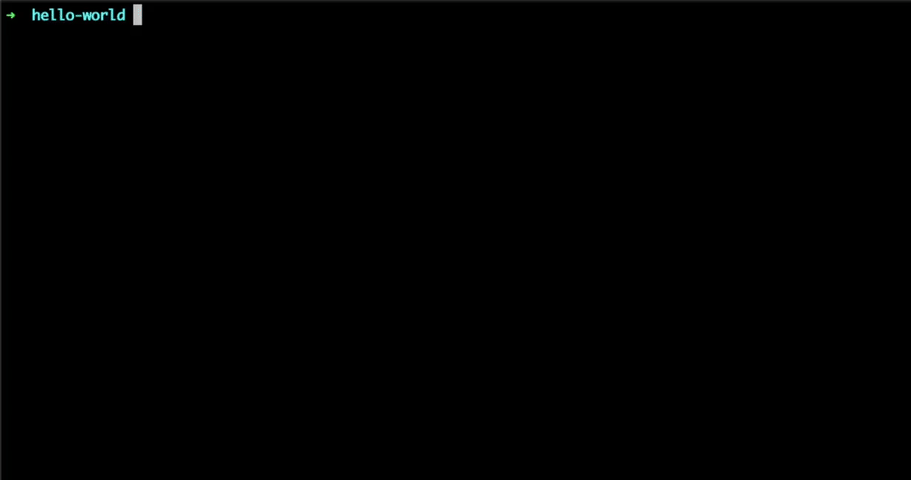Golem JavaScript API
Table of contents







What's Golem and golem-js?
The Golem Network fosters a global group of creators building ambitious software solutions
that will shape the technological landscape of future generations by accessing computing resources across the platform.
Golem Network is an accessible, reliable, open access and censorship-resistant protocol, democratizing access to digital
resources and connecting users through a flexible, open-source platform.
@golem-sdk/golem-js is the JavaScript API that allows developers to connect to their Golem nodes and manage their
distributed, computational loads through Golem Network.
Golem application development
For a detailed introduction to using Golem and @golem-sdk/golem-js to run your tasks on
Golem please consult our quickstart section.
Installation
@golem-sdk/golem-js is available as a NPM package.
You can install it through npm:
npm install @golem-sdk/golem-js
or by yarn:
yarn add @golem-sdk/golem-js
Building
To build a library available to the NodeJS environment:
npm run build
yarn build
This will generate production code in the dist/ directory ready to be used in your nodejs or browser applications.
Usage
Hello World
import { TaskExecutor } from "@golem-sdk/golem-js";
(async function main() {
const executor = await TaskExecutor.create("9a3b5d67b0b27746283cb5f287c13eab1beaa12d92a9f536b747c7ae");
await executor.run(async (ctx) => console.log(await ctx.run("echo 'Hello World'")).stdout);
await executor.end();
})();
Node.js context
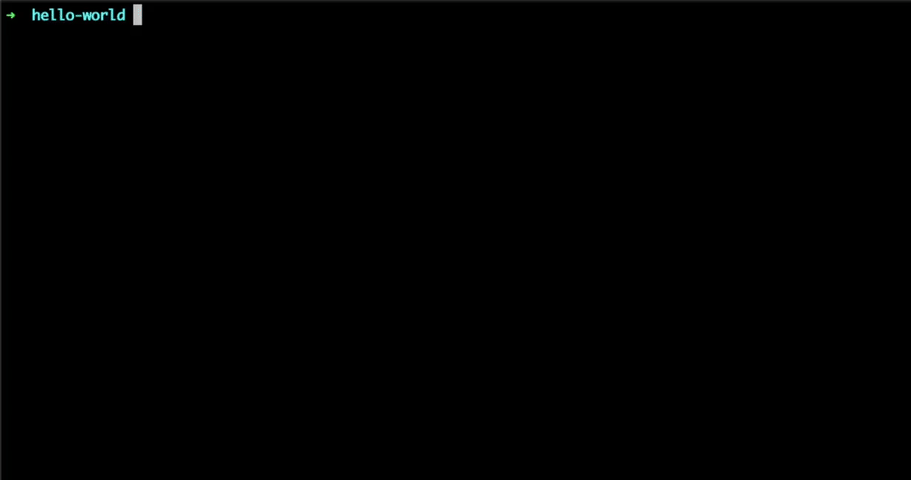
Web Browser context

For more detailed usage examples and tutorials, see
the Java Script API section of the Golem Network Docs
Testing
Running unit tests
To run unit tests, you can simply execute the command:
npm run test:unit
yarn test:unit
Running E2E tests
Both test cases for the NodeJS environment and the browser (cypress) require preparation of a test environment of the
Golem Network with Providers and all the necessary infrastructure.
Prerequisites
- Ensure you have
docker and docker-compose installed in your system. - Your Linux environment should have nested virtualization enabled.
Test Environment Preparation
Follow these steps to prepare your test environment:
Build Docker Containers
First, build the Docker containers using the docker-compose.yml file located under tests/docker.
Execute this command to build the Docker containers:
docker-compose -f tests/docker/docker-compose.yml build
Start Docker Containers
Then, launch the Docker containers you've just built using the same docker-compose.yml file.
Execute this command to start the Docker containers:
docker-compose -f tests/docker/docker-compose.yml down && docker-compose -f tests/docker/docker-compose.yml up -d
Fund the Requestor
The next step is to fund the requestor.
docker exec -t docker_requestor_1 /bin/sh -c "/golem-js/tests/docker/fundRequestor.sh"
Install and Build the SDK
Finally, install and build the golem-js SDK in the Docker container
Run this chain of commands to install and build the SDK and prepare cypress.
docker exec -t docker_requestor_1 /bin/sh -c "cd /golem-js && npm i && npm run build && ./node_modules/.bin/cypress install"
Execute the E2E Tests
With your test environment set up, you can now initiate the E2E tests. Run the following command to start:
docker exec -t docker_requestor_1 /bin/sh -c "cd /golem-js && npm run test:e2e"
Execute the cypress Tests
First make sure that the webserver that's used for testing is running, by running the command
docker exec -t -d docker_requestor_1 /bin/sh -c "cd /golem-js/examples/web && node app.mjs"
Now you're ready to start the cypress tests by running the command
docker exec -t docker_requestor_1 /bin/sh -c "cd /golem-js && npm run test:cypress -- --browser chromium"
Contributing
It is recommended to run unit tests and static code analysis before committing changes.
yarn lint
yarn format
Controlling interactions and costs
The Golem Network provides an open marketplace where anyone can join as a Provider and supply the network with their
computing power. In return for their service, they are billing Requestors (users of this SDK) according to the pricing
that they define. As a Requestor, you might want to:
- control the limit price so that you're not going to over-spend your funds
- control the interactions with the providers if you have a list of the ones which you like or the ones which you would
like to avoid
To make this easy, we provided you with a set of predefined market proposal filters, which you can combine to implement
your own market strategy.
Limit price limits to filter out offers that are too expensive
import { TaskExecutor, ProposalFilters } from "@golem-sdk/golem-js";
const executor = await TaskExecutor.create({
package: "golem/alpine:3.18.2",
budget: 0.5,
proposalFilter: ProposalFilters.limitPriceFilter({
start: 1,
cpuPerSec: 1 / 3600,
envPerSec: 1 / 3600,
}),
payment: {
network: "polygon",
},
});
To learn more about other filters, please check the API reference of the market/strategy module
Work with reliable providers
The getHealthyProvidersWhiteList helper will provide you with a list of Provider ID's that were checked with basic health-checks. Using this whitelist will increase the chance of working with a reliable provider. Please note, that you can also build up your own list of favourite providers and use it in a similar fashion.
import { TaskExecutor, ProposalFilters, MarketHelpers } from "@golem-sdk/golem-js";
const acceptablePrice = ProposalFilters.limitPriceFilter({
start: 1,
cpuPerSec: 1 / 3600,
envPerSec: 1 / 3600,
});
const verifiedProviders = await MarketHelpers.getHealthyProvidersWhiteList();
const whiteList = ProposalFilters.whiteListProposalIdsFilter(verifiedProviders);
const executor = await TaskExecutor.create({
package: "golem/alpine:3.18.2",
budget: 0.5,
proposalFilter: async (proposal) => (await acceptablePrice(proposal)) && (await whiteList(proposal)),
payment: {
network: "polygon",
},
});
See also
- Golem, a global, open-source, decentralized supercomputer that anyone can access.
- Learn what you need to know to set up your Golem requestor node:
- Have a look at the most important concepts behind any Golem
application: Golem application fundamentals
- Learn about preparing your own Docker-like images for
the VM runtime
- Write your own app with JavaScript API