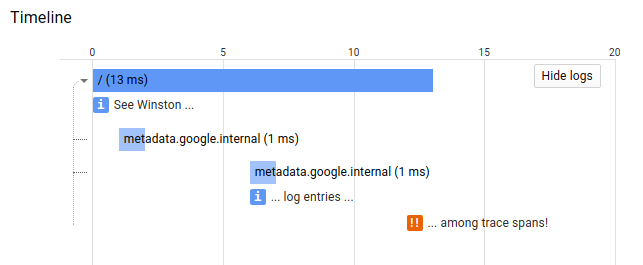What is @google-cloud/logging-winston?
@google-cloud/logging-winston is a logging transport for the Winston logging library that allows you to easily send logs to Google Cloud Logging. It integrates seamlessly with Winston, enabling you to leverage Google Cloud's powerful logging infrastructure for your Node.js applications.
What are @google-cloud/logging-winston's main functionalities?
Basic Logging
This feature allows you to set up basic logging with Winston and send logs to Google Cloud Logging. The code sample demonstrates how to create a logger with both console and Google Cloud Logging transports.
const winston = require('winston');
const { LoggingWinston } = require('@google-cloud/logging-winston');
const logger = winston.createLogger({
level: 'info',
transports: [
new winston.transports.Console(),
new LoggingWinston()
]
});
logger.info('Hello, world!');
Structured Logging
This feature allows you to send structured logs to Google Cloud Logging. The code sample shows how to log a message with additional metadata, which can be useful for more detailed log analysis.
const winston = require('winston');
const { LoggingWinston } = require('@google-cloud/logging-winston');
const logger = winston.createLogger({
level: 'info',
transports: [
new winston.transports.Console(),
new LoggingWinston()
]
});
logger.info('User logged in', { userId: '1234', method: 'OAuth' });
Error Logging
This feature allows you to log errors to Google Cloud Logging. The code sample demonstrates how to catch an error and log it using the logger.
const winston = require('winston');
const { LoggingWinston } = require('@google-cloud/logging-winston');
const logger = winston.createLogger({
level: 'error',
transports: [
new winston.transports.Console(),
new LoggingWinston()
]
});
try {
throw new Error('Something went wrong!');
} catch (err) {
logger.error('Error occurred', err);
}
Other packages similar to @google-cloud/logging-winston
winston
Winston is a versatile logging library for Node.js that supports multiple transports. While it does not natively support Google Cloud Logging, it can be extended with transports like @google-cloud/logging-winston to achieve similar functionality.
bunyan
Bunyan is another popular logging library for Node.js that focuses on JSON logging. It provides a different API and feature set compared to Winston but can also be extended to support Google Cloud Logging through custom streams.
pino
Pino is a fast and low-overhead logging library for Node.js. It is designed for high-performance logging and can be integrated with Google Cloud Logging using community-supported plugins or custom transports.





This module provides a higher-level layer for working with
Stackdriver Logging, compatible with
Winston. Simply attach this as a
transport to your existing Winston loggers.
Read more about the client libraries for Cloud APIs, including the older
Google APIs Client Libraries, in Client Libraries Explained.
Table of contents:
Quickstart
Before you begin
-
Select or create a Cloud Platform project.
Go to the projects page
-
Enable billing for your project.
Enable billing
-
Enable the Stackdriver Logging API.
Enable the API
-
Set up authentication with a service account so you can access the
API from your local workstation.
For a more detailed Stackdriver Logging setup guide, see https://cloud.google.com/logging/docs/setup/nodejs.
Installing the client library
npm install --save @google-cloud/logging-winston
Using the client library
winston@3.x
const winston = require('winston');
const {LoggingWinston} = require('@google-cloud/logging-winston')
const loggingWinston = new LoggingWinston();
const logger = winston.createLogger({
level: 'info',
transports: [
new winston.transports.Console(),
loggingWinston,
]
});
logger.error('warp nacelles offline');
Creates a Winston logger that streams to Stackdriver Logging
Logs will be written to: "projects/YOUR_PROJECT_ID/logs/winston_log"
winston@2.x
const winston = require('winston');
const {LoggingWinston} = require('@google-cloud/logging-winston');
const logger = new winston.Logger({
transports:[
new winston.transports.Console(),
new LoggingWinston()
]
})
logger.info('hello winston')
Error Reporting
Any Error objects you log at severity error or higher can automatically be picked up by Stackdriver Error Reporting if you have specified a serviceContext.service when instantiating a LoggingWinston instance:
const loggingWinston = new LoggingWinston({
serviceContext: {
service: 'my-service',
version: 'my-version'
}
});
It is an error to specify a serviceContext but not specify serviceContext.service.
Make sure to add logs to your uncaught exception and unhandled rejection handlers if you want to see those errors too.
You may also want to see the @google-cloud/error-reporting module which provides direct access to the Error Reporting API.
Formatting Request Logs
To format your request logs you can provide a httpRequest property as part of the log metadata you provide to winston. We will treat this as the HttpRequest message and Stackdriver logging will show this as a request log. Example:

winston.info(`${req.url} endpoint hit`, {
httpRequest: {
status: res.statusCode,
requestUrl: req.url,
requestMethod: req.method,
remoteIp: req.connection.remoteAddress,
}
});
The httpRequest property must be a properly formatted HttpRequest message. (Note: the linked protobuf documentation shows snake_case property names, but in JavaScript one needs to provide property names in camelCase.)
Correlating Logs with Traces
If you use @google-cloud/trace-agent module, then this module will set the Stackdriver Logging LogEntry trace property based on the current trace context when available. That correlation allows you to view log entries inline with trace spans in the Stackdriver Trace Viewer. Example:
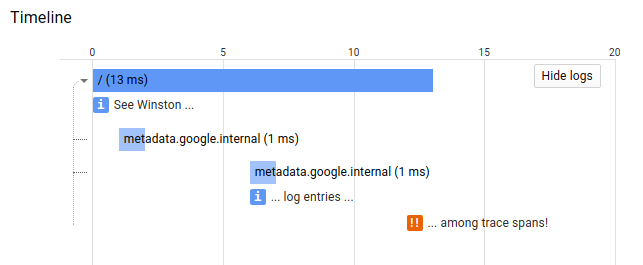
If you wish to set the LogEntry trace property with a custom value, then set a winston metadata property for 'logging.googleapis.com/trace', which is exported by this module as LOGGING_TRACE_KEY. For example:
const winston = require('winston');
const {LoggingWinston} = require('@google-cloud/logging-winston');
winston.info('Log entry with custom trace value', {
[LoggingWinston.LOGGING_TRACE_KEY]: 'custom-trace-value'
});
Specifying default labels in the constructor
You can specify labels when initiating the logger constructor.
const loggingWinston = new LoggingWinston({
labels: {
name: 'some-name',
version: '0.1.0'
}
});
logger.debug('test msg');
logger.debug('test msg', {
labels: {
module: 'some-module'
}
});
The labels will be on the Log Viewer.

Add a prefix to easily identify logs
You can specify a prefix in the constructor, and that prefix will be prepended to all logging messages. This can be helpful, for example, to quickly identify logs from different modules in a project.
const loggingWinston = new LoggingWinston({
prefix: 'some-module'
});
logger.debug('test msg');

Samples
Samples are in the samples/ directory. The samples' README.md
has instructions for running the samples.
Versioning
This library follows Semantic Versioning.
This library is considered to be in beta. This means it is expected to be
mostly stable while we work toward a general availability release; however,
complete stability is not guaranteed. We will address issues and requests
against beta libraries with a high priority.
More Information: Google Cloud Platform Launch Stages
Contributing
Contributions welcome! See the Contributing Guide.
License
Apache Version 2.0
See LICENSE