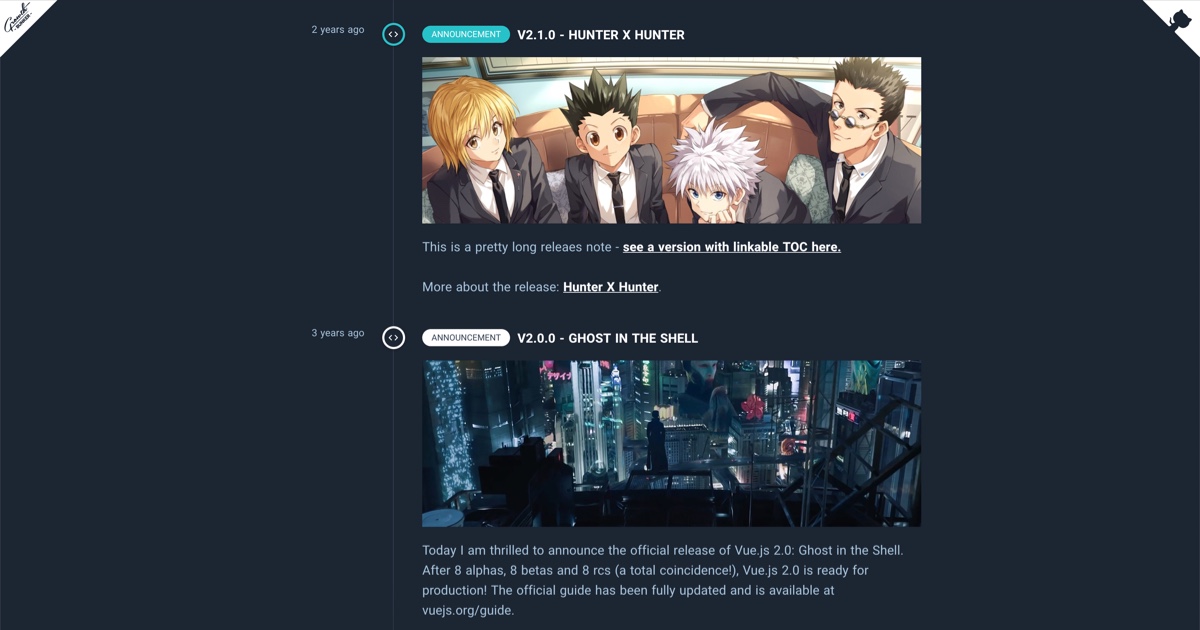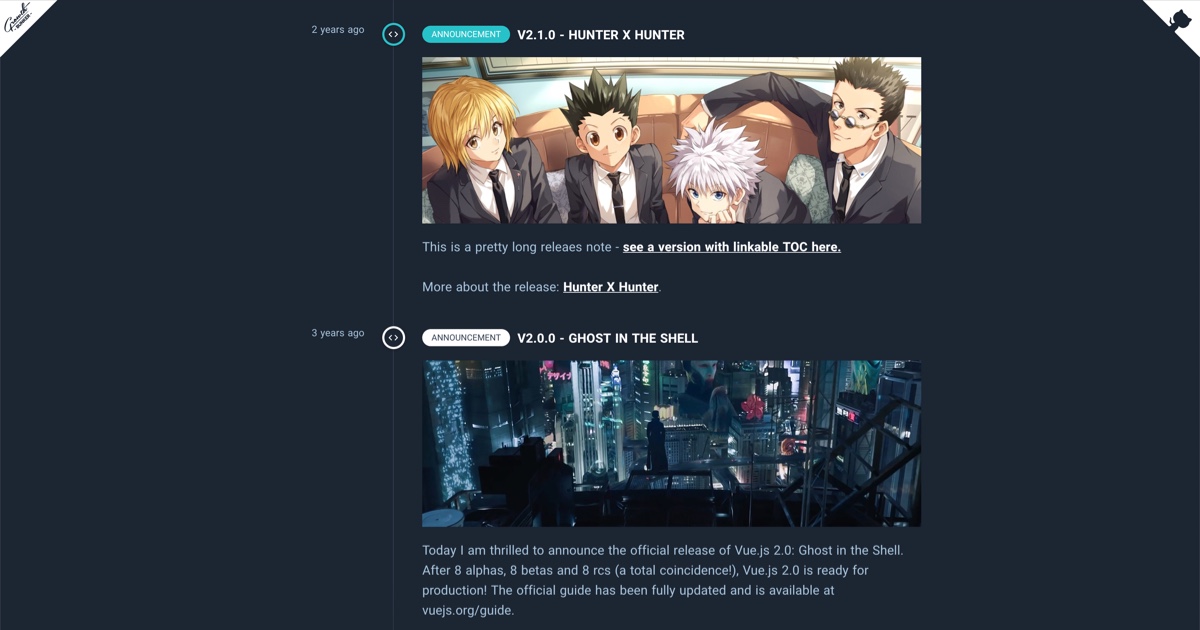






Documentation
You can browse the documentation for Vue Timeline on the website.
Installation
npm install @growthbunker/vuetimeline
# Or if you prefer using yarn
yarn add @growthbunker/vuetimeline
Vue.js
In your main.js file:
import Vue from "vue"
import vuetimeline from "@growthbunker/vuetimeline"
Vue.use(vuetimeline)
Nuxt.js
Create a new plugin in plugins/vuetimeline.js:
import Vue from "vue"
import vuetimeline from "@growthbunker/vuetimeline"
Vue.use(vuetimeline)
Add this new plugin to nuxt.config.js.
module.exports = {
plugins: [{ src: "@/plugins/vuetimeline.js" }];
}
CDN
Get the latest version from jsdelivr, and import the JavaScript file in your page.
<script src="https://cdn.jsdelivr.net/npm/vue@2.5/dist/vue.min.js"></script>
<script src="https://cdn.jsdelivr.net/npm/@growthbunker/vuetimeline@latest/dist/vuetimeline.min.js"></script>
We recommend our users to lock Vue Timeline's version when using CDN. Requesting the latest version (as opposed to "latest major" or "latest minor") is dangerous because major versions usually come with breaking changes. Only do this if you really know what you are doing. Please refer to jsdelivr.com for more information.
Example
Once the plugin is installed, you can use the component like this:
<template>
<vue-timeline-update
:date="new Date('2017-02-26')"
title="v2.2.0 - Initial D"
description="Today I am thrilled to announce the release of Vue.js 2.2.0."
thumbnail="/images/vuetimeline/initial_d.jpg"
category="announcement"
icon="code"
color="red"
/>
<vue-timeline-update
:date="new Date('2016-11-22')"
title="v2.1.0 - Hunter X Hunter"
description="Today I am thrilled to announce the release of Vue.js 2.1.0."
thumbnail="/images/vuetimeline/hunter_x_hunter.jpg"
category="announcement"
icon="code"
color="turquoise"
/>
<vue-timeline-update
:date="new Date('2016-09-30')"
title="v2.0.0 - Ghost in the Shell"
description="Today I am thrilled to announce the release of Vue.js 2.0.0"
thumbnail="/images/vuetimeline/ghost_in_the_shell.jpg"
category="announcement"
icon="code"
color="white"
is-last
/>
</template>
Contributing
You are more than welcome to contribute to Vue Timeline. Just submit changes via pull request and I will review them before merging.
-
Fork it! 🤙
-
Create your feature branch: git checkout -b my-new-feature
-
Commit your changes: git commit -am "Add some feature"
-
Push to the branch: git push origin my-new-feature
-
Submit a pull request 👍
The documentation is available in the docs folder. The Vue Timeline components are available in the lib folder.
License
Vue Timeline is MIT licensed.