
Security News
Research
Data Theft Repackaged: A Case Study in Malicious Wrapper Packages on npm
The Socket Research Team breaks down a malicious wrapper package that uses obfuscation to harvest credentials and exfiltrate sensitive data.
@hcaptcha/vue-hcaptcha
Advanced tools
hCaptcha Component Library for Vue.js, compatible with Vue 2+.
You can install this library via npm with:
npm install @hcaptcha/vue-hcaptcha --save
or by including the library in a script tag
<script src="../vue-hcaptcha.js"></script>
<template>
<vue-hcaptcha sitekey="**Your sitekey here**"></vue-hcaptcha>
</template>
<script>
import VueHcaptcha from 'vue-hcaptcha';
export default {
...
components: { VueHcaptcha }
};
</script>
The component will automatically include and load the hCaptcha API library and append it to the root component. This is designed for ease of use with the hCaptcha API!
Note: There's a known flaw when there are multiple captchas being rendered. It's recommended to use only one captcha per page.
| Name | Values/Type | Required | Description |
|---|---|---|---|
sitekey | String | Yes | This is your sitekey, this allows you to load captcha. If you need a sitekey, please visit hCaptcha, and sign up to get your sitekey. |
size | String (normal, compact, invisible) | No, default: normal | This specifies the "size" of the component. hCaptcha allows you to decide how big the component will appear on render, this always defaults to normal. |
theme: String (light, dark) | No, default: light | hCaptcha supports both a light and dark theme. If no theme is inherently set, the captcha will always default to light. | |
tabindex | Integer | No, default: 0 | Set the tabindex of the widget and popup. When appropriate, this can make navigation of your site more intuitive. |
@verify="onVerify"@expired="onExpired"@error=onError (The captcha will automatically reset on error)Sign up at hCaptcha to get your sitekey today. Check documentation for more information.
hCaptcha is a drop-in replacement for reCAPTCHA that earns websites money and helps companies get their data labeled.
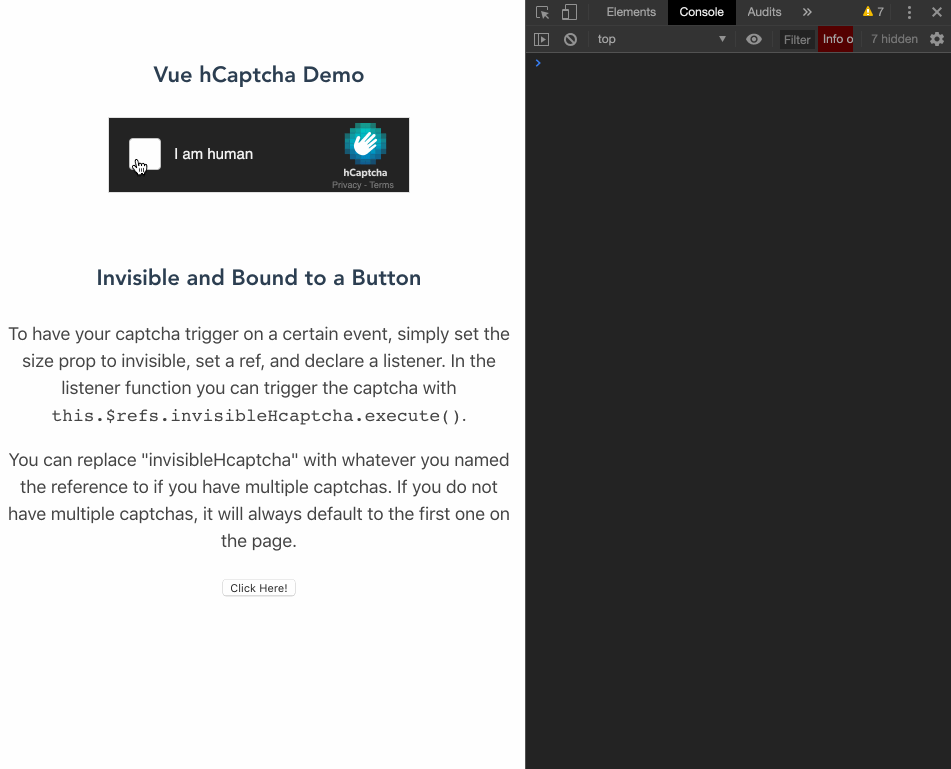
To run the demo, simply npm run serve after downloading the repo, this will start a development server on localhost:8080. Open your console to see the demo app emitting events.
To test locally, you can run the following NPM commands:
npm run serve
npm run build
npm run lint and npm run lint:fix
Using the proper credentials (granted to @Hcaptcha org), you'll need to do the following to publish:
npm loginnpm publish .FAQs
hCaptcha Component Library for Vue.js. Compatible with Vue 2 and 3.
The npm package @hcaptcha/vue-hcaptcha receives a total of 5,587 weekly downloads. As such, @hcaptcha/vue-hcaptcha popularity was classified as popular.
We found that @hcaptcha/vue-hcaptcha demonstrated a not healthy version release cadence and project activity because the last version was released a year ago. It has 3 open source maintainers collaborating on the project.
Did you know?

Socket for GitHub automatically highlights issues in each pull request and monitors the health of all your open source dependencies. Discover the contents of your packages and block harmful activity before you install or update your dependencies.

Security News
Research
The Socket Research Team breaks down a malicious wrapper package that uses obfuscation to harvest credentials and exfiltrate sensitive data.

Research
Security News
Attackers used a malicious npm package typosquatting a popular ESLint plugin to steal sensitive data, execute commands, and exploit developer systems.

Security News
The Ultralytics' PyPI Package was compromised four times in one weekend through GitHub Actions cache poisoning and failure to rotate previously compromised API tokens.