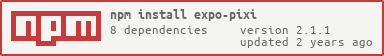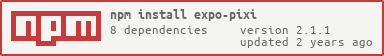expo-pixi
Tools to use Pixi.js in Expo!
To get started: yarn add expo-pixi in your Expo project and import it with
import ExpoPixi from 'expo-pixi';.
Side-Effects
To use Pixi.js with Expo & React Native you will want to import a modified version of Pixi.js like so:
import { PIXI } from 'expo-pixi';
import * as PIXI from 'pixi.js';
Now you can create a new Application the way you would on the web, but be sure to pass in a WebGLRenderingContext.
const app = new PIXI.Application({ context });
const app = ExpoPIXI.application({ context });
Finally, because of the way React Native currently works you must load in assets asynchronously.
const sprite = await PIXI.Sprite.fromExpoAsync('http://i.imgur.com/uwrbErh.png');
const texture = await PIXI.Texture.fromExpoAsync('http://i.imgur.com/uwrbErh.png');
const sprite = await ExpoPIXI.spriteAsync('http://i.imgur.com/uwrbErh.png');
const texture = await ExpoPIXI.textureAsync('http://i.imgur.com/uwrbErh.png');
Using web syntax will return a Promise, and throw a warning. It's bad practice, but if the asset is loaded already, this will work without throwing a warning.
const sprite = await PIXI.Sprite.from(require('./icon.png'));
const texture = await PIXI.Texture.from(require('./icon.png'));
Functions
ExpoPixi.application(props): PIXI.Application
Deprecated: Use new PIXI.Application({ context });
A helper function to create a PIXI.Application from a WebGL context.
EXGL knows to end a frame when the function: endFrameEXP is called on the GL context.
context is the only required prop.
Learn more about PIXI.Application props
ExpoPixi.textureAsync(resource: any): Promise
Deprecated: Use PIXI.Texture.fromExpoAsync(resource);
ExpoPixi.spriteAsync(resource: any): Promise
Deprecated: Use PIXI.Sprite.fromExpoAsync(resource);
a helper function to resolve the asset passed in.
textureAsync accepts:
You cannot send in relative string paths as Metro Bundler looks for static resources.
ExpoPixi.sprite({ localUri: string, width: number, height: number }): PIXI.Sprite
Deprecated: Use PIXI.Sprite.from(resource);
ExpoPixi.texture({ localUri: string, width: number, height: number }): PIXI.Texture
Deprecated: Use PIXI.Texture.from(resource);
Pixi.js does a type check so we wrap our asset in a HTMLImageElement shim.
ExpoPixi.Sketch
A component used for drawing smooth signatures and sketches.
See the sketch example on how to save the images!
Notice: the edges and ends are not rounded as this is not supported in PIXI yet: Issue
Props
| Property | Type | Default | Description |
|---|
| strokeColor | number | 0x000000 | Color of the lines |
| strokeWidth | number | 10 | Weight of the lines |
| strokeAlpha | number | 1 | Opacity of the lines |
| onChange | () => PIXI.Renderer | null | Invoked whenever a user is done drawing a line |
| onReady | () => WebGLRenderingContext | null | Invoked when the GL context is ready to be used |
ExpoPixi.FilterImage
A Image component that uses PIXI.Filter
Props
| Property | Type | Default | Description |
|---|
| resizeMode | string | null | Currently only supports cover, and contain |
| filters | Array<PIXI.Filter> | null | Array of filters to apply to the image |
| source | number, string, Expo.Asset | null | Source can be a static resource, image url (not {uri}), or an Expo.Asset |
Example
Snack
import React from 'react';
import Expo from 'expo';
import { PIXI } from 'expo-pixi';
export default () => (
<Expo.GLView
style={{ flex: 1 }}
onContextCreate={async context => {
const app = new PIXI.Application({ context });
const sprite = await PIXI.Sprite.fromExpoAsync(
'http://i.imgur.com/uwrbErh.png',
);
app.stage.addChild(sprite);
}}
/>
);