
Security News
OWASP 2025 Top 10 Adds Software Supply Chain Failures, Ranked Top Community Concern
OWASP’s 2025 Top 10 introduces Software Supply Chain Failures as a new category, reflecting rising concern over dependency and build system risks.
@julr/vite-plugin-validate-env
Advanced tools
✅ Vite plugin for validating your environment variables

A Vite plugin that validates your environment variables at build or dev time. This helps you catch misconfigurations early by failing fast. No more broken builds or 10 minutes of debugging just to realize you forgot a variable 🥲
pnpm add -D @julr/vite-plugin-validate-env
You can use the plugin with the built-in validator for simple use cases, or with libraries like Zod for more advanced schemas.
[!TIP] I would recommend using a dedicated
env.tsfile to keep your Vite config clean and separate from your environment variable definitions. See the Using a Dedicatedenv.tsConfig File section for more details.
// vite.config.ts
import { defineConfig } from 'vite'
import { Schema, ValidateEnv } from '@julr/vite-plugin-validate-env'
export default defineConfig({
plugins: [
ValidateEnv({
validator: 'builtin',
schema: {
VITE_MY_VAR: Schema.string()
}
}),
],
})
If you want to use Zod or another validator compatible with standard-schema, pass the validator and schema manually:
import { defineConfig } from 'vite'
import { z } from 'zod'
import { ValidateEnv } from '@julr/vite-plugin-validate-env'
export default defineConfig({
plugins: [
ValidateEnv({
validator: 'standard', // 👈
schema: {
VITE_MY_VAR: z.string()
}
}),
],
})
ValidateEnv({
VITE_STRING: Schema.string(),
VITE_NUMBER: Schema.number(),
VITE_BOOLEAN: Schema.boolean(),
VITE_ENUM: Schema.enum(['foo', 'bar'] as const),
// Optional
VITE_OPTIONAL: Schema.boolean.optional(),
// With format and protocol checks
VITE_API_URL: Schema.string({ format: 'url', protocol: true }),
// With custom error message
VITE_PORT: Schema.number({ message: 'You must set a port!' }),
// Custom validator + transform function
VITE_URL_SUFFIXED_WITH_SLASH: (key, value) => {
if (!value) throw new Error(`Missing ${key}`)
return value.endsWith('/')
? value
: `${value}/`
},
})
standard-schema provides a common interface for multiple validation libraries.
Here’s how to use it with Zod, Valibot, or ArkType, or any other library that supports it.
import { defineConfig } from '@julr/vite-plugin-validate-env'
import { z } from 'zod'
import * as v from 'valibot'
import { type } from 'arktype'
export default defineConfig({
validator: 'standard',
schema: {
VITE_ZOD_VAR: z.string(),
VITE_VALIBOT_VAR: v.string(),
VITE_ARKTYPE_VAR: type.string(),
},
})
env.ts Config FileYou can move your env definitions to a separate file like this:
// vite.config.ts
import { defineConfig } from 'vite'
import { ValidateEnv } from '@julr/vite-plugin-validate-env'
export default defineConfig({
plugins: [ValidateEnv({
// Optional: you can specify a custom path for the config file
configFile: 'config/env'
})],
})
// env.ts
import { defineConfig, Schema } from '@julr/vite-plugin-validate-env'
export default defineConfig({
validator: "builtin",
schema: {
VITE_MY_VAR: Schema.enum(['foo', 'bar'] as const),
},
})
import.meta.envIn order to have a type-safe import.meta.env, the ideal is to use the dedicated configuration file env.ts.
Once this is done, you would only need to add an vite-env.d.ts in src/ folder to augment ImportMetaEnv (as suggested here ) with the following content:
/// <reference types="vite/client" />
type ImportMetaEnvAugmented = import('@julr/vite-plugin-validate-env').ImportMetaEnvAugmented<
typeof import('../env').default
>
interface ViteTypeOptions {
// Avoid adding an index type to `ImportMetaDev` so
// there's an error when accessing unknown properties.
// ⚠️ This option requires Vite 6.3.x or higher
strictImportMetaEnv: unknown
}
interface ImportMetaEnv extends ImportMetaEnvAugmented {
// Now import.meta.env is totally type-safe and based on your `env.ts` schema definition
// You can also add custom variables that are not defined in your schema
}
In some cases, you might want to validate environment variables outside of Vite and reuse the same schema. You can do so by using the loadAndValidateEnv function directly. This function will validate and also load the environment variables inside the process.env object.
[!WARNING]
process.envonly accept string values, so don't be surprised if anumberorbooleanvariable comes back as a string when accessing it after validation.
import { loadAndValidateEnv } from '@julr/vite-plugin-validate-env';
const env = await loadAndValidateEnv(
{
mode: 'development', // required
root: import.meta.dirname, // optional
},
{
// Plugin options. Also optional if you
// are using a dedicated `env.ts` file
validator: 'builtin',
schema: { VITE_MY_VAR: Schema.string() },
},
);
console.log(env.VITE_MY_VAR);
console.log(process.env.VITE_MY_VAR)
If you find this useful, consider sponsoring me! It helps support and maintain the project 🙏
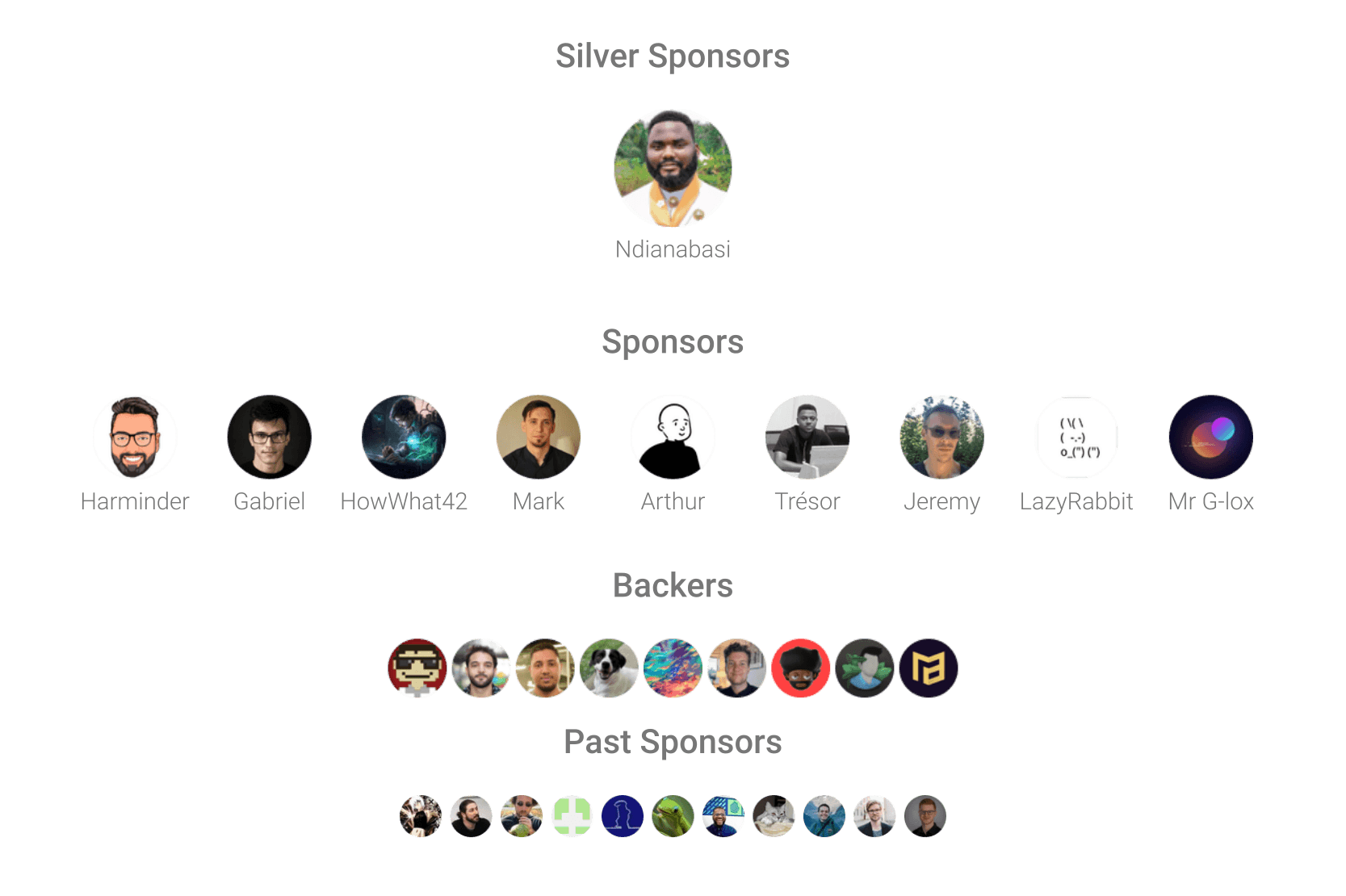
MIT © Julien Ripouteau
FAQs
✅ Vite plugin for validating your environment variables
The npm package @julr/vite-plugin-validate-env receives a total of 18,635 weekly downloads. As such, @julr/vite-plugin-validate-env popularity was classified as popular.
We found that @julr/vite-plugin-validate-env demonstrated a healthy version release cadence and project activity because the last version was released less than a year ago. It has 1 open source maintainer collaborating on the project.
Did you know?

Socket for GitHub automatically highlights issues in each pull request and monitors the health of all your open source dependencies. Discover the contents of your packages and block harmful activity before you install or update your dependencies.

Security News
OWASP’s 2025 Top 10 introduces Software Supply Chain Failures as a new category, reflecting rising concern over dependency and build system risks.

Research
/Security News
Socket researchers discovered nine malicious NuGet packages that use time-delayed payloads to crash applications and corrupt industrial control systems.

Security News
Socket CTO Ahmad Nassri discusses why supply chain attacks now target developer machines and what AI means for the future of enterprise security.