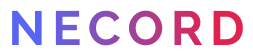About
@necord/localization is a lightweight localization module for Necord. It allows you to easily localize your bot's
commands and messages. The module provides a simple API for managing locales and translations, as well as a powerful localization adapter
system.
Installation
Node.js 16.6.0 or newer is required.
$ npm i @necord/localization necord discord.js
$ yarn add @necord/localization necord discord.js
$ pnpm add @necord/localization necord discord.js
Usage
Once the installation process is complete, we can import the NecordLocalizationModule with your NecordModule into the
root AppModule:
import { NecordModule } from 'necord';
import { Module } from '@nestjs/common';
import { NecordLocalizationModule, DefaultLocalizationAdapter } from '@necord/localization';
import { AppService } from './app.service';
@Module({
imports: [
NecordModule.forRoot({
token: process.env.DISCORD_TOKEN,
intents: [
IntentsBitField.Flags.Guilds,
IntentsBitField.Flags.DirectMessages,
IntentsBitField.Flags.GuildMembers,
IntentsBitField.Flags.GuildMessages,
IntentsBitField.Flags.MessageContent
],
prefix: '!',
development: [process.env.DISCORD_TEST_GUILD]
}),
NecordLocalizationModule.forRoot({
adapter: new DefaultLocalizationAdapter({
fallbackLocale: 'en-US',
locales: {
'en-US': {
'commands.ping.name': 'ping',
'commands.ping.description': 'Pong!'
},
ru: {
'commands.ping.name': 'пинг',
'commands.ping.description': 'Понг!'
}
}
})
})
],
providers
})
class AppModule {
}
Also, you can create your own localization adapter. Just implement the LocalizationAdapter interface:
import { BaseLocalizationAdapter } from '@necord/localization';
interface CustomLocalizationOptions {
fallbackLocale: string;
locales: Record<string, Record<string, string>>;
}
export class CustomLocalizationAdapter extends BaseLocalizationAdapter<CustomLocalizationOptions> {
public getTranslation(key: string, locale: string, ...args: any[]): string {
return `${key} by ${locale}`;
}
}
Then, we can inject the LOCALIZATION_ADAPTER into our service and use it to localize our commands and messages:
import { Injectable, Inject, OnModuleInit } from '@nestjs/common';
import { DefaultLocalizationAdapter, DescriptionTranslations, LOCALIZATION_ADAPTER, NameTranslations } from '@necord/localization';
import { Context, SlashCommand, SlashCommandContext } from 'necord';
@Injectable()
export class AppService implements OnModuleInit {
public constructor(
@Inject(LOCALIZATION_ADAPTER)
private readonly localizationAdapter: DefaultLocalizationAdapter
) {
}
@NameTranslations('commands.ping.name')
@DescriptionTranslations('commands.ping.description')
@SlashCommand({ name: 'ping', description: 'Pong!' })
public ping(@Context() [interaction]: SlashCommandContext) {
const message = this.localizationAdapter.getTranslation(
'commands.ping.description',
interaction.locale
);
return interaction.reply(message);
}
}
Decorators NameTranslations and DescriptionTranslations are used to localize the command name and description. You pass the translation key or localization map as an argument to the decorator.
Congratulations! You have successfully created your first localized command with Necord!
Backers

Stay in touch
License
MIT © Alexey Filippov