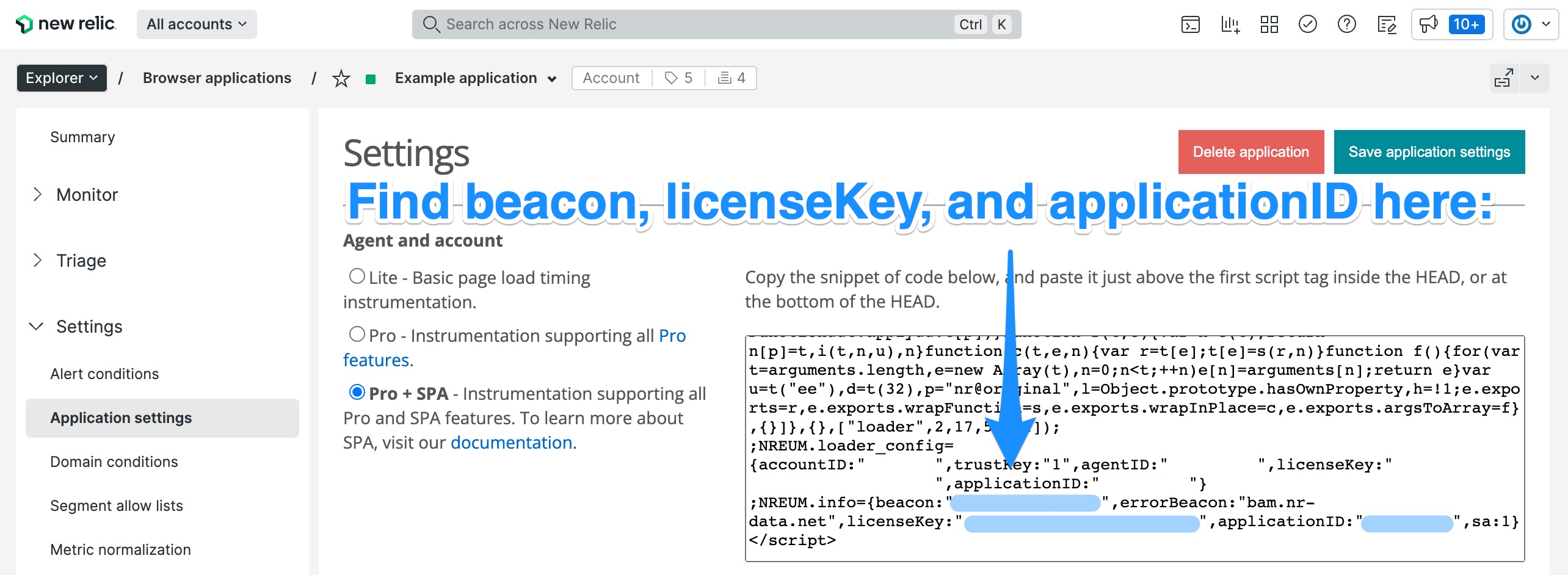New Relic Browser Agent
The New Relic Browser Agent instruments your website and provides observability into the performance and behavior of your application. This NPM Library is an in-progress implementation of the New Relic Browser Agent, accessible through NPM. Please see the Differences and Features sections to compare how this library differs from the other offerings of the New Relic Browser Agent.
Installation
Using Package Managers
Using npm:
npm install @newrelic/browser-agent
or yarn
yarn add @newrelic/browser-agent
Directly in HTML/JS
Using unpkg
See Using Unpkg for implementation details
ES6 compatible bundle
<script src="https://unpkg.com/@newrelic/browser-agent/dist/bundled/es6/index.js"></script>
ES5 compatible bundle
<script src="https://unpkg.com/@newrelic/browser-agent/dist/bundled/es5/index.js"></script>
Usage Examples
Basic Setup
import NR from '@newrelic/browser-agent'
const options = {
}
const nr = new NR()
nr.start(options).then(() => {
console.log("Browser Agent Initialized!")
})
Notice Errors After Setup
try {
...
} catch (err){
nr.noticeError(err)
}
Setup Using unpkg
<head>
<script src="https://unpkg.com/@newrelic/browser-agent/bundled"></script>
<script>
const { BrowserAgent } = NRBA;
const options = {
}
const agent = new BrowserAgent()
agent.start(options).then(() => {
console.log("Browser Agent Initialized!")
})
</script>
</head>
Notice Errors after Setup
try {
...
} catch (err){
nr.noticeError(err)
}
Instrumenting a Micro Front Ends or Multiple Targets
The New Relic Browser Agent can maintain separate configuration scopes by creating new instances. Separate NR instances can each report their own scoped data to separate New Relic applications.
import { BrowserAgent } from '@newrelic/browser-agent'
const options1 = {
licenseKey: 'abc',
applicationID: '123',
beacon: 'bam.nr-data.net'
}
const agent1 = new BrowserAgent()
agent1.features.errors.enabled = true
agent1.start(options1).then(() => {
console.log("Browser Agent (options1) Initialized!")
})
const options2 = {
licenseKey: 'xyz',
applicationID: '987',
beacon: 'bam.nr-data.net'
}
const agent2 = new BrowserAgent()
agent2.features.errors.auto = false
agent2.start(options2).then(() => {
console.log("Browser Agent (options2) Initialized!")
})
class MyComponent() {
try {
...
} catch(err) {
agent1.noticeError(err)
}
}
class MyComponent() {
try {
...
} catch(err) {
agent2.noticeError(err)
}
}
Configuring your application
The NR interface's start method accepts an options object to configure the agent:
const options = {
licenseKey: String
applicationID: String
beacon: String
}
nr.start(options)
Get application ID, license key, beacon
You can find licenseKey, applicationID and beacon values in the New Relic UI's Browser Application Settings page (one.newrelic.com > Browser > (select an app) > Settings > Application settings.)
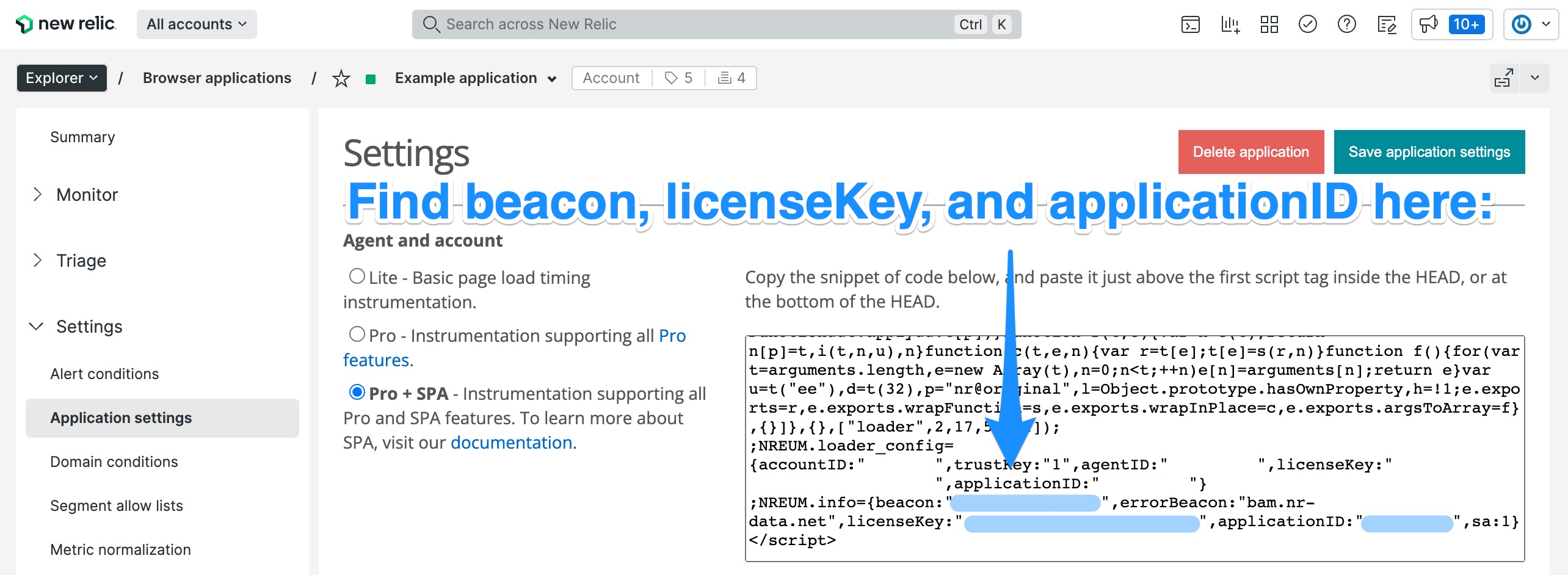
Features
| Feature | Subfeature | Default | Description |
|---|
| errors | enabled | true | Enable's noticeError method |
| errors | auto | false | Reports all global errors |
Features must be set before calling the .start() method.
JavaScript Errors
This NPM package can currently capture JavaScript Error reporting in two ways. These errors will be reported to the appId & licenseKey specified in your configuration.
import { BrowserAgent } from '@newrelic/browser-agent'
const browserAgent = new BrowserAgent()
browserAgent.features.errors.enabled = true
browserAgent.features.errors.auto = true
browserAgent.start(options)
Capture JavaScript errors via API
browserAgent.noticeError(new Error())
Set browserAgent.errors.enabled to true to report specific errors via the noticeError API.
Automatically capture global JavaScript errors
browserAgent.features.errors.auto = true
Set browserAgent.errors.auto to true to report all errors on the page.
Differences
The Browser Agent delivered through NPM will eventually offer parity to its copy/paste and APM counterparts, but during this initial development phase, it should not yet be treated as equivalent. Please see the following table describing the capabilities of each. The availability of these features will change over time.
| Feature | APM Injected | Copy/Paste | NPM |
|---|
| JavaScript Errors | Auto, API | Auto, API | Auto, API |
| Page View | Auto | Auto | None |
| Page View Timings | Auto | Auto | None |
| Ajax Tracking | Auto | Auto | None |
| Page Actions | API | API | None |
| Session Traces | Auto | Auto | None |
| Browser Interactions (SPA) | Auto, API | Auto, API | None |
| Multiple Configurable Instances of Browser Agent on One Page | No | No | Yes |
| Configurable Code Splitting | No | No | Yes |
| IDE Code Completion and Typings | No | No | Yes |
Contributing
We encourage your contributions to improve the Browser agent! Keep in mind that when you submit your pull request, you'll need to sign the CLA via the click-through using CLA-Assistant. You only have to sign the CLA one time per project.
If you have any questions, or to execute our corporate CLA (which is required if your contribution is on behalf of a company), drop us an email at opensource@newrelic.com.
For more details on how best to contribute, see CONTRIBUTING.md
License
The Browser agent is licensed under the Apache 2.0 License.
The Browser agent also uses source code from third-party libraries. Full details on which libraries are used and the terms under which they are licensed can be found in the third-party notices document.
0.0.9-beta.121 (2022-05-27)
Note: Version bump only for package newrelic
v1216
- Internal NR Platform release date: 4/19/2022
- Production APM-injected release date: 4/20/2022
- Production Standalone release date: 4/27/2022
Introduced obfuscation mechanism to payloads
Added internal mechanism for applying regex and replacement rules to all strings in payloads to obfuscate before sending to ingest.
Automatically obfuscate file:// protocol
A change has been implemented in our handling of applications hosted locally on a file:// protocol. For security reasons, we can not send payloads that contain file information, so our previous implementation revolved around completely shutting the agent down when file:// protocols were detected. This change introduces the ability to obfuscate all file:// paths from our payloads before sending to ingest.
Fixed issue with trace ID random hex character length
The final character in trace ID hex generation was returning as undefined, which translated to always be 0 (undefined & 15 === 0). This change fixes this final character and ensures it is valid.
v1215
- Internal NR Platform release date: 01/24/2021
- Production APM-injected release date: 01/25/2021
- Production Standalone release date: 01/31/2021
Collect supportability metrics for front end frameworks
Added front end framework detection metrics to help guide future priorities for browser agent features. The following front end frameworks will now be detected and analyzed:
- React
- Angular
- AngularJS
- Backbone
- Ember
- Vue
- Meteor
- Zepto
- Jquery
v1214
- Internal NR Platform release date: TBD
- Production APM-injected release date: TBD
- Production Standalone release date: TBD
Exclude Data URL requests from Ajax events and metrics
Previously, XMLHttpRequest and Fetch calls made with Data URLs could prevent the agent from harvesting data.
Updated LCP identifying attributes to have less generic names
Renamed LargestContentfulPaint PageViewTiming attributes from url to elUrl and tag to elTag. This makes the names less generic and as a result less likely to collide with custom attributes.
v1213
- Internal NR Platform release date: 12/06/2021
- Production APM-injected release date: n/a
- Production Standalone release date: n/a
Included page view timing data in session trace payload
The agent will now include core web vitals page view timings in the session trace waterfall payload. If observed, events such FI, FID, LCP, FP, FCP etc. will now be available in the browser Session Traces UI grouped under the timing type.
Added session trace IDs to harvests
If a session trace ID exists, it will now be appended to harvests for the linking of session-related datasets downstream. This ID will be appended to any payload that exists at the time the session ID is determined, meaning the only harvests which won't have a session ID are PageView and Initial Page Load Browser Interaction.
Added NetworkInformation attributes to LCP & FI
The core web vitals metrics LCP and FI will now include metadata describing the network information observed on the page. This includes network type, round trip time (rtt) and downlink.
Added element identification attributes to LCP
LCP metrics will now also report a tag name and an image URL if present (for LCP triggered by images).
v1212
- Staging release date: 11/04/2021
- Production APM-injected release date: 11/08/2021
- Production Standalone release date: 11/16/2021
Updated LCP tracking
Largest Contentful Paint will now stop being tracked when page visibility changes to hidden. This aligns with the web-vitals library.
Added passive flag to addEventListener calls
Using the addEventEventListener without the passive flag for the touchstart event is flagged in Lighthouse. The passive flag is now applied to all addEventListener calls in the agent.