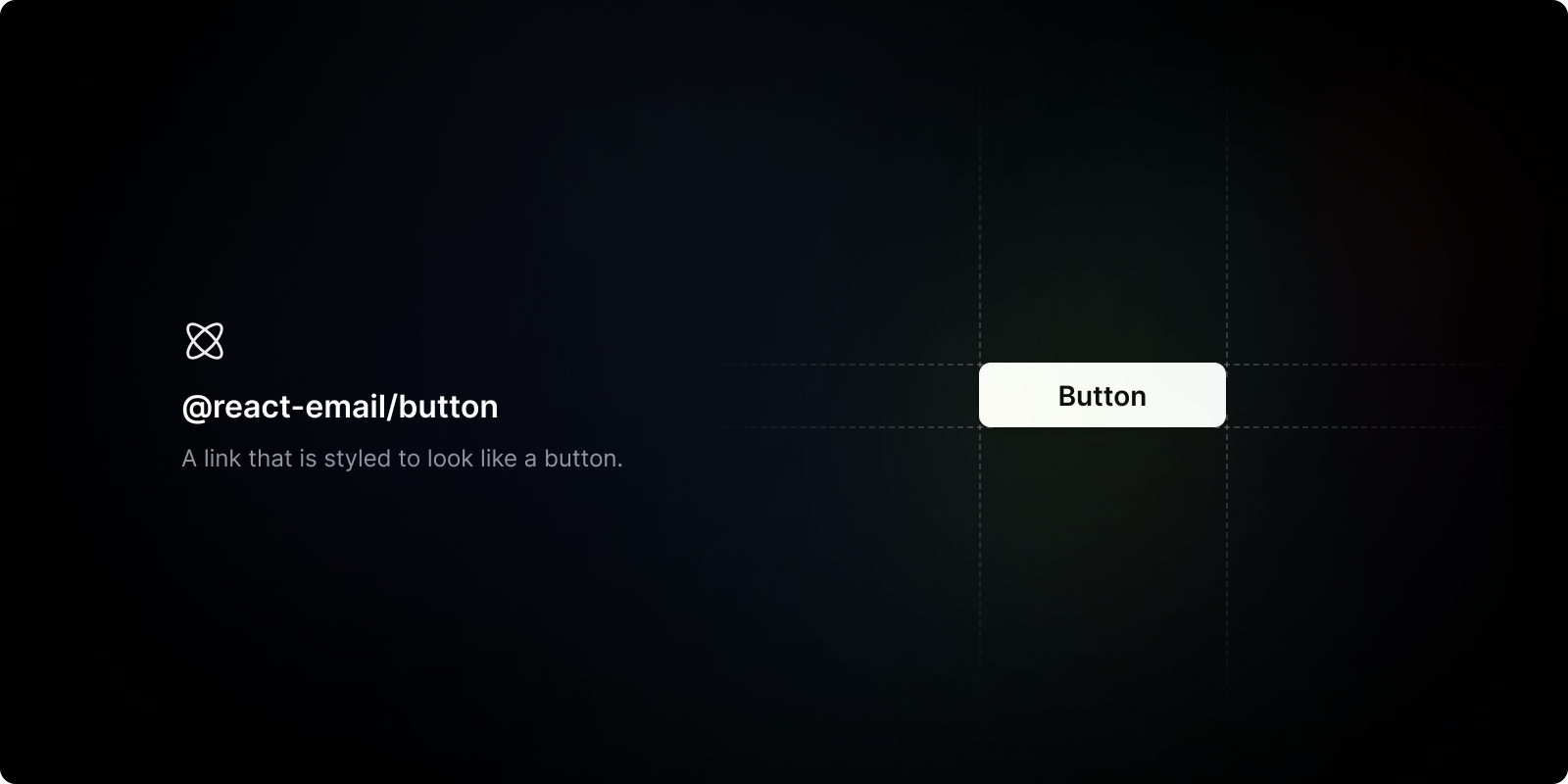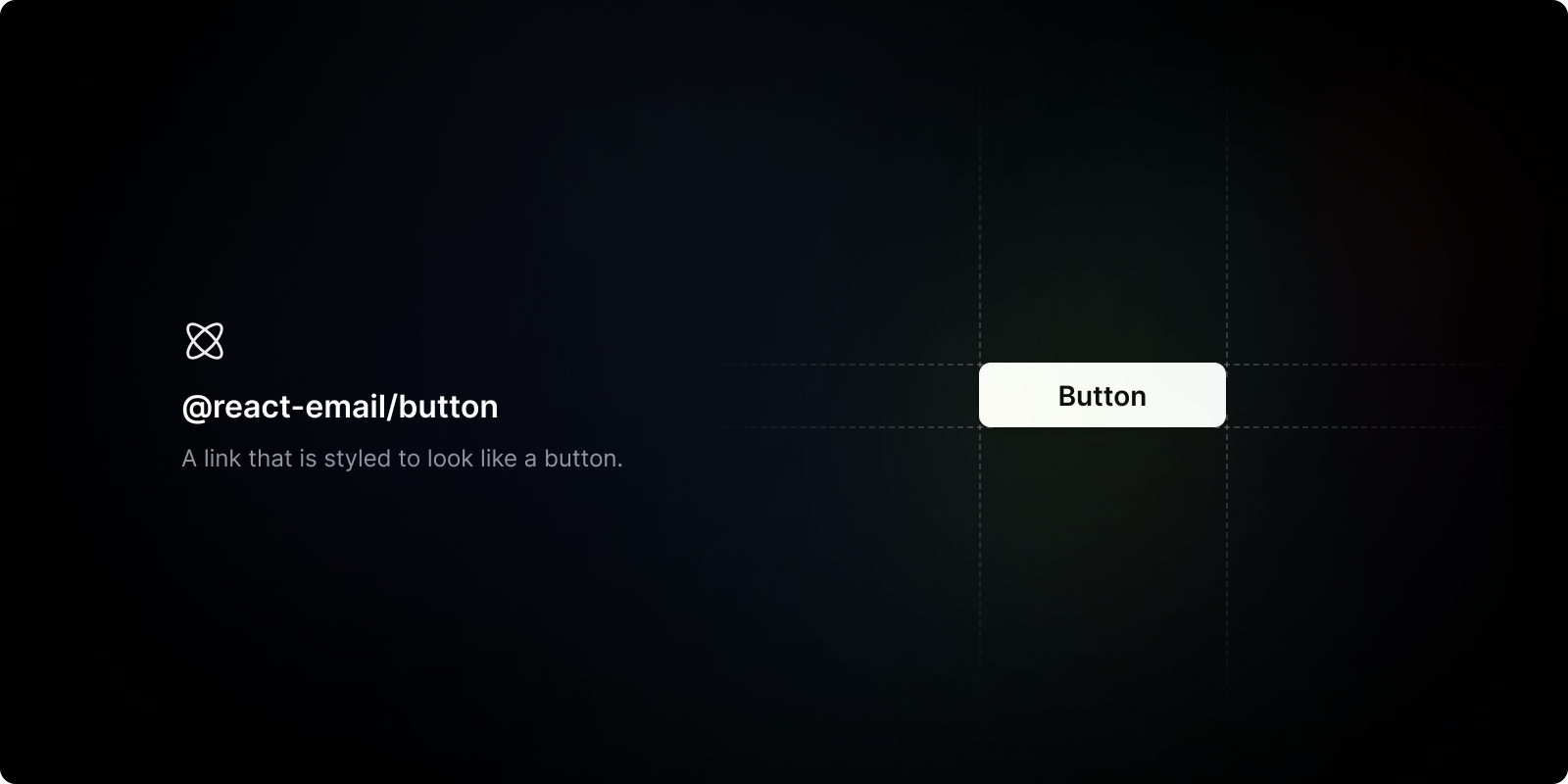
@react-email/button
A link that is styled to look like a button.
Install
Install component from your command line.
With yarn
yarn add @react-email/button -E
With npm
npm install @react-email/button -E
Getting started
Add the component to your email template. Include styles where needed.
import { Button } from "@react-email/button";
const Email = () => {
return (
<Button href="https://example.com" style={{ color: "#61dafb" }}>
Click me
</Button>
);
};
Props
| Name | Type | Default | Description |
|---|
| href | string | | Link to be triggered when the button is clicked |
| target | string | _blank | Specify the target attribute for the button link |
Support
This component was tested using the most popular email clients.
 |  |  |  |  |  |
|---|
| Gmail ✔ | Apple Mail ✔ | Outlook ✔ | Yahoo! Mail ✔ | HEY ✔ | Superhuman ✔ |
License
MIT License