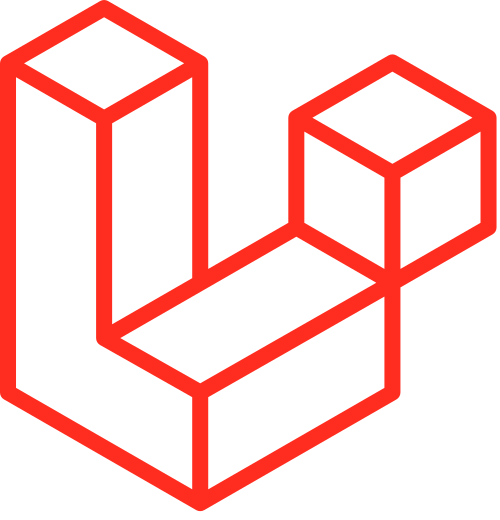Prettier Blade Plugin


Format your blade template using Prettier
Features
- Automatically Indents markup inside directives
- Automatically add spacing to blade templating markers
- PHP 8 syntax support (null safe operator, named arguments)
- Compliant to PSR-2 coding standard (PHP code inside directives)
- Automatically sort Tailwind CSS classes with respect of
tailwind.config.js
Installation
$ npm install --save-dev @shufo/prettier-plugin-blade prettier
$ yarn add -D @shufo/prettier-plugin-blade prettier
Usage (CLI)
$ ./node_modules/.bin/prettier --write resources/**/*.blade.php
Troubleshooting
If you get something error like can not find plugins, update your .prettierrc.json file to specify parser:
{
"overrides": [
{
"files": ["*.blade.php"],
"options": {
"tabWidth": 4,
"parser": "blade"
}
}
]
}
https://user-images.githubusercontent.com/1641039/151354641-6305805e-8e0c-4226-8331-64195f85160e.mp4
Example
Input
@extends('frontend.layouts.app')
@section('title') foo
@endsection
@section('content')
<section id="content">
<div class="container mod-users-pd-h">
<div class="pf-user-header">
<div></div>
<p>@lang('users.index')</p>
</div>
<div class="pf-users-branch">
<ul class="pf-users-branch__list">
@foreach ($users as $user)
<li>
<img src="{{ asset('img/frontend/icon/branch-arrow.svg') }}" alt="branch_arrow">
{{ link_to_route('frontend.users.user.show', $users['name'], $users['_id']) }}
</li>
@endforeach
</ul>
<div class="pf-users-branch__btn">
@can('create', App\Models\User::class)
{!! link_to_route('frontend.users.user.create', __('users.create'), [1, 2, 3], ['class' => 'btn']) !!}
@endcan
</div>
</div>
</div>
</section>
@endsection
@section('footer')
@stop
Output
@extends('frontend.layouts.app')
@section('title') foo
@endsection
@section('content')
<section id="content">
<div class="container mod-users-pd-h">
<div class="pf-user-header">
<div></div>
<p>@lang('users.index')</p>
</div>
<div class="pf-users-branch">
<ul class="pf-users-branch__list">
@foreach ($users as $user)
<li>
<img src="{{ asset('img/frontend/icon/branch-arrow.svg') }}" alt="branch_arrow">
{{ link_to_route('frontend.users.user.show', $users['name'], $users['_id']) }}
</li>
@endforeach
</ul>
<div class="pf-users-branch__btn">
@can('create', App\Models\User::class)
{!! link_to_route('frontend.users.user.create', __('users.create'), [1, 2, 3], ['class' => 'btn']) !!}
@endcan
</div>
</div>
</div>
</section>
@endsection
@section('footer')
@stop
Options
You can use these options for prettier blade plugin in prettier CLI.
| key | description |
|---|
--tab-width | Number of spaces per indentation level. default: 4 |
--print-width | The line length where Prettier will try wrap. default: 120 |
--wrap-attributes | The way to wrap attributes. [auto|force|force-aligned|force-expand-multiline|aligned-multiple|preserve|preserve-aligned]. default: auto |
--end-with-new-line | End output with newline. default: true |
--sort-tailwindcss-classes | Sort Tailwind CSS classes. It will automatically lookup and respects tailwind.config.js if exists. default: false |
--tailwindcss-config-path | Path to custom Tailwind config. This option is available only when --sort-tailwindcss-classes is present. default: '' |
--sort-html-attributes | Sort HTML Attributes in the specified order. [none | alphabetical | code-guide | idiomatic | vuejs] default: none |
--no-php-syntax-check | Disable PHP Syntax checking. default: false |
.prettierrc example
{
"printWidth": 120,
"tabWidth": 4,
"wrapAttributes": "auto",
"sortTailwindcssClasses": true,
"sortHtmlAttributes": "none",
"noPhpSyntaxCheck": false
}
Disabling format in file
To disable formatting in your file, you can use blade/html comments in the following format:
{{-- prettier-ignore-start --}}
{{ $foo }}
{{ $bar }}
{{-- prettier-ignore-end --}}
or
<!-- prettier-ignore-start -->
{{ $foo }}
{{ $bar }}
<!-- prettier-ignore-end -->
To disable format on a specific line, you can use comment in the following format:
{{-- prettier-ignore --}}
{{ $foo }}
or
<!-- prettier-ignore -->
{{ $foo }}
Editor Integration
Below editors are confirmed working with this plugin.
VSCode
You can use Prettier extension for VSCode to format blade within VSCode. You must install this plugin as local dependencies. see https://github.com/prettier/prettier-vscode#prettier-resolution
If you want to use formatter without Prettier, please consider to using vscode-blade-formatter
Vim
You can use coc-prettier plugin on coc.nvim
If you want to use formater without Prettier, please consider to using coc-blade
JetBrains WebStorm, PHPStorm, PyCharm...
You can use Prettier Plugin for JetBrains IDE.
Add extension setting blade.php to File | Settings | Languages & Frameworks | JavaScript | Prettier | Run for files:
e.g.
{**/*,*}.{js,ts,jsx,tsx,blade.php}
and turn on checkbox On 'Reformat Code' action
Restart your IDE if you get error: 'Prettier: File *.php has unsupported type'
Limitation
This plugin is based on blade-formatter that does not generate ASTs with lexer, so it might be break indentation on complex blade.
Like:
- The mix of open/closed HTML tag and directives
❌ Example of unexpected code
@if ($user)
<div>
@else
</div>
@endif
⭕ Example of expected code
@if ($user)
<div>foo</div>
@else
<div>bar</div>
@endif
Please make blade template as simple as possible for better formatting.
API
You can format blade text programmatically using prettier
const prettier = require("prettier");
const input = `
<div>
@if ($user)
{{ $foo }}
@else
{{ $bar }}
@endif
</div>
`;
const res = prettier.format(input, { parser: "blade" });
console.log(res);
Development
$ yarn install
$ yarn run watch
Testing
$ yarn install
$ yarn run test
Contributing
- Fork it
- Create your feature branch (
git checkout -b my-new-feature) - Commit your changes (
git commit -am 'Add some feature') - Push to the branch (
git push origin my-new-feature) - Create new Pull Request
Contributors
LICENSE
MIT