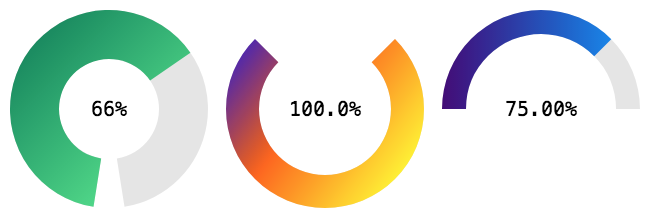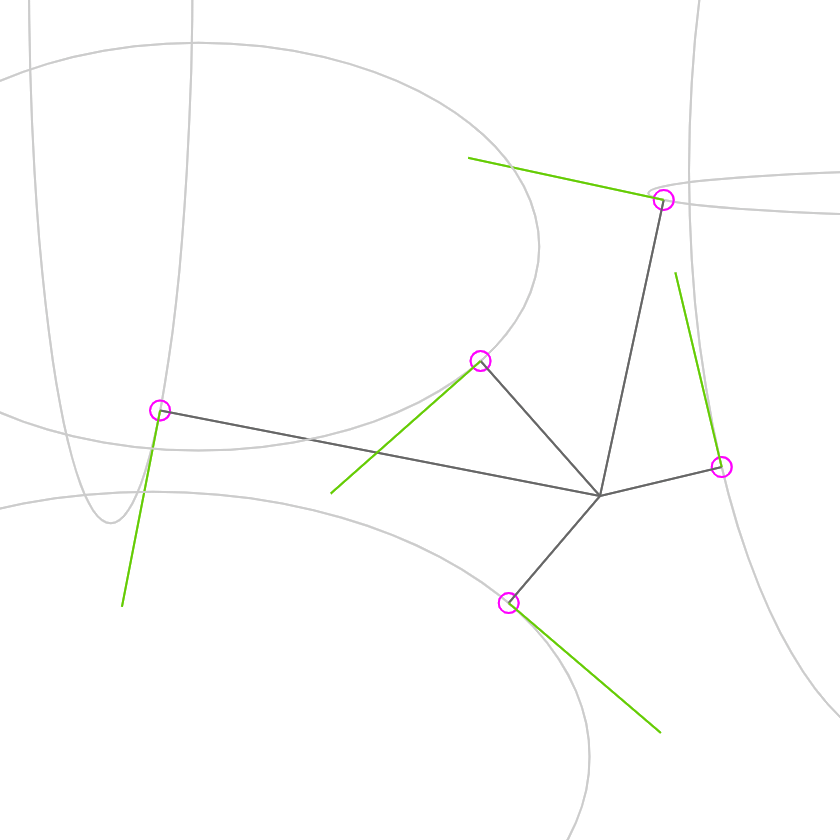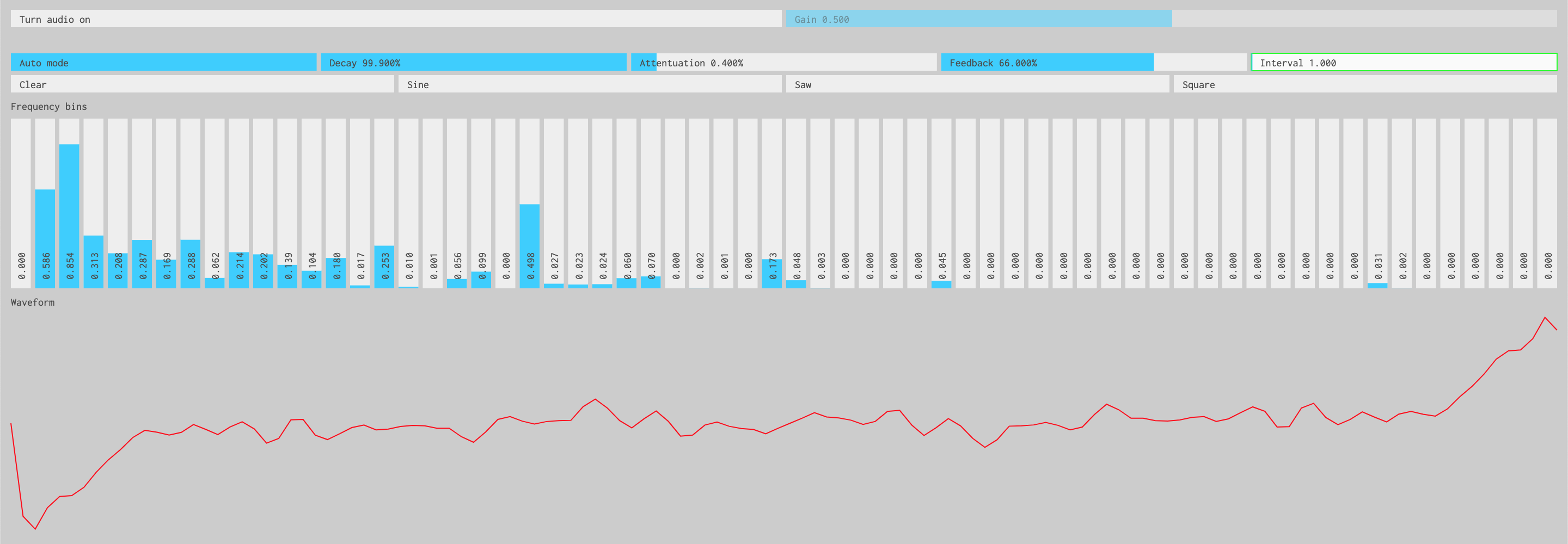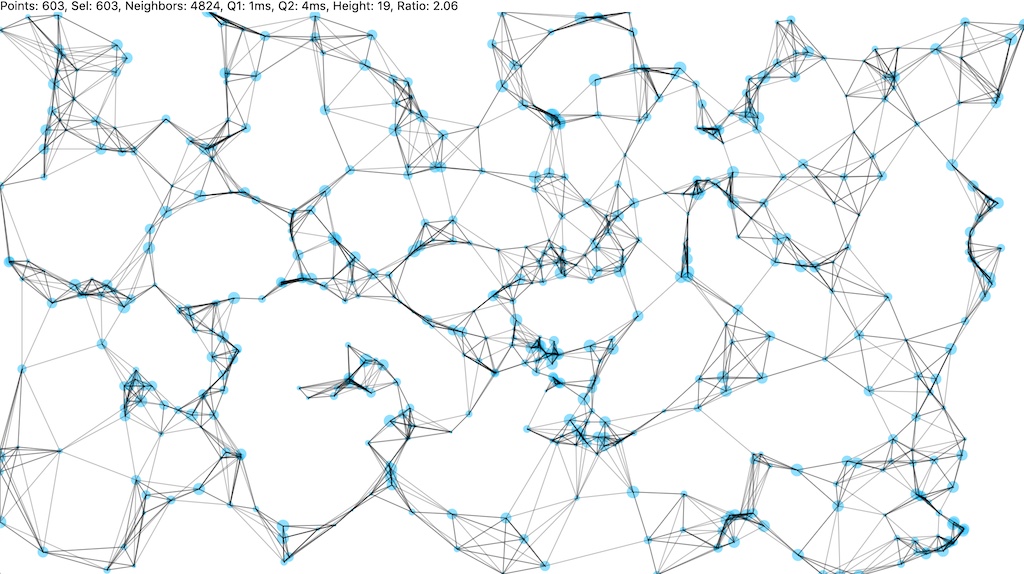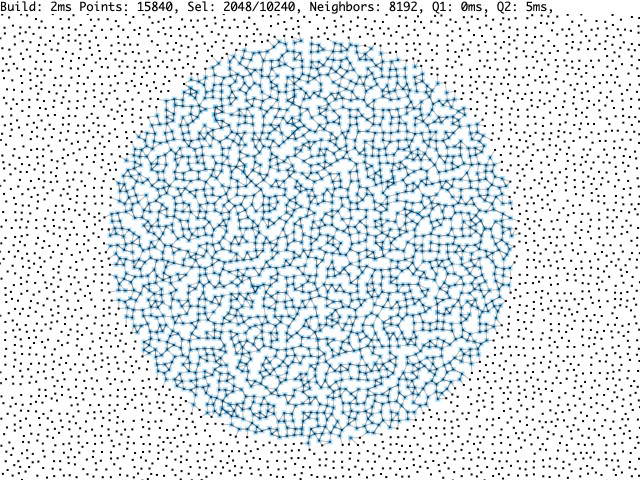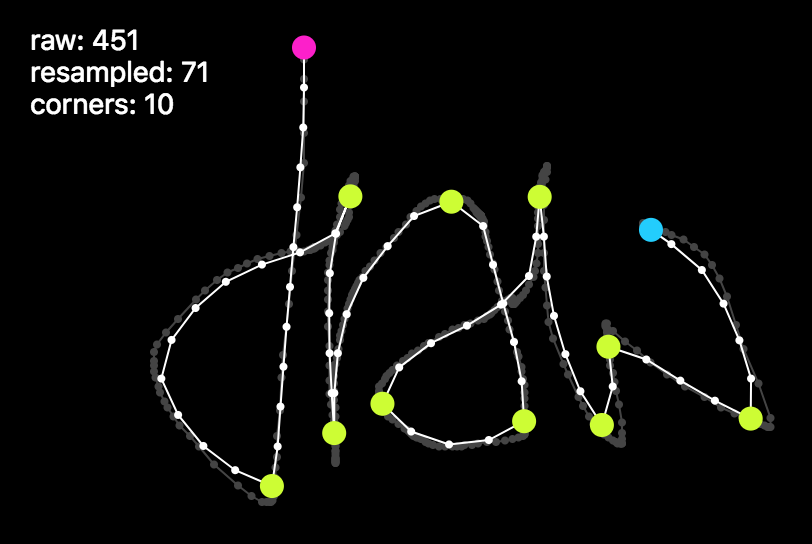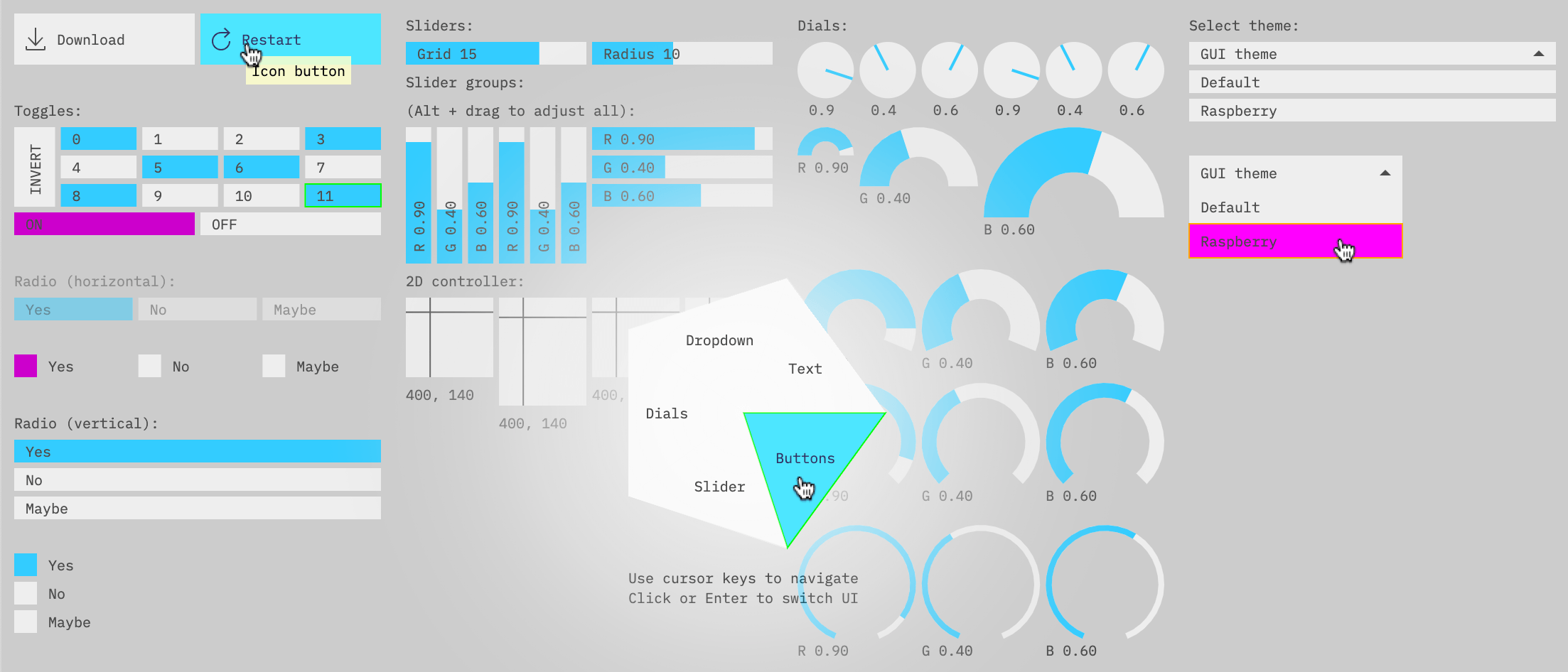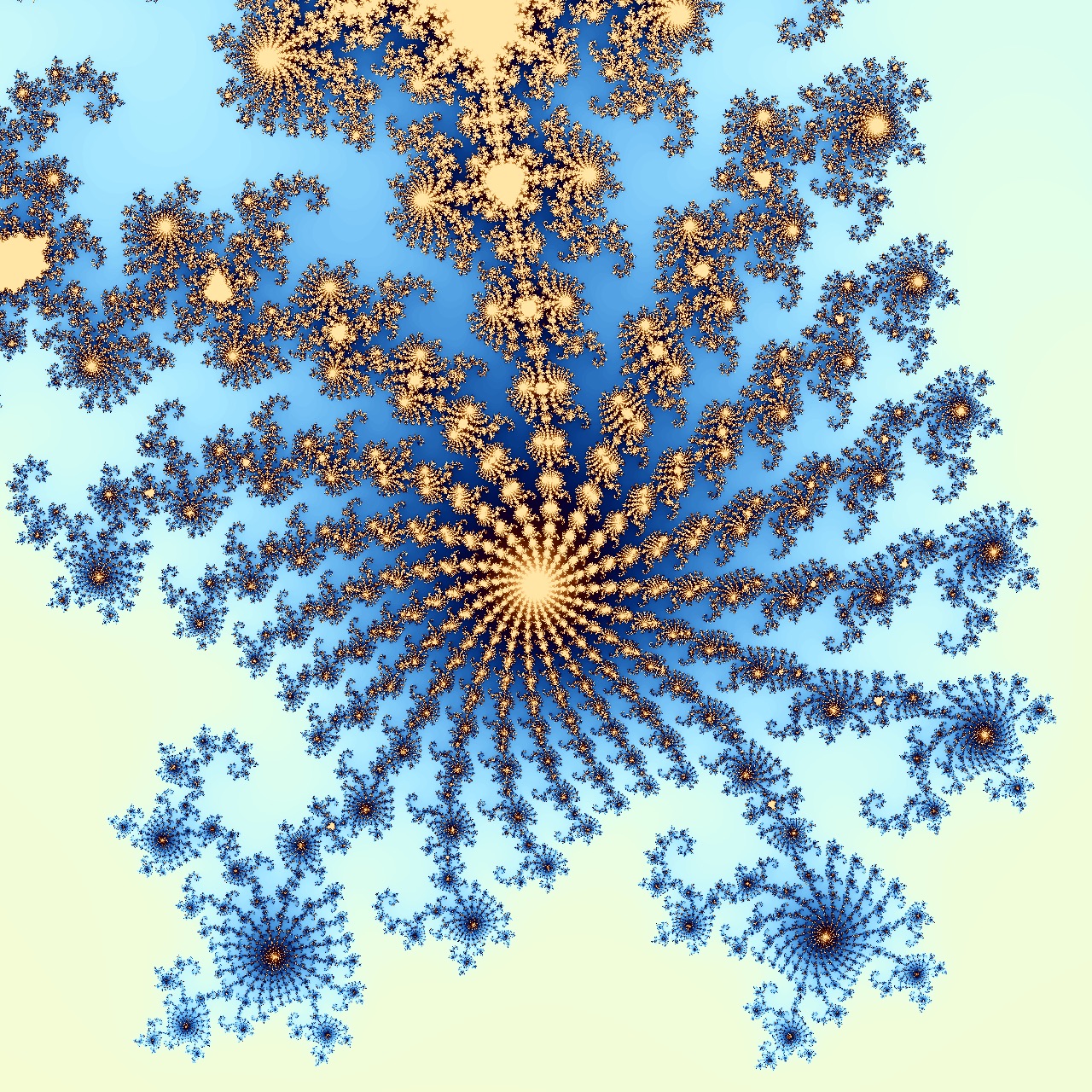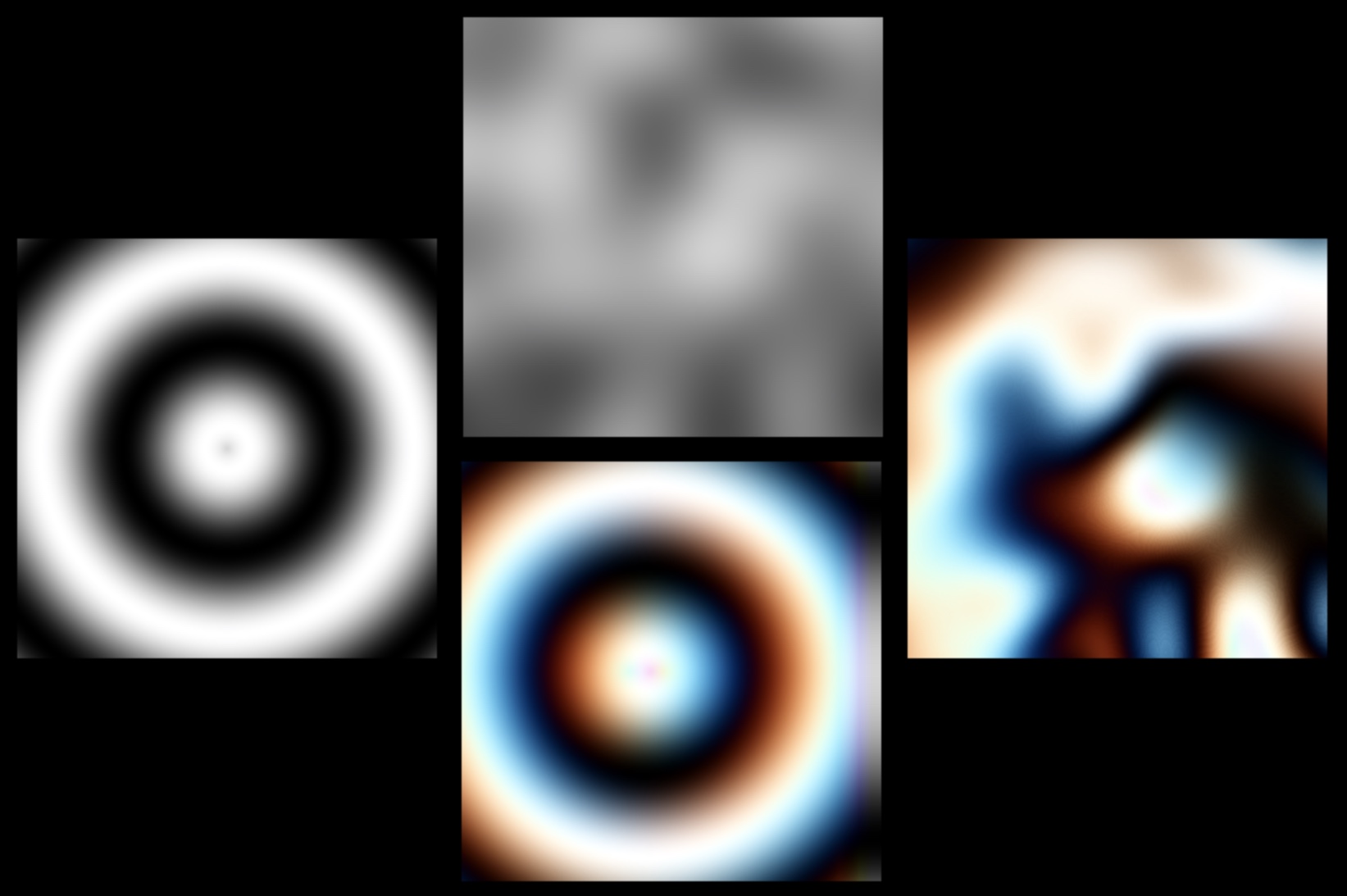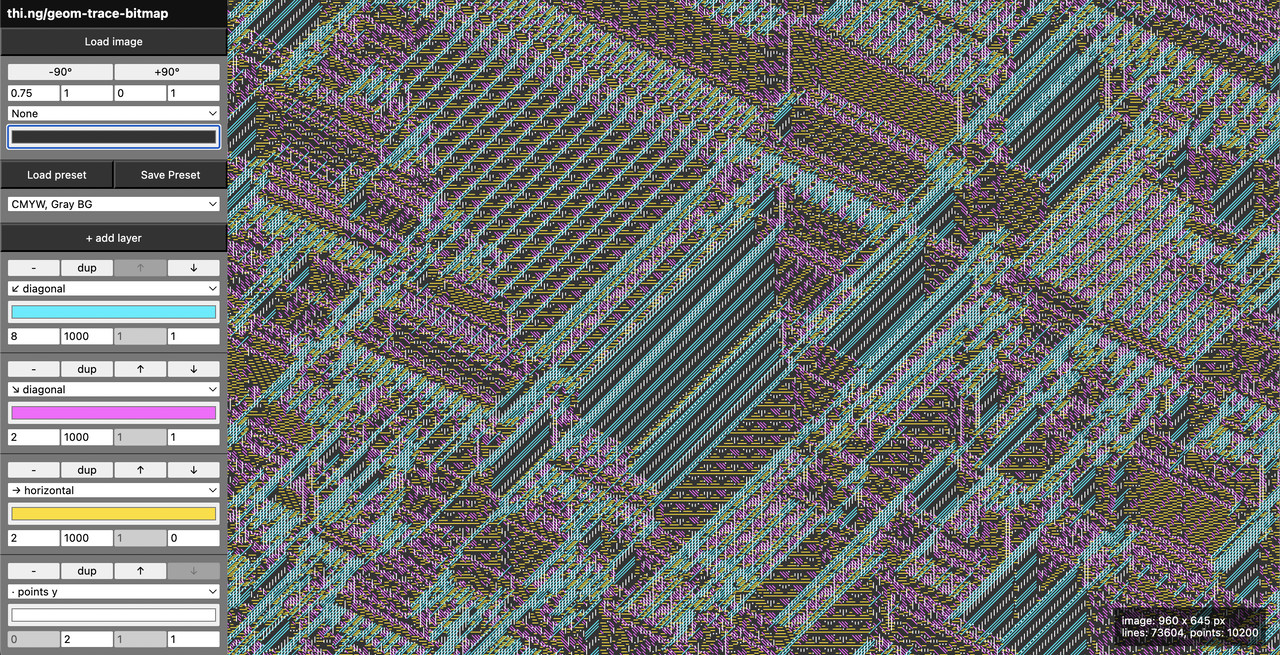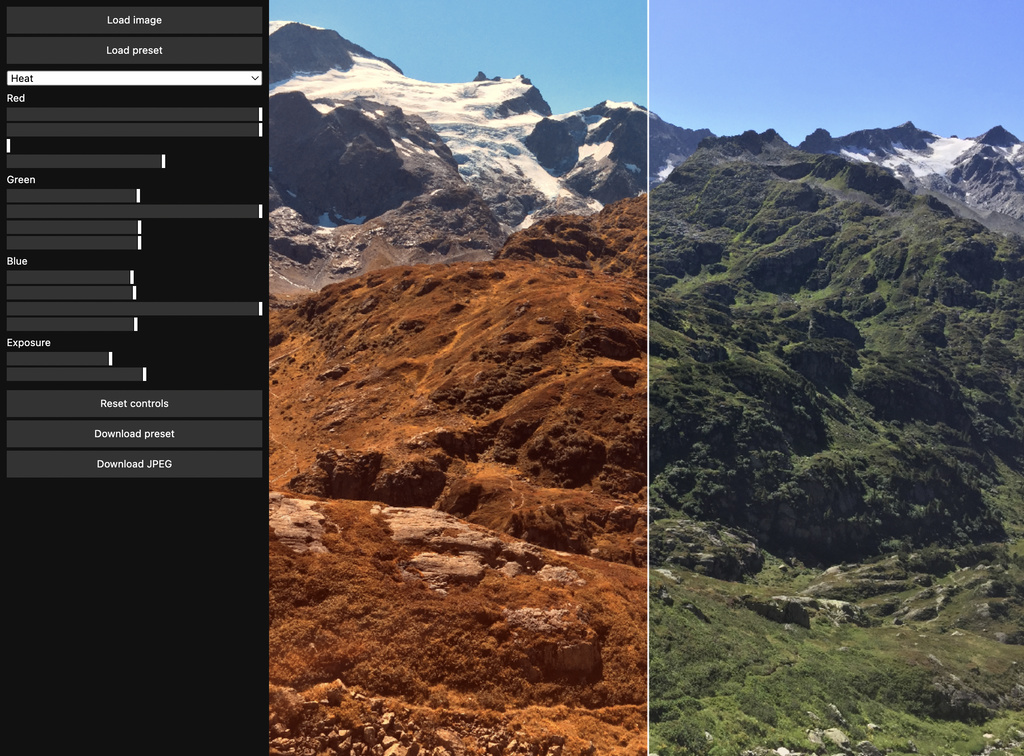[!NOTE]
This is one of 201 standalone projects, maintained as part
of the @thi.ng/umbrella monorepo
and anti-framework.
🚀 Please help me to work full-time on these projects by sponsoring me on
GitHub. Thank you! ❤️
About
Unified mouse, mouse wheel & multi-touch event stream abstraction. This is a support package for @thi.ng/rstream.
Status
STABLE - used in production
Search or submit any issues for this package
Breaking changes
v3.0.0
The gestureStream() now supports external zoom control/resetting via providing
a subscription as zoom option. That itself isn't a breaking change, however a
result of this is that the GestureEvents emitted by the stream do not always
contain the original DOM
event
anymore (i.e. not in the case when the zoom factor is being reset via attached
subscription).
v2.0.0
Multi-touch support has been added in v2.0.0, resulting in a complete
rewrite of gestureStream() and new event data formats.
Related packages
- @thi.ng/hdom - Lightweight vanilla ES6 UI component trees with customizable branch-local behaviors
- @thi.ng/rdom - Lightweight, reactive, VDOM-less UI/DOM components with async lifecycle and @thi.ng/hiccup compatible
Installation
yarn add @thi.ng/rstream-gestures
ESM import:
import * as gest from "@thi.ng/rstream-gestures";
Browser ESM import:
<script type="module" src="https://esm.run/@thi.ng/rstream-gestures"></script>
JSDelivr documentation
For Node.js REPL:
const gest = await import("@thi.ng/rstream-gestures");
Package sizes (brotli'd, pre-treeshake): ESM: 1.20 KB
Dependencies
Note: @thi.ng/api is in most cases a type-only import (not used at runtime)
Usage examples
15 projects in this repo's
/examples
directory are using this package:
| Screenshot | Description | Live demo | Source |
|---|
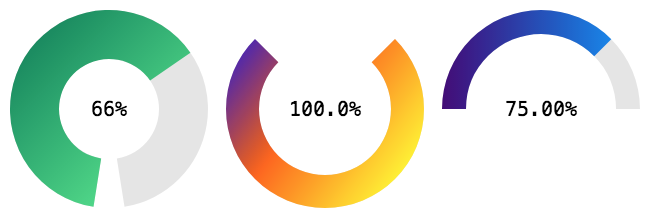 | Canvas based dial widget | Demo | Source |
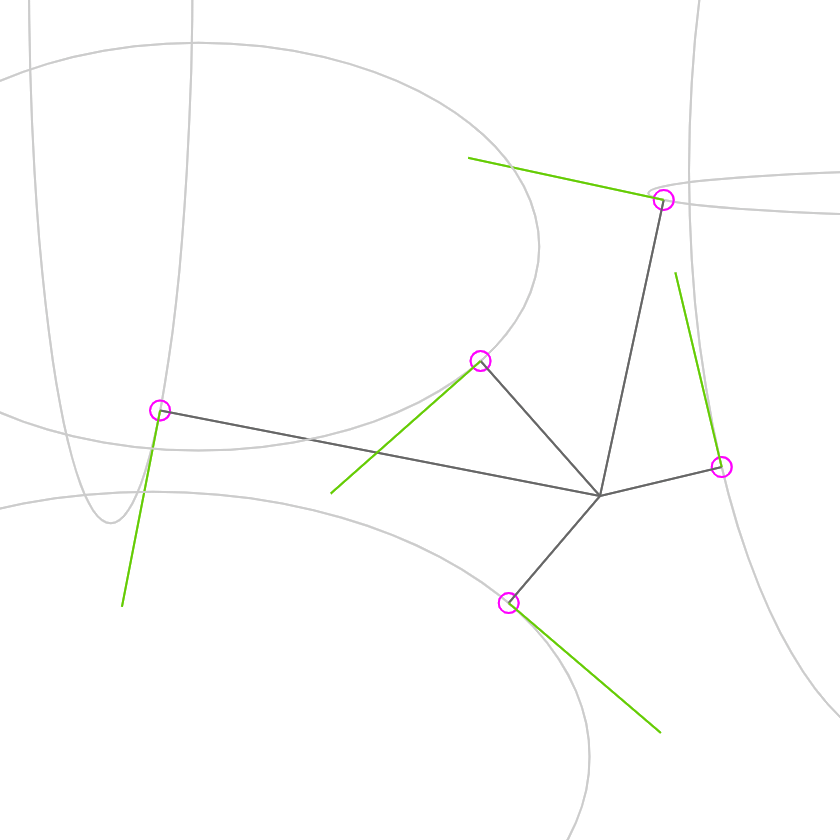 | Interactive visualization of closest points on ellipses | Demo | Source |
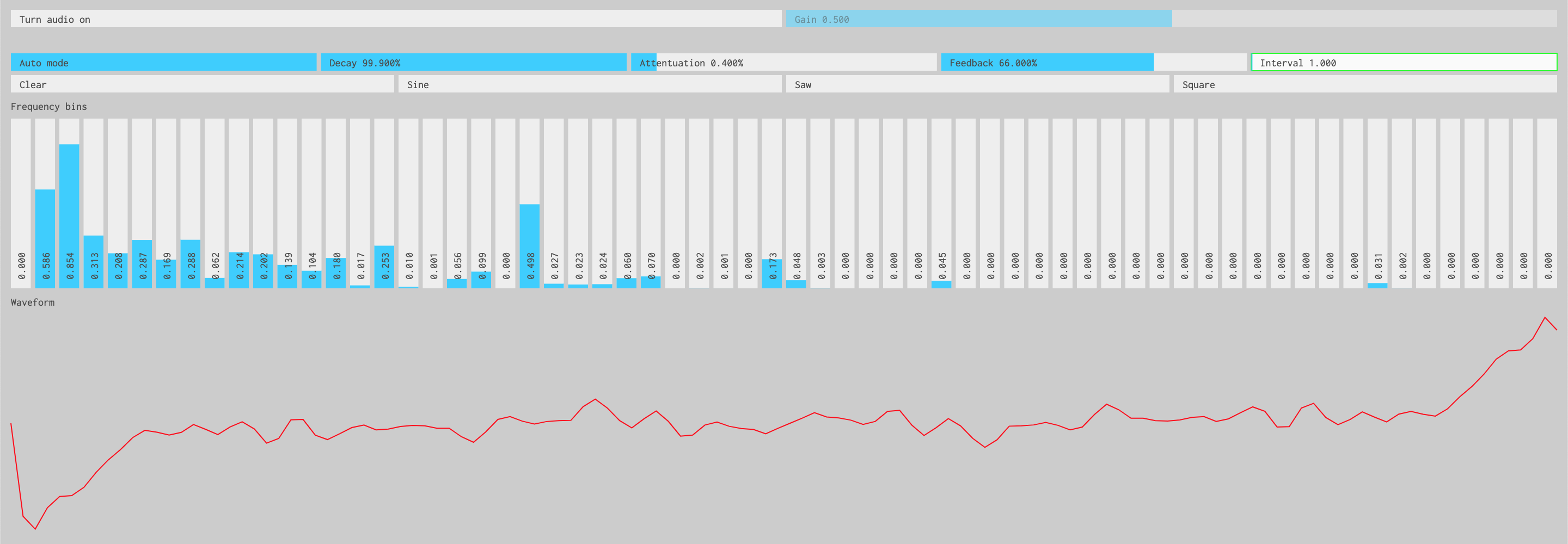 | Interactive inverse FFT toy synth | Demo | Source |
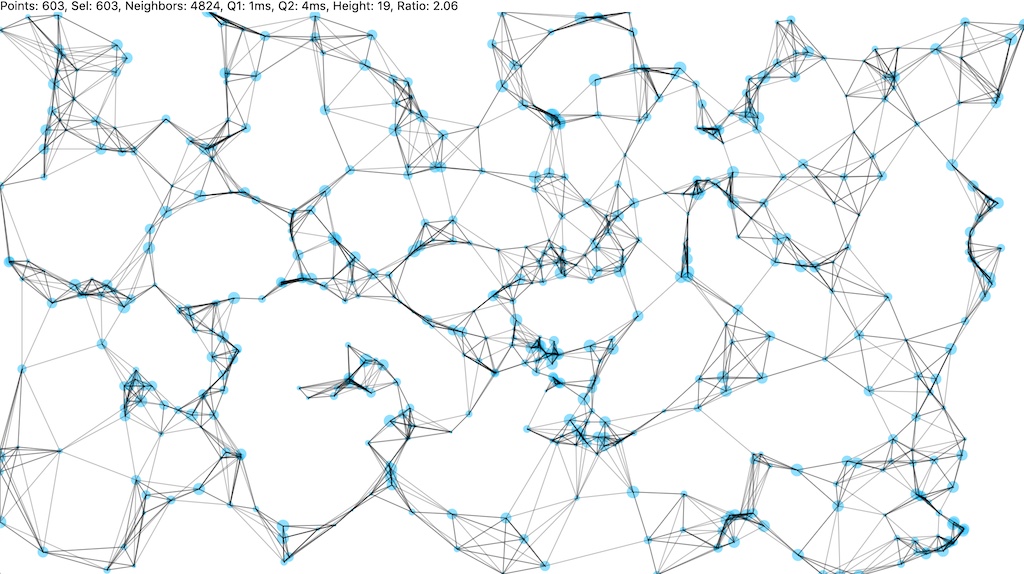 | Doodle w/ K-nearest neighbor search result visualization | Demo | Source |
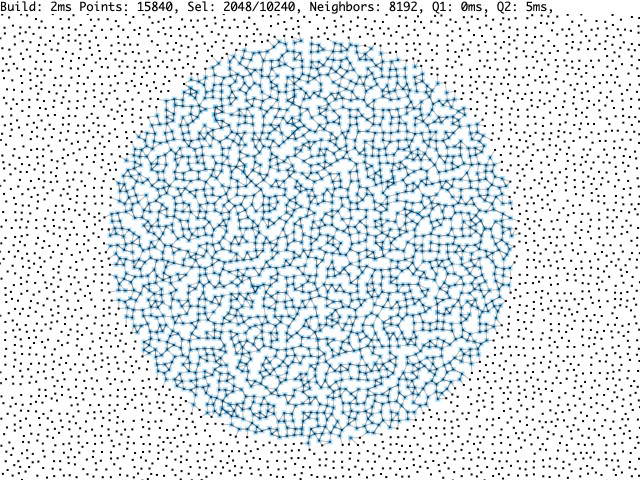 | K-nearest neighbor search in an hash grid | Demo | Source |
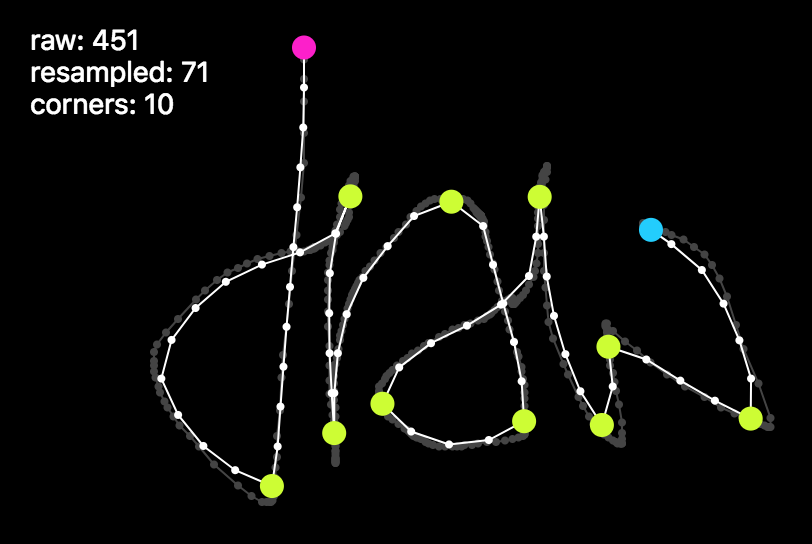 | Mouse gesture / stroke analysis, simplification, corner detection | Demo | Source |
 | Interactive pattern drawing demo using transducers | Demo | Source |
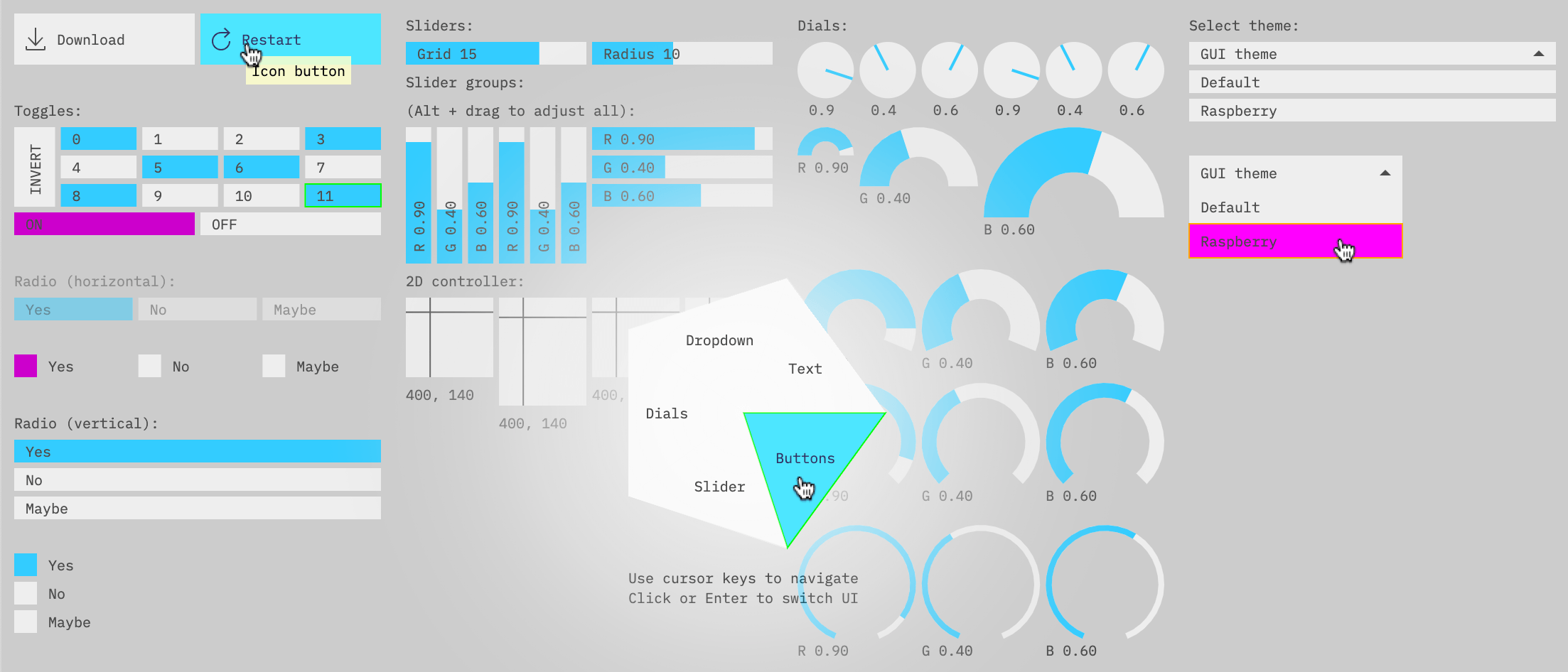 | Canvas based Immediate Mode GUI components | Demo | Source |
 | Minimal IMGUI usage example | Demo | Source |
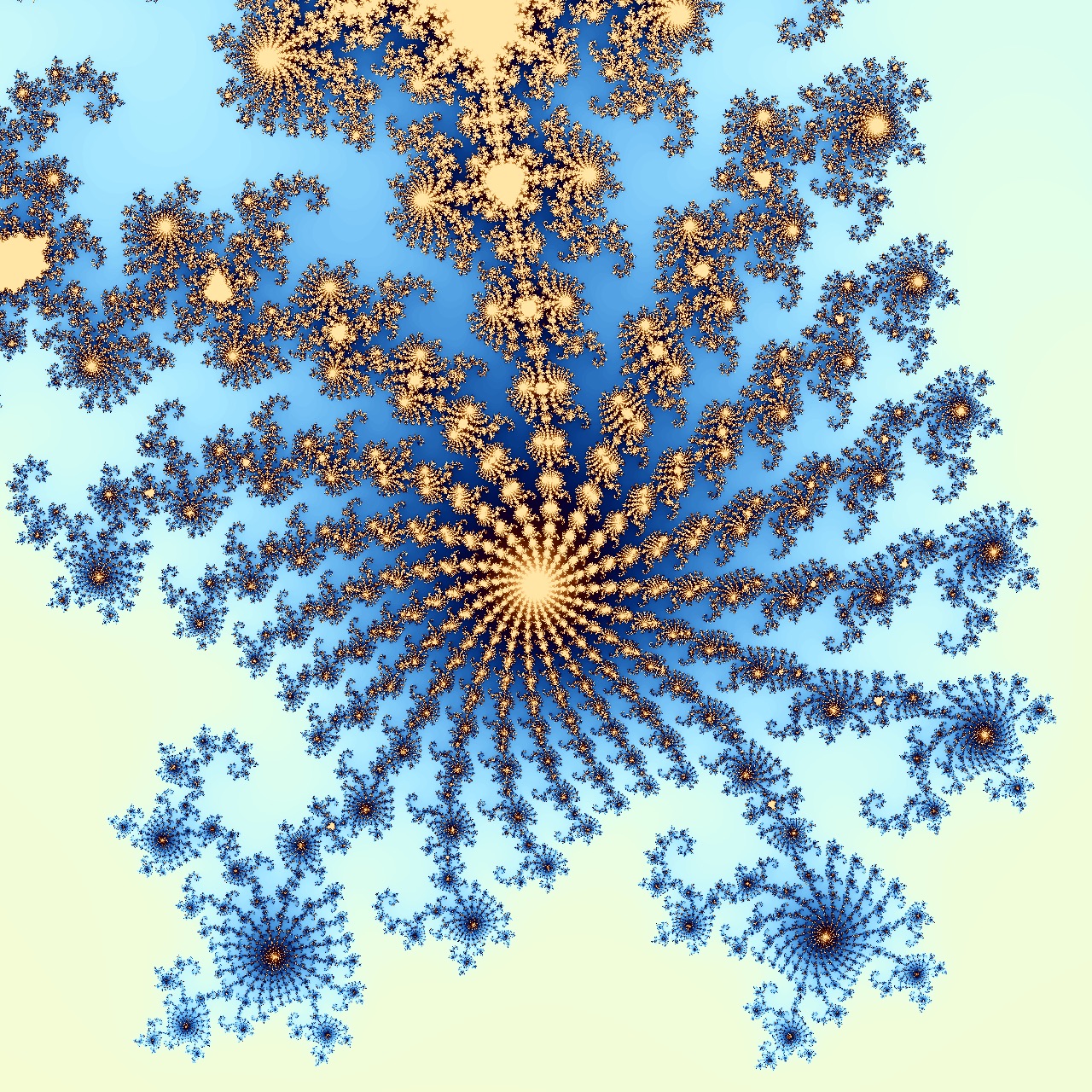 | Worker based, interactive Mandelbrot visualization | Demo | Source |
| Basic rstream-gestures multi-touch demo | Demo | Source |
| Minimal rstream dataflow graph | Demo | Source |
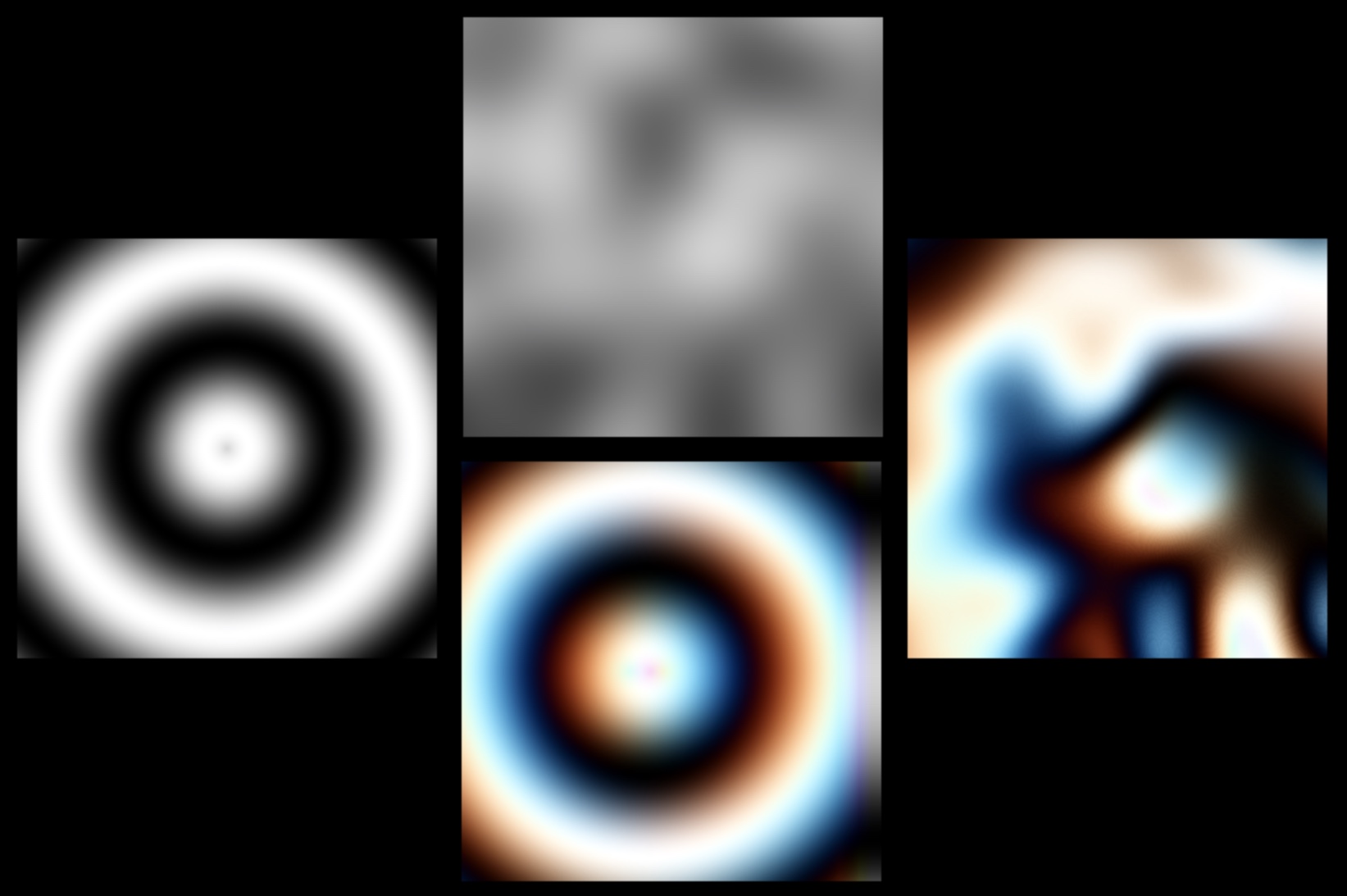 | Minimal shader graph developed during livestream #2 | Demo | Source |
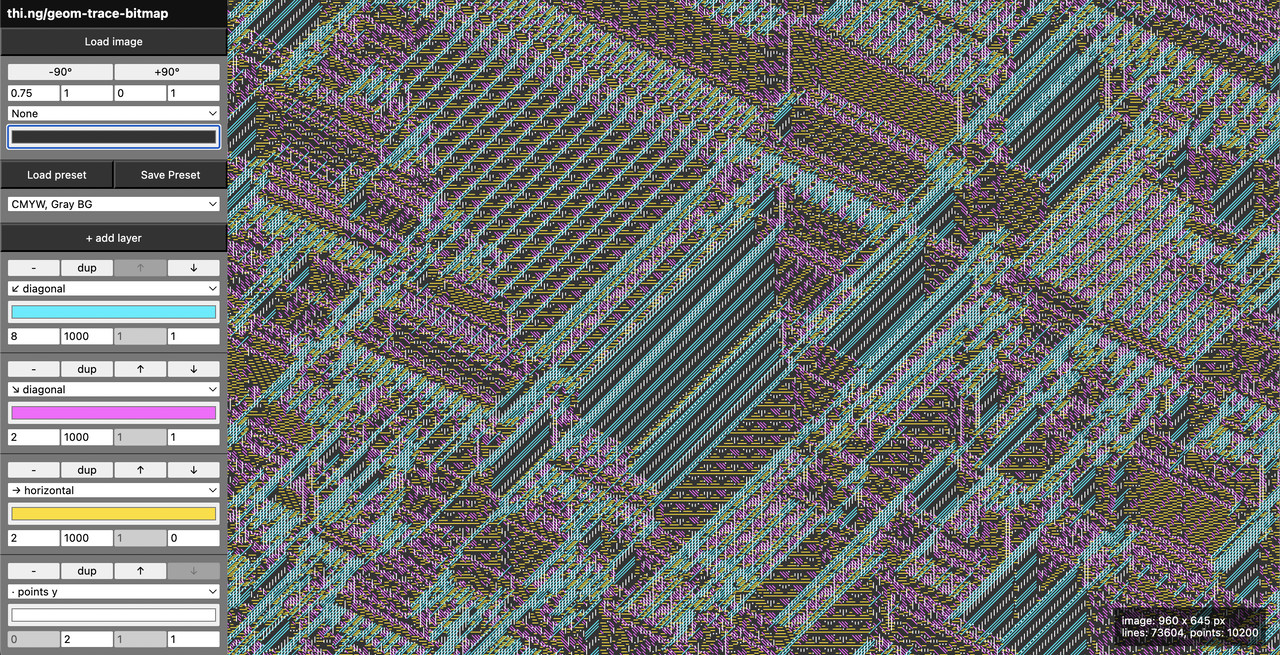 | Multi-layer vectorization & dithering of bitmap images | Demo | Source |
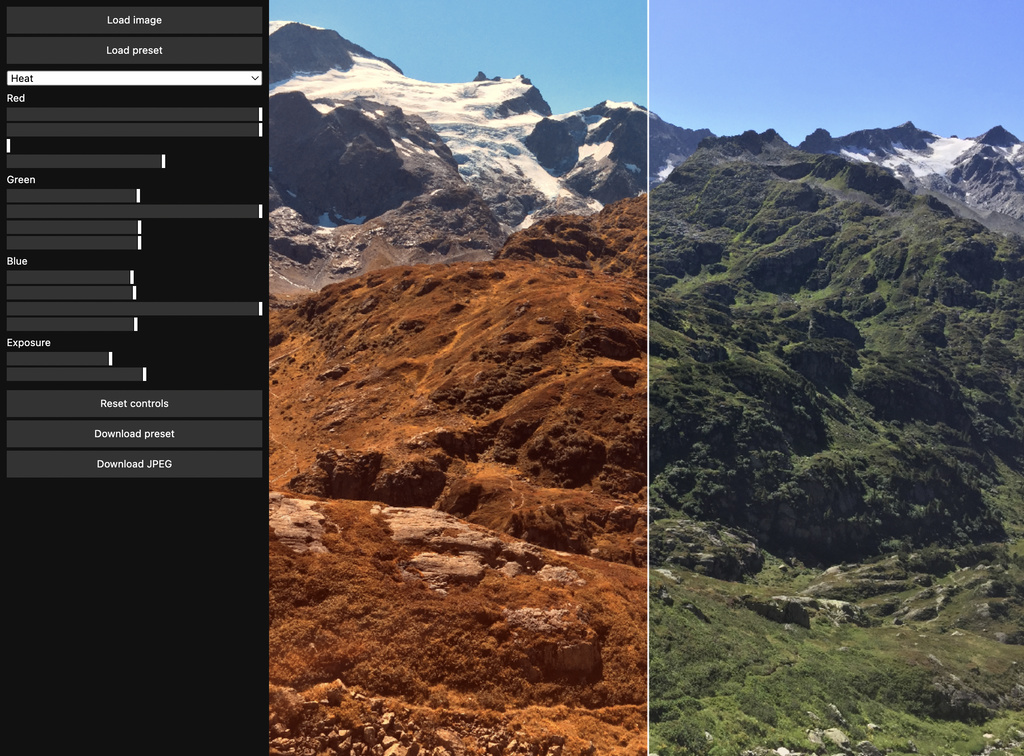 | rdom & WebGL-based image channel editor | Demo | Source |
API
Generated API docs
GestureType
All native events are abstracted into one of the following event types:
move - movemovestart - mousedown / touchstartdrag - mousemove (whilst dragging) / touchmoveend - mouseup / touchend / touchcancelzoom - wheel
GestureEvent
The stream emits
GestureEvent
objects of:
- type - Current translated/abstracted event type (
GestureType) - event - Original DOM event
- pos - Event position (transformed as per
GestureStreamOpts) - active - Active cursors (i.e. ongoing drag / touch gestures)
- buttons - Mouse button bitmask (same as in standard
MouseEvent),
or, if isTouch is true, number of active touches. - zoom - Current zoom factor (as per
GestureStreamOpts config) - zoomDelta - Last
WheelEvent's transformed deltaY,
wheelDeltaY - isTouch - True, if original event was a
TouchEvent
{
"type": "drag"
"event": MouseEvent,
"pos": [254, 169],
"active": [
{
"id": 0,
"start": [443, 37],
"pos": [254, 169],
"delta": [-189, 132]
}
],
"buttons": 2,
"zoom": 1,
"zoomDelta": 0,
"isTouch": false
}
GestureStreamOpts
See the
GestureStreamOpts
config options for further details.
Basic usage
import { gestureStream } from "@thi.ng/rstream-gestures";
import { trace } from "@thi.ng/rstream";
import { comp, dedupe, filter, map, pluck } from "@thi.ng/transducers";
const gestures = gestureStream(document.body, { smooth: 0.01 });
gestures.subscribe(
trace("zoom"),
comp(pluck("zoom"), dedupe())
);
gestures.subscribe(
trace("distance"),
comp(
filter((e) => e.type === "drag"),
map((e) => e.active.map((g) => Math.hypot(...g.delta)))
)
);
Resettable zoom
For some applications (e.g. graphical editors), it can be helpful to reset the
zoom value. This can be done by supplying a stream/subscription as part of the
config options:
import { reactive } from "@thi.ng/rstream";
import { gestureStream } from "@thi.ng/rstream-gestures";
const zoomReset = reactive(1);
const gestures = gestureStream(document.body, {
smooth: 0.01,
zoom: zoomReset
});
zoomReset.next(2);
Authors
If this project contributes to an academic publication, please cite it as:
@misc{thing-rstream-gestures,
title = "@thi.ng/rstream-gestures",
author = "Karsten Schmidt and others",
note = "https://thi.ng/rstream-gestures",
year = 2018
}
License
© 2018 - 2025 Karsten Schmidt // Apache License 2.0