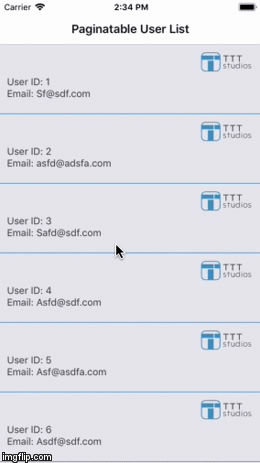PaginatableList
PaginatableList is a list component developed by TTT Studios Mobile Team. The purpose is to avoid repetitive logic that handles "loading more" and "pull-to-refresh" actions in a list, via pagination using a REST API. PaginatableList is built on top of React Native's FlatList, but it's available to manage the list items automatically and store them in Redux store.
By default, it provides:
- Reaching the list bottom to load more items after making a GET API call.
- Pull-to-refresh the whole list.
However, the item cell appearance is customizable and more actions can be added, independently from the two default actions coming by default in the package.
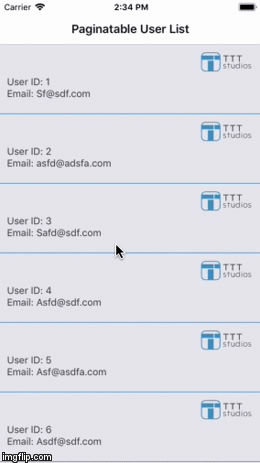
Installation
- Install paginatable-list
yarn add @twotalltotems/paginatable-list or npm install @twotalltotems/paginatable-list --save - Install dependencies
yarn add redux && yarn add react-redux && yarn add redux-thunk && yarn add reduxsauce && yarn add axios && yarn add prop-types or npm install redux && npm install react-redux && npm install redux-thunk && npm install reduxsauce && npm install axios && npm install prop-types
Dependencies
This project needs the follow dependencies inside your project.
reduxreact-reduxreduxsauceredux-thunkprop-typesaxios
Basic Usage
In order to use PaginatableList, first create a PaginationStateManager instance. There are two required parameters:
import { PaginationStateManager } from '@twotalltotems/paginatable-list';
const BASE_URL = 'http://myapi.endpoint';
const paginationStateManager = new PaginationStateManager('users', `${BASE_URL}/users`);
| Parameter | Description |
|---|
| key | Redux store key that will be used to store list items. In this example, users is the key that will be used to store the item list in the Redux store. |
| endpointUrl | The paginatable endpoint URL for requesting content for each page with pageNumber and pageSize. In this example, ${BASE_URL}/users is the endpointUrl. |
Link Redux Store
import { combineReducers, applyMiddleware, compose, createStore } from 'redux';
import ReduxThunk from 'redux-thunk';
const getCombinedReducers = () => {
return combineReducers({
users : paginationStateManager.reducer(), // 'users' should be kept the same as the first param in PaginationStateManager instance created in the last step.
});
}
const reduxStore = createStore(
getCombinedReducers(),
{}, //Initial State of Redux Store
compose(
applyMiddleware(ReduxThunk)
)
)
Notice: The key used in combineReducers need to be consistant with the key that is used to initialize PaginationStateManager in the last step, which in this example, is users.
Use PaginatableList Component
Inside your component, you can use this code. Don't forget to import PaginatableList at the top of the component first.
import PaginatableList from '@twotalltotems/paginatable-list';
render() {
return (
<View style={{ flex:1 }}>
<PaginatableList
onRenderItem={this.renderListItem}
customizedPaginationStateManager={paginationStateManager}
/>
</View>
)
}
renderListItem = ({ index, item }) => {
return (
<TouchableOpacity>
<Text>User ID:{item.id}</Text>
<Text>Email: {item.email}</Text>
</TouchableOpacity>
)
}
renderListItem is used to render a specific list item. PaginatableList exists as the scrollable container of the list items that will complete for you, the two package operations: loading more items and pull-to-refresh. With this in mind, you can use this PaginatableList container to holder whatever you prefer. It could be View, TouchableOpacity, or your customized component.- In this example,
renderListItem params item is the object within the array that is stored in Redux store. Currently, PaginationStateManager is storing whatever the server response is. In this example, the local server is returning an array of objects, and each object contains id, email, and password. Therefore, Redux store is storing by default the exact same format of the object.
Customization
If you need more than loading more items and pull-to-refresh, continue reading.
For many lists in real life situations, you would need more than only two common operations for the list. Example for an extra operation could be click a heart icon to like an item, delete an item, or highlight an item. Below there's an explanation for the highlighting example.
To customize, first subclass from PaginatableListReducer.
import { PaginationStateManager } from '@twotalltotems/paginatable-list';
export default class CustomizedPaginationStateManager extends PaginationStateManager {
constructor(name, url) {
super(name, url)
}
}
Initialize instance of CustomizedPaginationStateManager, and add extra action to it.
export const customizedPaginationStateManager = new CustomizedPaginationStateManager('customized_users', 'users')
customizedPaginationStateManager.addActions([
{
type: 'highlightItem',
payload: ['index'],
handler: (state, { index }) => {
return {
...state,
highlightedItemIndex: index
}
}
}
])
First, let's make the list item clickable, and make it call onHighlightItem when the item is clicked.
renderListItem = ({ index, item }) => {
return (
<TouchableOpacity
onPress={() => {
this.onHighlightItem(index)
}}
>
<Text>User ID:{item.id}</Text>
<Text>Email: {item.email}</Text>
</TouchableOpacity>
)
}
onHighlightItem = (index) => {
this.props.dispatch(customizedPaginationStateManager.highlightItem({ index: index }))
}
render() {
return (
<UserListComponent
paginatableListReducer={customizedPaginationStateManager}
onHighlightItem={this.onHighlightItem}
/>
)
}
Overwrite the Extra Action Handler
Whenever you add extra actions to the subclass instance of PaginationStateManager, this library will generate a default handler for you which will dispatch the action directly. However, if you would like to do more before dispatching the action (e.g. make an API call), you can overwrite the default handler.
import { PaginationStateManager } from '@twotalltotems/paginatable-list';
export default class CustomizedPaginationStateManager extends PaginationStateManager {
constructor(name, url) {
super(name, url)
}
highlightItem = ({ index, extra }) => {
console.log('Overwrite Default highlightItem() function. For example, you might need to do network call before dispatch an action.')
// This is where you could add the API call.
return (dispatch) => {
dispatch(this.actions.highlightItem(index, extra))
}
};
}
Customize Empty Status
Customize empty status for PaginatableList via onRenderEmptyStatus props.
renderEmptyStatus = () => {
return (
<View style={{ flex:1, alignItems: 'center', justifyContent: 'center' }}>
<View>
<Image
style={style.emptyStatusLogo}
resizeMode={'contain'}
source={require('path/to/image.png')}
/>
<Text>Customized Empty Status</Text>
</View>
</View>
)
}
render() {
return (
<View style={{ flex:1 }}>
<PaginatableList
onRenderItem={this.renderListItem}
onRenderEmptyStatus={this.renderEmptyStatus}
customizedPaginationStateManager={this.props.paginatableListReducer}
/>
</View>
)
}
Roadmap