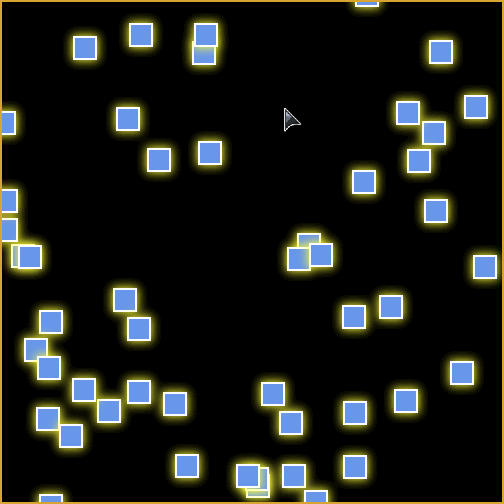avoidance.js

Make HTML elements avoid your mouse cursor and touches, beautifully.
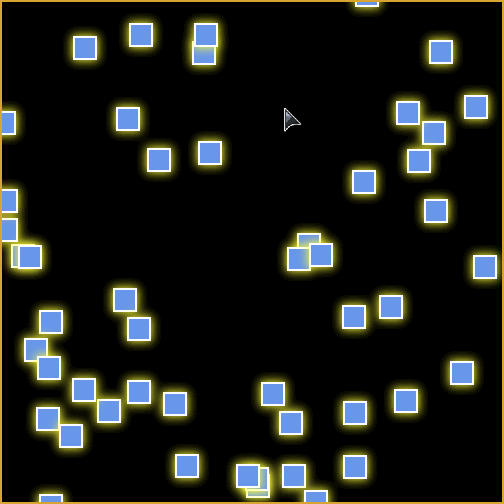

Quick Start
The two easiest ways to use avoidance.js are
- to CDN directly to the distributable browser-ready JS; or
- to install to your project via a node package manager such as yarn.
To CDN:
Choose one of the following script tags to add directly to your HTML.
<script src="https://cdn.jsdelivr.net/npm/@zhaostephen/avoidance@0.2.3/dist/avoidance.min.js"></script>
<script src="https://cdn.jsdelivr.net/npm/@zhaostephen/avoidance@0.2/dist/avoidance.min.js"></script>
<script src="https://cdn.jsdelivr.net/npm/@zhaostephen/avoidance@0/dist/avoidance.min.js"></script>
<script src="https://cdn.jsdelivr.net/npm/@zhaostephen/avoidance/dist/avoidance.min.js"></script>
To install to a Node.js project:
Run in one of the following in your project directory (depending on your package manager):
yarn add @zhaostephen/avoidance
npm install --save @zhaostephen/avoidance
To use:
Import
If using with ES modules, import the library like so:
import Avoidance from "@zhaostephen/avoidance";
If using CommonJS, import the library like so:
const Avoidance = require("@zhaostephen/avoidance");
If using directly in the browser, the library is accessible through a global variable, Avoidance.
Create and run
Then simply instantiate an Avoidance on the container of your choice, and call start.
new Avoidance('#my-container').start();
Replace #my-container with the query selector for the container on which you want the mouse-over/touch effect to occur. All children elements will then be animated as particles.
API Reference
Constructor
new Avoidance(containerSelector: string, options?: AvoidanceUserOptions, addChildrenAsParticles?: boolean)
containerSelector: a query selector (similar to CSS selector) that specifies which elements will activate the avoidance effect when moused over or touched.options [optional]: a options object that specifies parameters for how the avoidance effect behaves. Defaults to {}. See the options section below for what can be tweaked!addChildrenAsParticles [optional]: a boolean that specifies whether or not the children of the specified containers will be automatically added as particles upon instantiation. Defaults to true.
Other methods
TODO: Documentation for other methods will be added later.
Configuration Options
The Avoidance constructor takes in an options object as its second parameter.
Example
An example AvoidanceUserOptions object is given below.
{
factorMethod: {
name: "powerInverse",
offset: 0.05,
power: 0.8,
},
displacementMethod: "noThreshold",
timing: "easeOutCubic",
}
Keys
An AvoidanceUserOptions object can take any combination of the following optional keys and values.
factorMethod
factorMethod specifies what method to use to determine the avoidance distance multiplier.
It can be either a string or an object.
- If a string, it can be one of
"inverse", "powerInverse", or "exponential".
- If an object, it can contain any combination of the following keys and values:
name: one of "inverse", "powerInverse", or "exponential".scale: a floating-point number.offset: a floating-point number.power: a floating-point number.
The default behaviour is
{
name: "powerInverse",
scale: 0.02,
offset: 0.0,
power: 0.6,
}
This may be used as a reference point for modifying the values.
If only a name is provided, the default value for the remaining keys will adjust accordingly.
displacementMethod
displacementMethod specifies what method to use to calculate avoidance displacement, given the distance multiplier.
It can be either a string or an object.
- If a string, it can be one of
"noThreshold", or "threshold".
- If an object, it can contain any combination of the following keys and values:
name: one of "noThreshold", or "threshold".thresholdRadius: a floating-point number
The default behaviour is
{
name: "threshold",
thresholdRadius: 0.1,
}
This may be used as a reference point for modifying the values.
If only a name is provided, the default value for thresholdRadius will adjust accordingly.
timing
timing is a string that specifies an easing for the touch animations.
It can be one of "linear", "easeOutCubic", or "easeOutExpo".
The default value is "easeOutExpo".
pathing
pathing is a string that specifies the path taken by touch animations.
It can be one of "linear" or "bezierQuad".
The default value is "bezierQuad".
additional options
TODO: additional options will come in the future. Stay on the lookout!
TODO
- support rotation animation
- add typedefs in typescript
- needs further API documentation