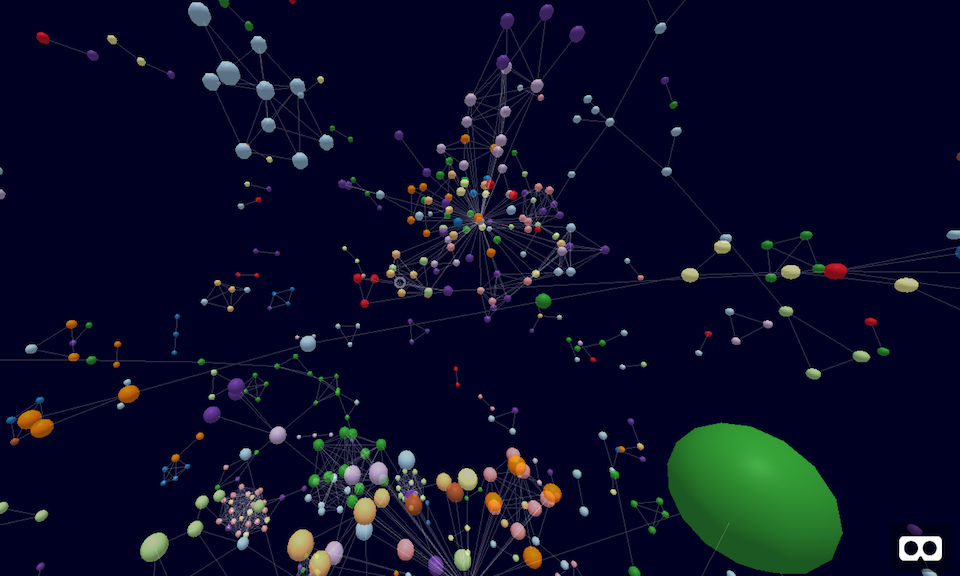aframe-forcegraph-component


A 3D Force-Directed Graph component for A-Frame.
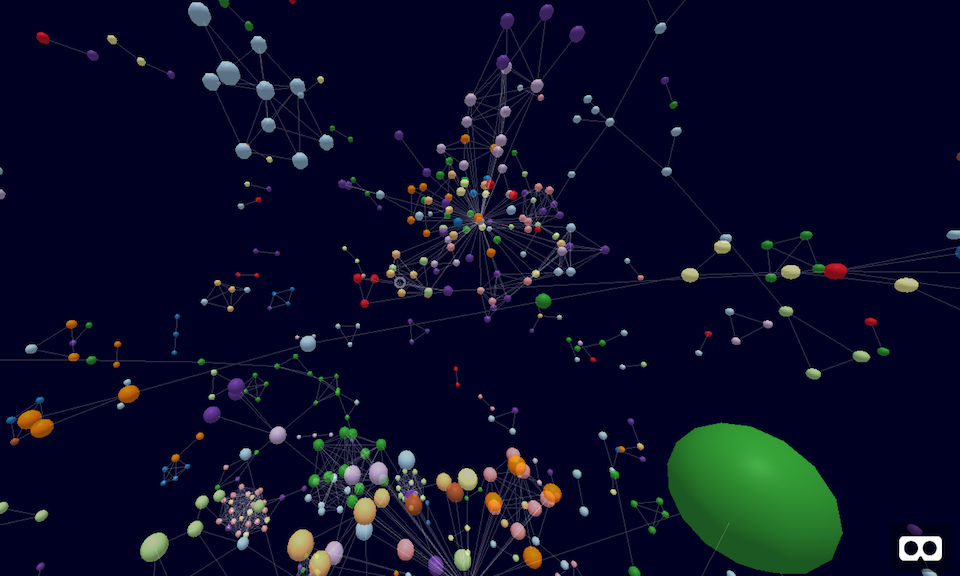
An A-Frame entity component to represent a graph data structure in a VR environment using a force-directed iterative layout.
Uses d3-force-3d for the layout physics engine.
See also the standalone VR component version.
API
| Property | Description | Default Value |
|---|
| json-url | URL of JSON file to load graph data directly from. Will override content of the nodes and links component properties so either use one or the other. JSON should contain an object with two list properties: nodes and links | |
| nodes | List of node objects. Example: [{"id": 1, "name": "first"}, {"id": 2, "name": "second"}] | [] |
| links | List of link objects. Example: [{"source": 1, "target": 2}] | [] |
| num-dimensions | Number of dimensions to run the force simulation on (1, 2 or 3) | 3 |
| node-rel-size | Node sphere volume per val unit | 4 |
| line-opacity | Opacity of links | 0.2 |
| auto-color-by | Node field to automatically group colors by (if the node doesn't already have a color property set) | |
| id-field | Node object field name referring to unique node id (used in link objects source/target) | id |
| val-field | Node object field name referring to node value (affects sphere volume) | val |
| name-field | Node object field name referring to node name (shown in label) | name |
| color-field | Node object field name referring to node value (affects sphere color) | color |
| link-source-field | Link object field name referring to id of source node | source |
| link-target-field | Link object field name referring to id of target node | target |
| warmup-ticks | How many times to tick the force simulation engine at ignition before starting to render | 0 |
| cooldown-ticks | How many times to tick the force simulation engine after rendering begins before stopping and freezing the engine | Infinity |
| cooldown-time | How much time (ms) to tick the force simulation engine for after rendering begins before stopping and freezing the engine | 15000 |
Installation
Browser
Install and use by directly including the browser files:
<head>
<title>My A-Frame Scene</title>
<script src="https://aframe.io/releases/0.5.0/aframe.min.js"></script>
<script src="https://unpkg.com/aframe-forcegraph-component/dist/aframe-forcegraph-component.min.js"></script>
</head>
<body>
<a-scene>
<a-entity forcegraph="json-url: myGraphData.json"></a-entity>
</a-scene>
</body>
npm
Install via npm:
npm install aframe-forcegraph-component
Then require and use.
require('aframe');
require('aframe-forcegraph-component');