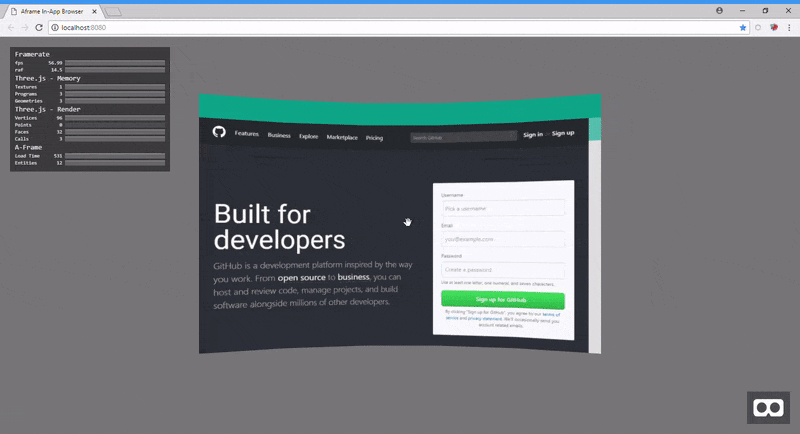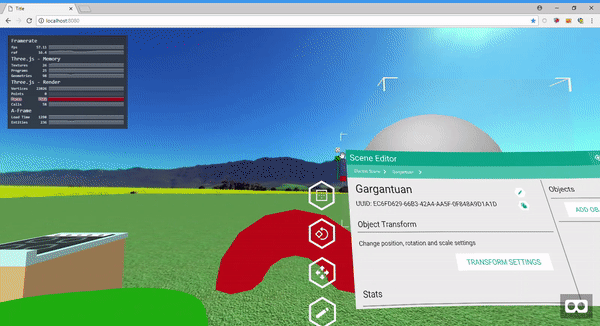AFRAME In-App Browser
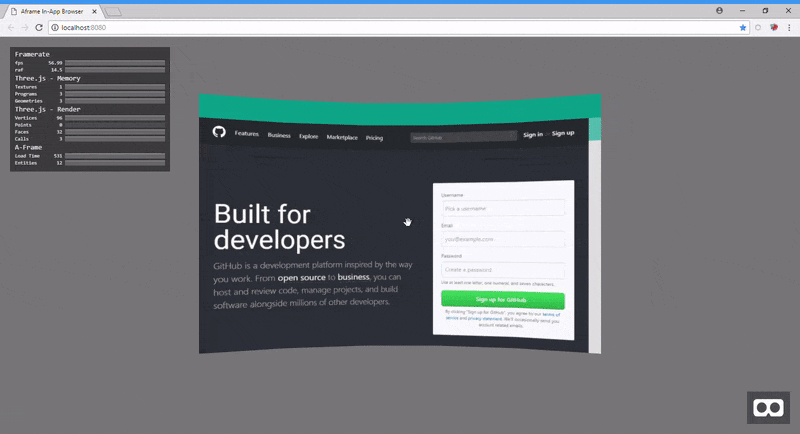
This project is still a WIP!
This in-app browser uses a headless browser with off-screen rendering as a companion app to paint frames from webpages to a texture in aframe.
The companion app is based in electron ( server.js ) and recieves mouse and keyboard events from the front end. This allows for a fully
isolated browser experience inside of aframe for doing things like Oauth, or just general browsing in VR.
Inspiration
I wanted to port my scene editor built in Altspace VR to the browser as a standalone aframe based project. AltspaceVR
provided a renderTarget based solution allowing you to render a browser to a texture. This project hopes to provide a similar
solution in that it will support multiple browser plugins to allow you to connect to and remote control a remote browser inside VR.
Here is a demo of the new aframe based Shane's Editor that this will be used in:
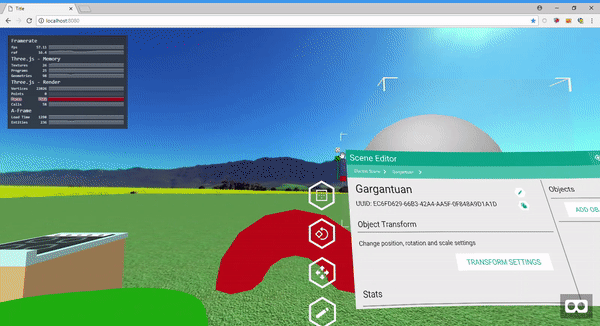
The Shane's Editor project is also open source and you can get involved at
github, join our
discord or take it for a test drive in the
live demo
I will get a demo in place soon but for now here's the details to get you started.
Getting Started
Installing
npm i aframe-in-app-browser
Running
npm start
Building
npm run build
Example
<a-scene stats>
<a-entity id="camera" camera="near:0.1;far:1000" look-controls >
<a-entity id="cursor" cursor="rayOrigin: mouse" ui-mouse-shim
raycaster="far: 30; objects: .intersectable;"></a-entity>
</a-entity>
<a-entity light="type: ambient; intensity: 0.5;"></a-entity>
<a-box color="#efefef" side="back" scale="10 10 10"></a-box>
<a-entity position="0 0 -1">
<a-plane height="0.1" width="1.7" shader="flat" color="#009688" curved-plane position="0 0.55 0"></a-plane>
<a-plane height="1" width="1.7" shader="flat" browser ui-double-click curved-plane class="intersectable"></a-plane>
</a-entity>
</a-scene>
TODOs:
- Need to finish the address bar to allow for navigating to other sites.