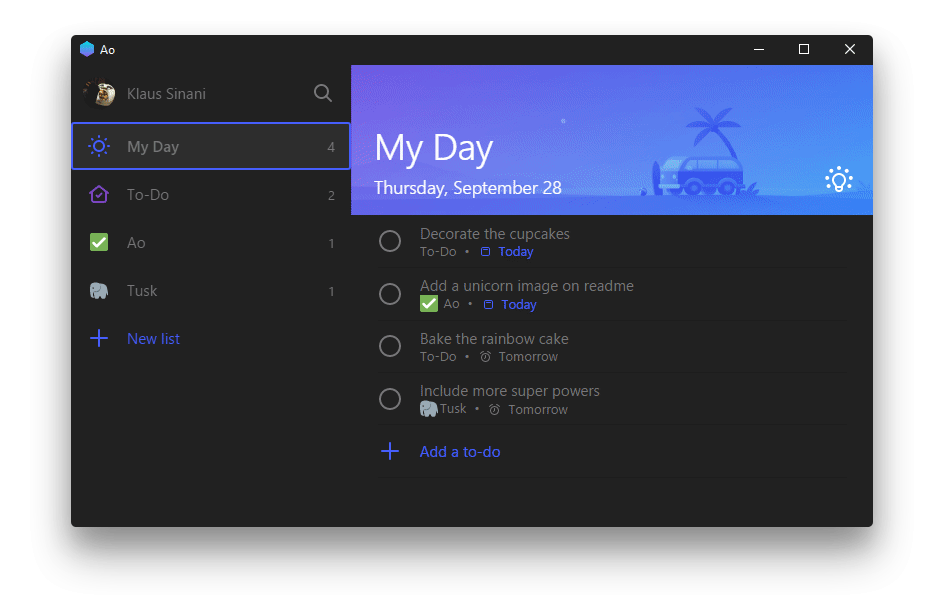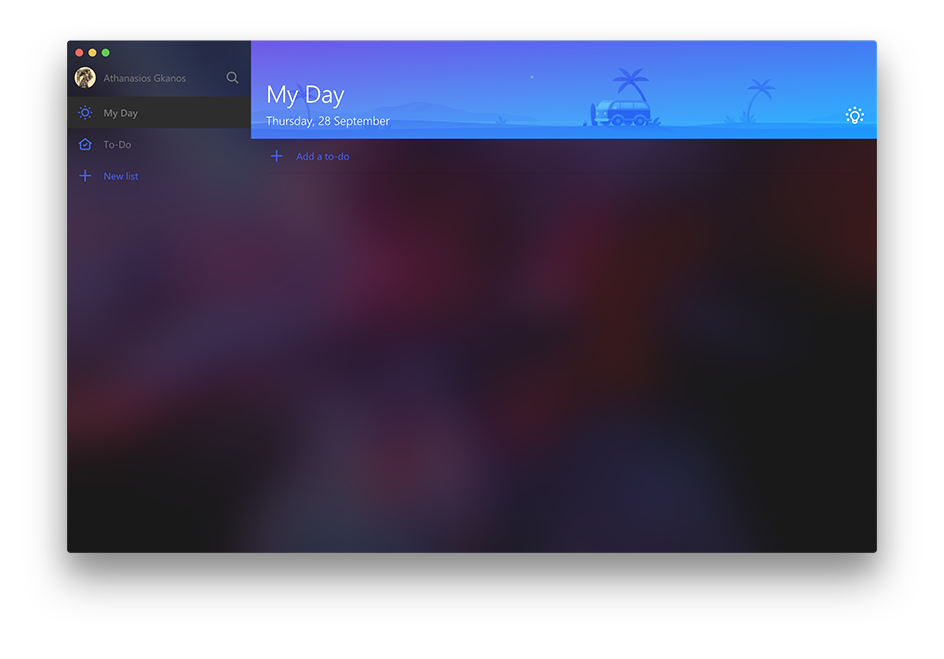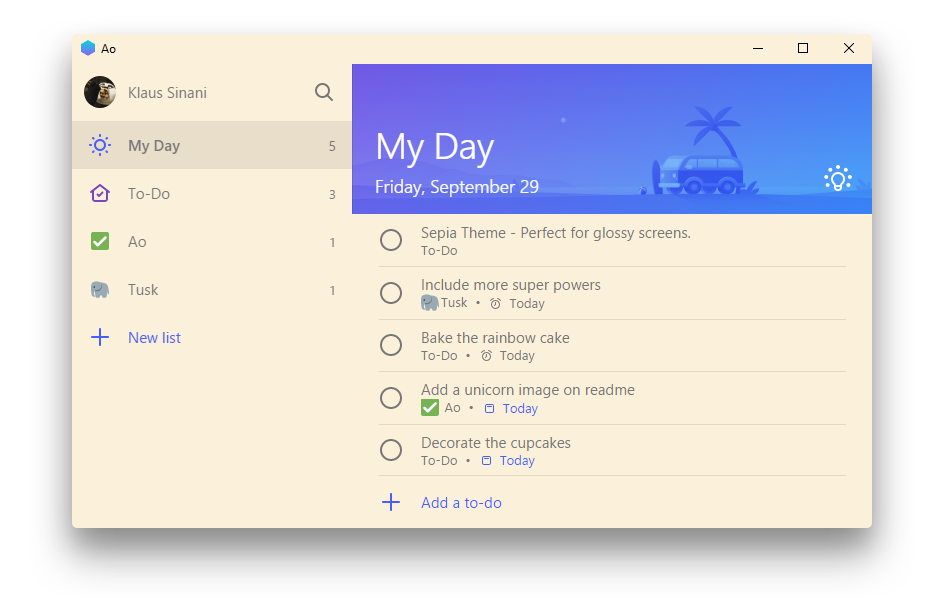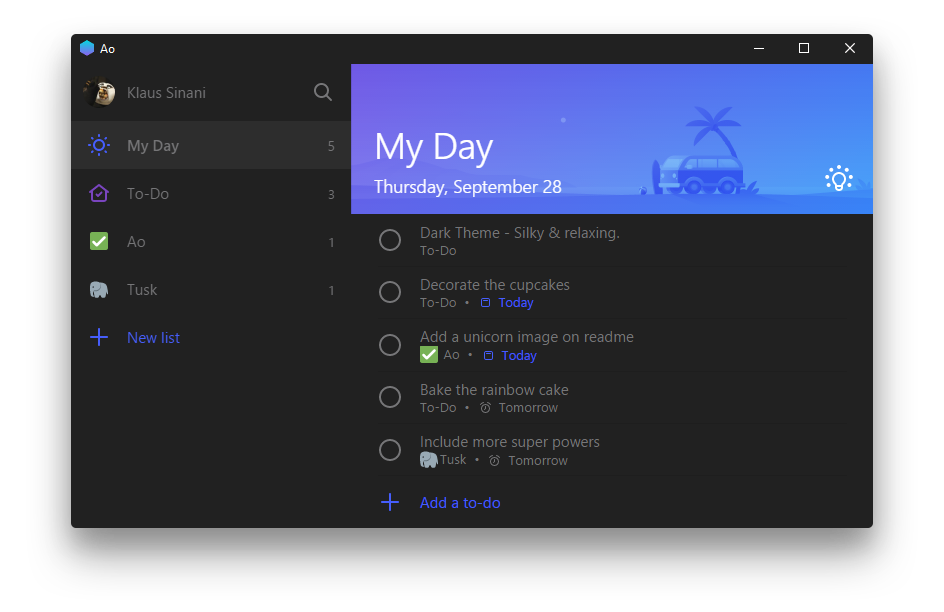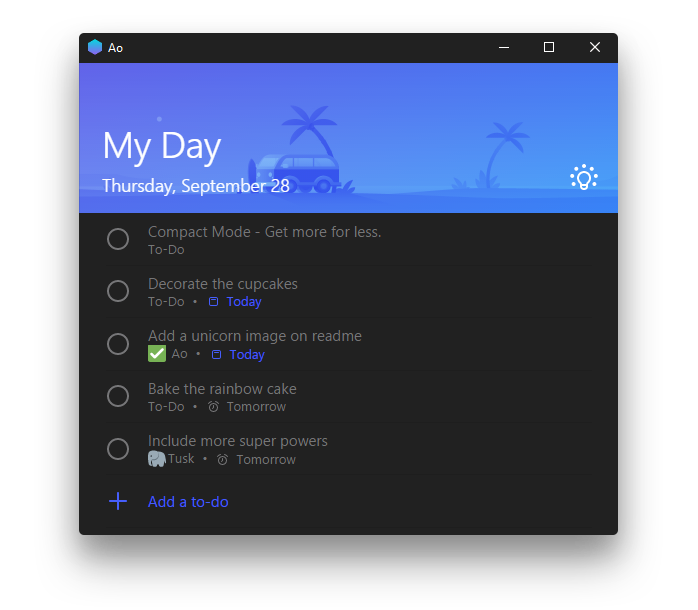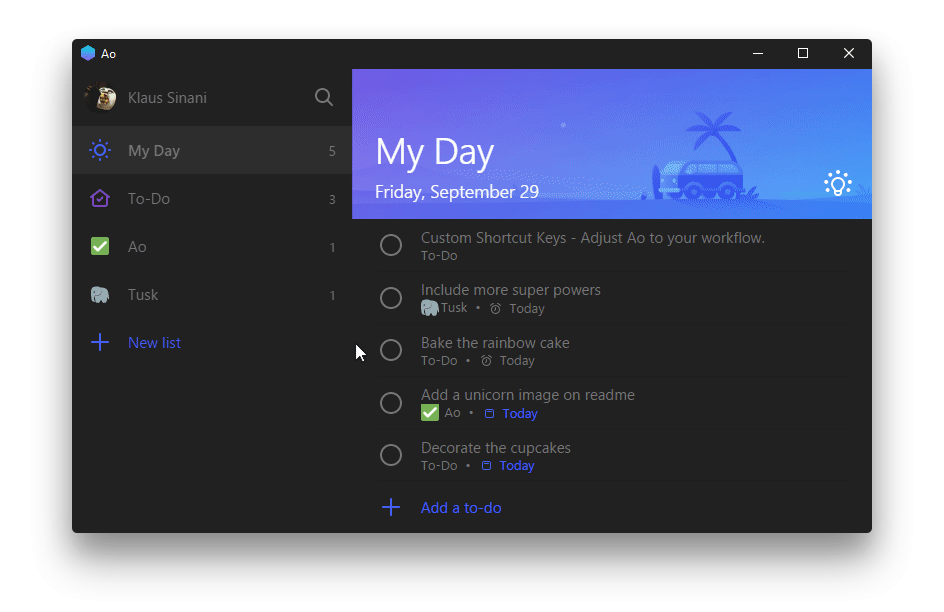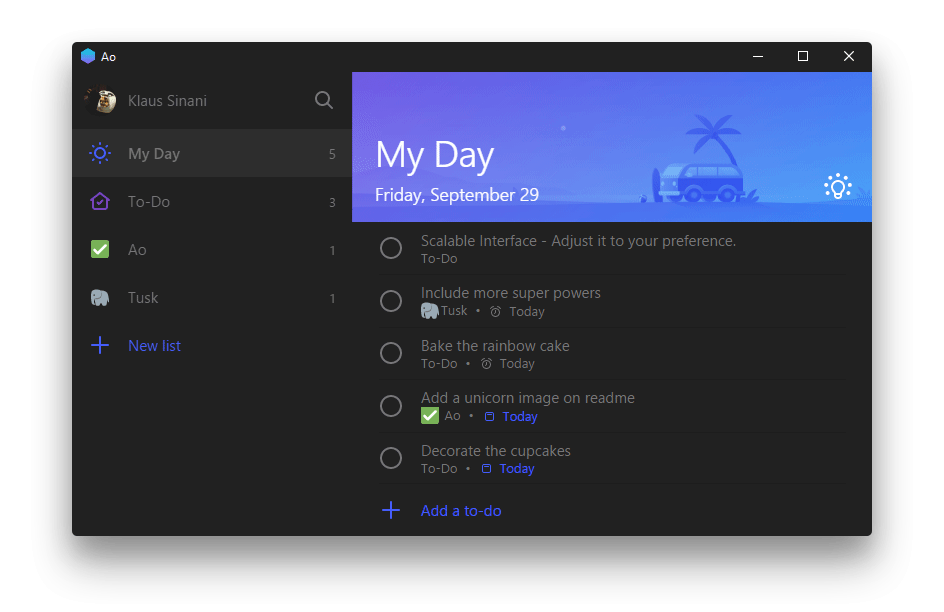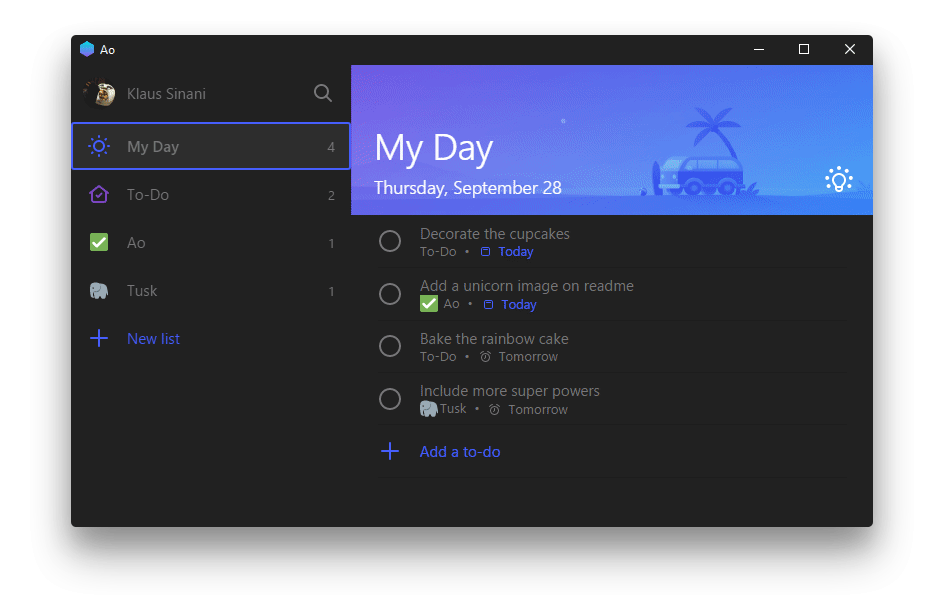
✔️ Charming MS To-Do desktop app







Description
Ao is an unofficial, open source, third-party, community driven, free Microsoft To-Do app with a handful of useful features.
Come over to our Gitter channel to share your thoughts on the project or to just say hi.
You can find more desktop apps here.
Contents
🍎 Macos only atm
✔️ Windows only atm
Install
Head to the releases page and download the appropriate installer for your system.
Features
Vibrant Themes
Refreshing dark and light vibrant themes. Press Cmd Alt U / Cmd Alt J to activate them respectively.
Sepia Theme
Perfect for glossy screens. Activate it by pressing Cmd/Ctrl G
Dark Theme
Silky & relaxing. Make it yours by pressing Cmd/Ctrl H
Compact Mode
Get more for less. Simply downsize the window to enter the mode.
List Navigation
Navigate seamlessly between your lists by pressing Cmd/Ctrl Tab / Cmd/Ctrl Shift Tab or jump directly to a specific list by using Cmd/Ctrl 1 - 9
Custom Shortcut Keys
Adjust Ao to your workflow. Navigate to ~/.ao.json or press Cmd/Ctrl . and modify any shortcut key to your own preference. To reset simply delete the ao config file from your home directory.
Scalable Interface
Adjust the zooming factor to your own preference by pressing Cmd/Ctrl Shift = or Cmd/Ctrl -
Keyboard shortcuts
40+ keyboard shortcuts. Toggle anything in a flash.
| Description | Keys |
|---|
| Toggle Window Menu | Alt |
| Toggle Full Screen | F11 |
| Return to Todos | Esc |
| New Todo | Cmd/Ctrl N |
| Delete Todo | Cmd/Ctrl D |
| Rename Todo | Cmd/Ctrl T |
| Search Todos | Cmd/Ctrl F |
| Add Todo to My Day | Cmd/Ctrl K |
| New List | Cmd/Ctrl L |
| Rename List | Cmd/Ctrl Y |
| Toggle Sidebar | Cmd/Ctrl O |
| Toggle My Day | Cmd/Ctrl M |
| Toggle Cortana | Cmd/Ctrl E |
| Toggle Dark Theme | Cmd/Ctrl H |
| Toggle Sepia Theme | Cmd/Ctrl G |
| Toggle Settings | Cmd/Ctrl , |
| Make Text Smaller | Cmd/Ctrl - |
| Edit Shortcut Keys | Cmd/Ctrl . |
| Reset Zoom Level | Cmd/Ctrl 0 |
| Navigate to Next Note | Cmd/Ctrl Tab |
| Jump to List | Cmd/Ctrl 1 - 9 |
| Sign out | Cmd/Ctrl Alt Q |
| Toggle Vibrant Light Theme | Cmd/Ctrl Alt U |
| Toggle Vibrant Dark Theme | Cmd/Ctrl Alt J |
| Delete List | Cmd/Ctrl Shift D |
| Add Due Date | Cmd/Ctrl Shift T |
| Reload Ao | Cmd/Ctrl Shift R |
| Set Reminder | Cmd/Ctrl Shift E |
| Complete Todo | Cmd/Ctrl Shift N |
| Hide Completed Todos | Cmd/Ctrl Shift H |
| Toggle Dev Tools | Cmd/Ctrl Shift I |
| Make Text Larger | Cmd/Ctrl Shift = |
Related Apps
More awesome desktop apps.
- Tusk - 🐘 Refined Evernote desktop app.
Team
Coded with ❤ by
Disclaimer
Ao is an unofficial, open source, third-party, community driven, free app and is not affiliated in any way with Microsoft.
License
MIT