
🇸🇪arkitektur






Visualises JavaScript, TypeScript and Flow codebases as meaningful and committable architecture diagrams
- Supports JavaScript, Node.js, TypeScript and Flow code
- Identifies, connects and groups configured architectural components
- Visualises all components or some segments of the architecture
- Exports codebase visualisation as SVG, PNG or Plant UML diagram
- Integrates into development flow, so your CI, VCS, README and PRs are happy
Usage
npx arkit
npm install arkit --save-dev
yarn add arkit --dev
npx arkit src/ -o arkit.svg
npx arkit -f src/main.js -o puml
LEVEL=info npx arkit -o puml -e "node_modules/,test,dist,coverage"
First results might look messy since it's better to generate diagrams per feature, architectural layer, etc.
As you satisfied with results, add arkit command to your build script, so it will keep your architecture diagrams up-to-date.
Configuration
Arkit can be configured using basic CLI arguments or advanced JSON, JS module or package.json configuration.
Basic CLI arguments
user@machine:~$ npx arkit --help
arkit [directory]
Options:
-o, --output Output type or file path to save
-f, --first File patterns to start with [string]
-e, --exclude File patterns to exclude
[default: "node_modules,test,tests,**/*.test.*,**/*.spec.*"]
-d, --directory Working directory [default: "."]
-h, --help Show help [boolean]
-v, --version Show version number [boolean]
Advanced arkit.json with JSON schema
{
"$schema": "https://arkit.js.org/schema.json",
"components": [
{
"type": "Component",
"patterns": ["**/*.ts", "**/*.tsx"]
}
],
"excludePatterns": ["node_modules/**", "test/**", "tests/**", "**/*.test.*", "**/*.spec.*"],
"output": {
"path": "arkit.svg"
}
}
See more possible JSON configuration options in the examples below
Real-world examples

Arkit itself using npx arkit -o dist/arkit.png src/


Contribution
The tool is under active development, so please feel free to contribute with suggestions and pull requests. Your feedback is priceless.
Fun stats, stargazers map
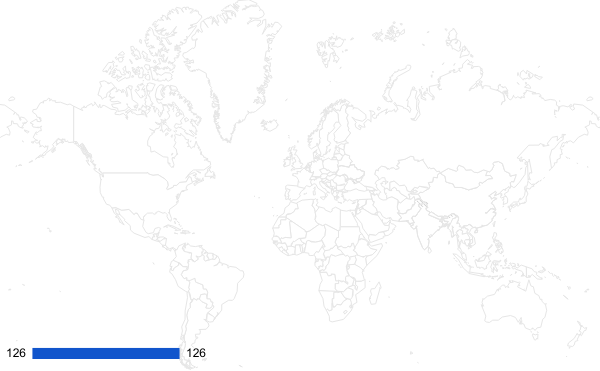
Give a Github star to get on the map.










