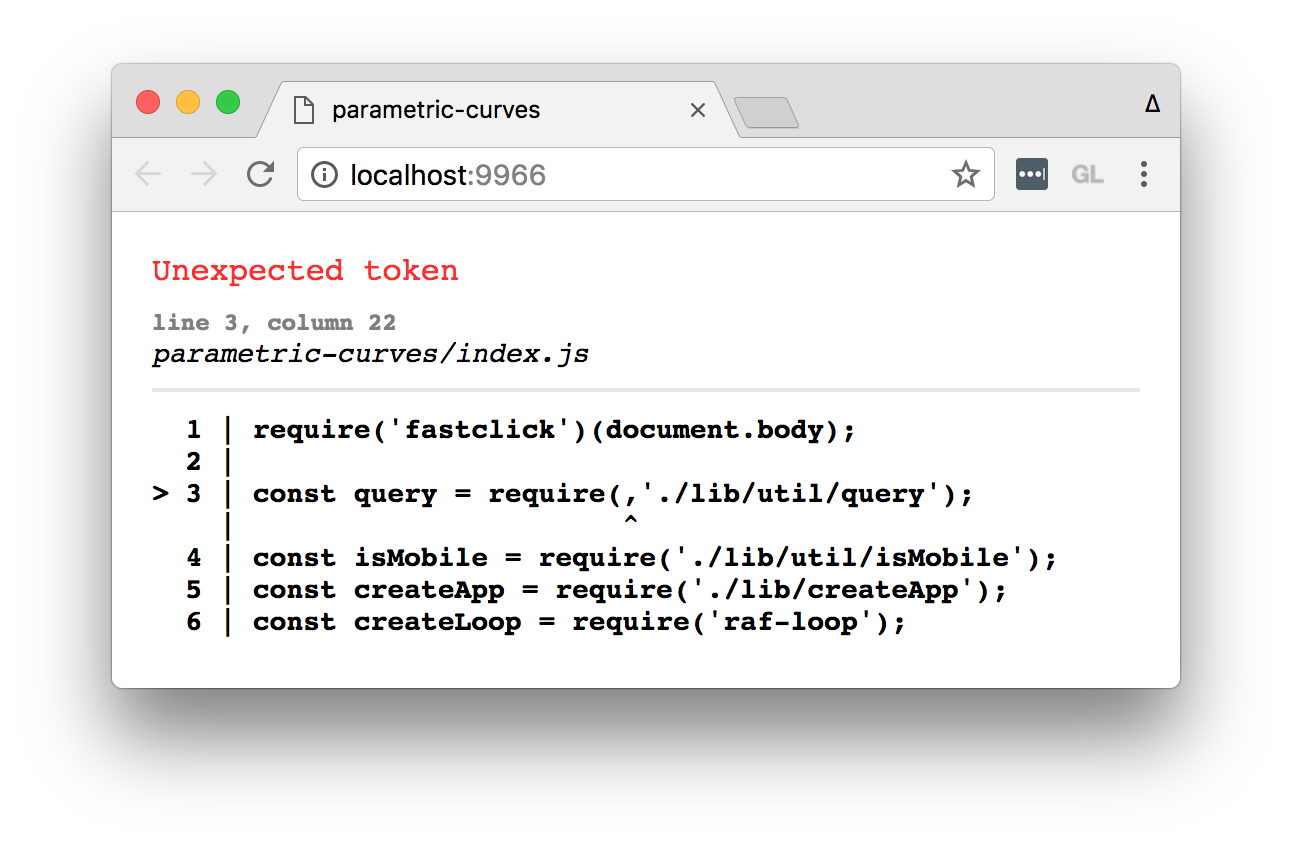budō





This is a browserify development server focused on incremental reloading, LiveReload integration (including CSS injection) and other high-level features for rapid prototyping.
To install it globally:
npm install budo -g
Running budo will start a server with a default index.html and incrementally bundle your source on filesave. The requests are delayed until the bundle has finished, so you won't be served stale or empty bundles if you refresh the page mid-update. Examples:
budo index.js --open
budo index.js --live
budo src/index.js:static/bundle.js
budo index.js --live -- -t babelify
budo index.js --ssl --cors
budo --dir public/ --wg **/*.{html,css,js} --live
Then open http://localhost:9966/ to see the content in action.
By default, budo pretty-prints to terminal with garnish.

See docs for more details and integrations, such as React Hot Module Replacement, Pushstate Servers and HTTPS. PRs/suggestions/comments welcome.
features
At a glance:
- serves a default
index.html - fast incremental bundling, suspending the response until the new source is ready
- watches HTML and CSS files for changes; CSS is injected without reloading the page
- can emit ndjson logs to use another pretty-printer, like bistre.
- provides clear error messaging during development in DOM and console
- supports SSL and can generate a self-signed certificate
- the rich API allows you to build more complex development tools on top of budo
Below is an example of how syntax errors look during development, using the babelify transform.
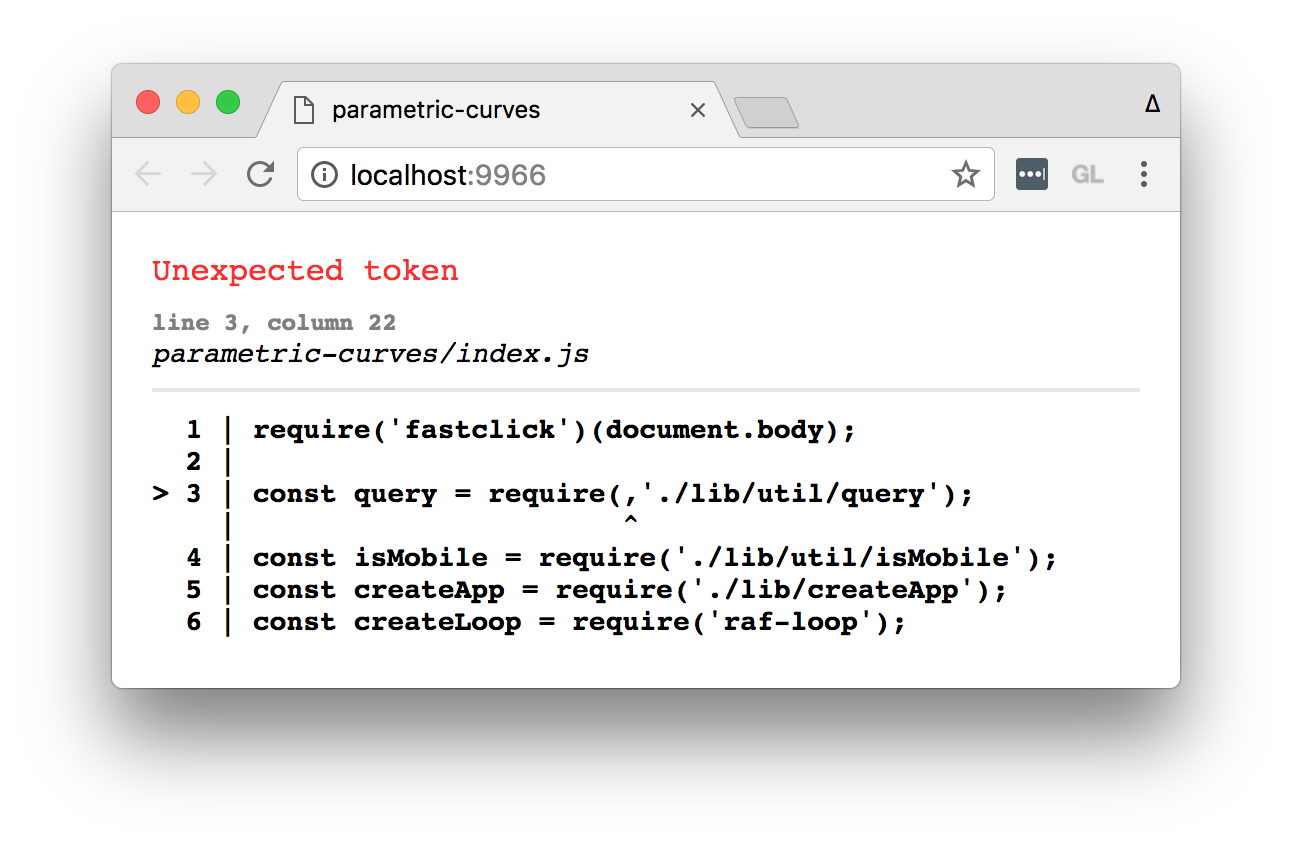
docs
usage

CLI
Details for budo command-line interface.
Usage:
budo index.js [opts] -- [browserify opts]
Options:
--help, -h show help message
--version show version
--port, -p the port to run, default 9966
--host, -H the host, default internal IP (localhost)
--dir, -d a path, or array of paths for base static content
--serve, -s override the bundle path being served
--live, -l enable default LiveReload integration
--live-port, -L the LiveReload port, default 35729
--open, -o launch the browser once connected
--pushstate, -P always render the index page instead of a 404 page
--base set the base path for the generated HTML, default to '/'
--onupdate a shell command to trigger on bundle update
--poll=N use polling for file watch, with optional interval N
--title optional title for default index.html
--css optional stylesheet href for default index.html
--ssl, -S create an HTTPS server instead of HTTP
--cert, -C the cert for SSL (default cert.pem)
--key, -K the key for SSL (default key.pem)
--cors set header to use CORS (Access-Control-Allow-Origin: *)
--ndjson print ndjson instead of pretty-printed logs
--verbose, -v also include debug messages
--force-default-index always serve a generated index.html instead of a static one
--no-stream do not print messages to stdout
--no-debug do not use inline source maps
--no-portfind will not attempt auto-portfinding
--no-error-handler disable default DOM error handling
--watch-glob, --wg glob(s) to watch for reloads, default '**/*.{html,css}'
--static-options subarg options to pass to serve-static module
By default, messages will be printed to process.stdout, and --debug will be sent to browserify (for source maps). You can turn these off with --no-stream and --no-debug, respectively.
Everything after -- is passed directly to browserify. Example:
budo index.js --live -- -t [ babelify --extensions .es6 ]
API
The API mirrors the CLI except it does not write to process.stdout by default.
var budo = require('budo')
var babelify = require('babelify')
budo('./src/index.js', {
live: true,
port: 8000,
browserify: {
transform: babelify
}
}).on('connect', function (ev) {
console.log('Server running on %s', ev.uri)
console.log('LiveReload running on port %s', ev.livePort)
}).on('update', function (buffer) {
console.log('bundle - %d bytes', buffer.length)
})
See API usage for details.
See Also
budō combines several smaller and less opinionated modules.
Also, special thanks to beefy and wzrd which originally inspired budo.
License
MIT, see LICENSE.md for details.