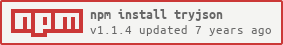node tryjson
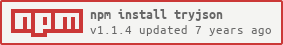





TL;DR
JSON.parse / JSON.stringify
object = JSON.parse(string);
string = tryjson.stringify(object);
tryjson.parse / tryjson.stringify
string = tryjson.stringify(object);
object = tryjson.parse(string);
Why
Not everyone knows that you should always run JSON.parse inside of a try/catch block or otherwise you risk your application crashing on bad input. Most of the examples of using JSON.parse posted online never does that. People usually assume that you will get undefined on bad or empty input but you don't.
Remember: Always try { JSON.parse() } or use tryjson.parse()
This module works like many people assume that the built-in JSON works and can simplify some common code.
People usually write:
object = JSON.parse(string);
when they mean:
try {
object = JSON.parse(string);
} catch (e) {
object = undefined;
}
and now they can write it as:
object = tryjson.parse(string);
or even as:
object = JSON.parse(string);
if you want to locally override JSON with:
var JSON = require('tryjson');
You can even get a different value than the default undefined for invalid JSON:
object = JSON.parse(string, {error: 'Invalid JSON'});
How it works
This module works like JSON.parse (and in fact it uses JSON.parse) but instead of throwing exceptions it returns undefined on failure (or some other fallback value if provided). This is not always a desired behaviour but sometimes it is.
There is also a stringify method that works like JSON.stringify but instead of throwing exceptions on circular structures it returns "null" (or a JSON representation of some other fallback value if provided) - which, again, may not be what you always want but sometime it is and you can use this module to simplify your code in those cases.
Methods
parse(string)
Returns the result of parsing string as JSON or undefined if it cannot be parsed.
parse(string, fallback)
Returns the result of parsing string as JSON or the value of fallback if it cannot be parsed.
stringify(value)
Returns the JSON representation of value or the JSON representation of null if value cannot be represented as JSON (e.g. contains circular references).
stringify(value, fallback)
Returns the JSON representation of value or the JSON representation of fallback if value cannot be represented as JSON (or the JSON representation of null if fallback cannot be represented as JSON as well).
Rationale
Why tryjson.parse returns undefined for invalid JSON by default? Because a valid JSON can never be parsed to undefined so you can test it reliably for that value with value === undefined to know if it was invalid. You can specify a custom fallback value as a second argument.
Why tryjson.stringify returns "null" for objects that cannot be serialized by default? Because "null" is a valid JSON string so it can always be parsed without errors and is still easy to test for null value. Note that this time, getting "null" does not necessarily mean that the object couldn't be serialized because it might have been originally equal to null as well. You can specify a custom fallback value as a second argument - it will be stringified to JSON if possible, or the string "null" will be returned. It always returns a valid JSON string.
Installation
Install to use in your Node project, updating the dependencies in package.json:
npm install tryjson --save
Examples
Basic usage:
Parsing
var tryjson = require('tryjson');
tryjson.parse('{"a":1,"b":2}');
tryjson.parse('{"a":1,"b":2');
Stringification
var tryjson = require('tryjson');
var x = {a: 1};
tryjson.stringify(x);
x.b = x;
tryjson.stringify(x);
Testing returned values
var object = tryjson.parse(string);
if (object === undefined) {
}
if (object == null) {
}
if (!object) {
}
Custom fallback values:
tryjson.parse('{"a":1,"b":2}', {err: 'bad json'});
tryjson.parse('{"a":1,"b":2', {err: 'bad json'});
var x = {a: 1};
tryjson.stringify(x, {err: 'bad object'});
x.b = x;
tryjson.stringify(x, {err: 'bad object'});
tryjson.stringify(x, x);
Issues
For any bug reports or feature requests please
post an issue on GitHub.
Author
Rafał Pocztarski - https://github.com/rsp
License
MIT License (Expat). See LICENSE.md for details.