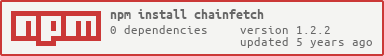Chainfetch
Super simple HTTP requests using node-fetch and a chainable interface
Getting Started
First off, you need to install the module! To do so,
npm i chainfetch node-fetch
yarn add chainfetch node-fetch
And then you're ready to roll! Or...chain.
Usage
The following examples assume you are in the context of an async function. All return functions return a promise for you to use.
const fetch = require('chainfetch');
const res = await fetch.get('https://example.com').toText();
For posting data, you can do something similar to this
const fetch = require('chainfetch');
const res = await fetch.post('https://example.com').query({ isSimple: true }).query('isAmazing', true).send({ string: 'chainfetch is simple and amazing!' });
Are you a TypeScript user
We got you covered! We have rich typings which should work in all cases (if not, feel free to submit an issue ❤️)
import chainfetch from 'chainfetch';
import { get } from 'chainfetch';
import * as chainfetch from 'chainfetch';
chainfetch.get();
const myCustomClass = new chainfetch('HTTP METHOD', 'URL');
myCustomClass.get();
Meaning of toJSON, toText and toBuffer
In chainfetch, there are 4 functions which can determine how the response should be parsed. You can access the body by using res.body.
By default, we try to JSON.parse the body if the response provides the Content-Type header and it includes application/json.
| Function | What it returns |
|---|
| toBuffer | Does no processing on the body, and returns it as a buffer |
| toJSON | Attempts to parse the response body as a JSON object, otherwise it returns the stringified Buffer |
| toText and toString | Both of these functions take the response body and turn it into a string |