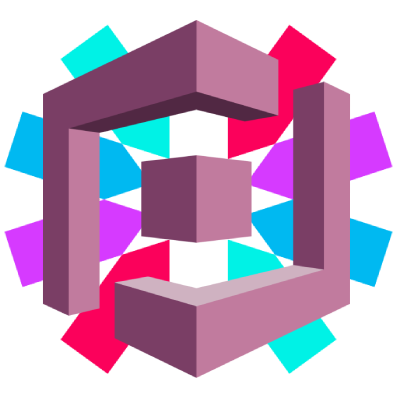cognito-jwt-lite












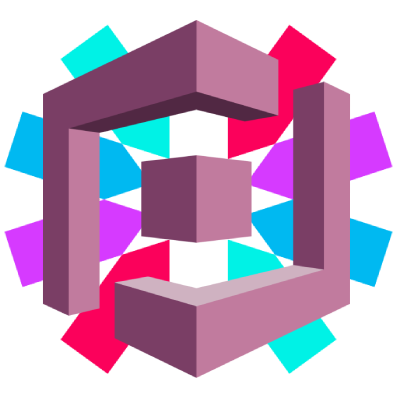
Lightweight library to verify AWS Cognito JSON Web Tokens.
This package is implemented in typescript and provide its own type definitions.
Getting started
Install the package using yarn or NPM: npm i cognito-jwt-lite
Do not forget to install dependent types definitions as dev dependency if you are using Typescript: npm i -D @types/jsonwebtoken @types/jwk-to-pem.
In your authentication middleware decode and verify the token using:
import { verify } from 'cognito-jwt-lite';
const decoded = await verifyAzureToken(token, {
issuer: `https://cognito-idp.${process.env.AWS_COGNITO_POOL_REGION}.amazonaws.com/${process.env.AWS_COGNITO_POOL_ID}`,
});
You can add any option supported by jsonwebtoken:
import { verify } from 'cognito-jwt-lite';
const decoded = await verifyAzureToken(token, {
audience: process.env.JWT_AUD,
issuer: `https://cognito-idp.${process.env.AWS_COGNITO_POOL_REGION}.amazonaws.com/${process.env.AWS_COGNITO_POOL_ID}`,
});
Additional options
- Retries on 5xx: set the number of retries when request to fetch keys returns a 5xx response (defaults to 2)
import { verifyAzureToken } from 'cognito-jwt-lite';
const decoded = await verifyAzureToken(token, {
maxRetries: 5,
audience: process.env.JWT_AUD,
issuer: process.env.JWT_ISS,
});
Error reference
The lib will throw the following errors if something wrong happends during decoding token:
InvalidToken: the token provided is not a non-empty string.InvalidIssuer: the issuer does not match the pattern https://cognito-idp.<aws-region>.amazonaws.com/<pool-id>TokenNotDecoded: the token cannot be decoded. This usually means the token is ill-formed.MissingKeyID: no kid (Microsoft Key ID) field is present in JWT header.ErrorFetchingKeys: API call to fetch Microsoft public keys failed.NotMatchingKey: no matching key is found in Microsoft response.JsonWebTokenError: token cannot be verified, the human-readable reason is provided (expired, audience mismatch etc...)