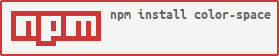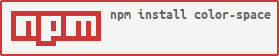What is color-space?
The color-space npm package provides a comprehensive set of tools for color space conversion and manipulation. It supports a wide range of color spaces and allows for easy conversion between them.
What are color-space's main functionalities?
RGB to HSL Conversion
This feature allows you to convert colors from the RGB color space to the HSL color space. The code sample demonstrates converting a red color in RGB to its HSL representation.
const colorSpace = require('color-space');
const rgb = [255, 0, 0];
const hsl = colorSpace.rgb.hsl(rgb);
console.log(hsl); // [0, 100, 50]
HSL to RGB Conversion
This feature allows you to convert colors from the HSL color space to the RGB color space. The code sample demonstrates converting a red color in HSL to its RGB representation.
const colorSpace = require('color-space');
const hsl = [0, 100, 50];
const rgb = colorSpace.hsl.rgb(hsl);
console.log(rgb); // [255, 0, 0]
CMYK to RGB Conversion
This feature allows you to convert colors from the CMYK color space to the RGB color space. The code sample demonstrates converting a red color in CMYK to its RGB representation.
const colorSpace = require('color-space');
const cmyk = [0, 1, 1, 0];
const rgb = colorSpace.cmyk.rgb(cmyk);
console.log(rgb); // [255, 0, 0]
XYZ to LAB Conversion
This feature allows you to convert colors from the XYZ color space to the LAB color space. The code sample demonstrates converting a color in XYZ to its LAB representation.
const colorSpace = require('color-space');
const xyz = [41.24, 21.26, 1.93];
const lab = colorSpace.xyz.lab(xyz);
console.log(lab); // [53.23288178584245, 80.10930952982204, 67.22006831026425]
Other packages similar to color-space
color-convert
The color-convert package provides similar functionality for converting between different color spaces. It supports a wide range of color spaces and offers a simple API for conversions. Compared to color-space, color-convert is more focused on providing a straightforward conversion API without additional manipulation features.
chroma-js
Chroma.js is a powerful library for color manipulation and conversion. It supports a wide range of color spaces and provides additional features for color interpolation, blending, and more. Compared to color-space, Chroma.js offers more advanced color manipulation capabilities and a more user-friendly API.
tinycolor2
TinyColor is a small, fast library for color manipulation and conversion. It supports a variety of color spaces and provides a simple API for common color operations. Compared to color-space, TinyColor is more lightweight and focused on providing essential color manipulation features.
Color-space 



Color-space provides conversions and data for the following color spaces: RGB, HSl, HSV (HSB), HWB, CMYK, CMY, XYZ, XYY (YXY), LAB, LCHab, LUV, LCHuv, HuSL, HuSLp, LABHunter, LMS.
- Color-space has the most complete list of color convertions so far, comparing to color-convert, chromatist, spectra, colorspaces.js and others.
- It can be used both in browser and node.
- Each space can be required selectively as
require('color-space/<space>'). - It has immediate conversions between hsv, hsl and hwb, as well as lchuv and lchab, which preserves hue.
- It provides meta information about spaces: channel names, minimums, maximums, aliases.
Use
In browser:
Include color-space.js or color-space.min.js on the page (before you’ll use it):
<script src="path-to/color-space.js"></script>
Alternately you can include a CDN version:
<script src="https://cdn.rawgit.com/dfcreative/color-space/master/dist/color-space.min.js"></script>
Now you have a window.colorSpace object, so you can play around with it:
<script>
var rgb = colorSpace.rgb;
var hslColor = rgb.hsl([255,0,0]);
</script>
If you aware of final size, you can get your own build via browserify, including only needed target spaces. See how to include spaces separately below.
In node:
First install color-space as a local module:
$ npm install --save color-space
Then include color-space:
var colorSpace = require('color-space');
var result = colorSpace.lab.lch([80,50,60]);
Each space can also be required separately as require('color-space/<space>'):
var rgb = require('color-space/rgb');
var hsl = require('color-space/hsl');
rgb.hsl([200,230,100]);
Note that in case of requiring specific spaces you might need to add absent conversions via color-space/util/add-convertor.
API
API of color-space is straightforward.
You can convert one space to another:
<fromSpace>.<toSpace>(array);
Also you can get space data:
<space>.name
<space>.min
<space>.max
<space>.channel
<space>.alias
xyz.whitepoint
lms.transform
Contribute
Please fork, add color space with basic conversions to/from XYZ or RGB and tests. Color-space is supposed to be a basic library to work with color conversions, an enhanced replacement for color-convert.