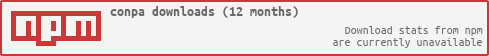CONPA


ConPA 2 is a complete frontend stack for an asset allocation application.
ConPA 2 is a single page with the following components: the asset search, the list
of assets, the portfolio charts, the assets stats and the dashboard.
To fill the basket, the user needs to add an asset, using the search edit field:
typing the name or the symbol of an asset, the autocomplete component suggests a
few assets. When the user selects an asset, it is added to the basket,
displaying the symbol.
In the meantime for the last asset added to the basket, the app provides the key
statistics.
When the basket contains at least three assets, the basket is optimized,
creating two portfolios: the first portfolio contains the optimal weights of the
assets at the actual date; the second one contains the optimal weights of the
portfolio as it was created one year ago (year to date). The performances of the
portfolio created in the past are calculated and displayed.
Below basket and asset info, there is the dashboard. It contains the stats of
all portfolios created by the users: last created portfolios, best/worst
performing porfolios, high/low risk profile portfolios and high/low return
profile portfolios.
There are two old videos about ConPA 1:
welcome and
tutorial.
Architecture
After reading the following paper
[Patterns For Large-Scale JavaScript Application Architecture]
(http://addyosmani.com/largescalejavascript/),
ConPA 2 is based on modules loosely coupled, using a pub/sub pattern to exchange
information between the components.
The asset libraries are the following:
The app may evolve using AngularJS.
Just in case the following libraries are in the radar:
assetSearch
-
Description: It calls the Yahoo Finance autocompletion url, providing ten
suggestions (symbol, name, type and market) to complete the string typed. It
fills the input with the quote symbol.
-
Tag: 'input'
-
Route: http://autoc.finance.yahoo.com/autoc
-
Event
- change, fired when the user selects an item in the suggestion box.
assetList
assetStats
-
Description: It renders the key statistics, in two columns, of the last
asset in the basket. The header of the statistics is modified accordingly.
-
Tags:
-
'#asset-stats-name'
-
'#asset-stats-list1'
-
'#asset-stats-list2'
-
Route: /ConPA/getKeyStatistics
-
Event
- stats.asset.conpa, catched when an asset is added to the basket.
portfolioOptimization
portfolioDashboard
portfolioCharts
portfolioCRM
errorMessage
appUtil
-
string $.conpa.utils.rfc4122v4()
-
string $.conpa.helpers.percentageFormatter(number)
-
string $.conpa.helpers.hyphenFormatter(id)
-
date $.conpa.dates.today()
-
boolean $.conpa.dates.isToday(date)
-
date $.conpa.dates.yearToDate()
-
string $.conpa.dates.ymdDate(date)
model
{
assets: [{
id: uuid
symbol: string
}],
refdate: date string
}
Todo
-
Update charts labels when the the portfolio is reset.
-
Add most used symbols tag cloud above the charts.
-
Add user portfolios in local storage above latest portfolios.
-
Update the labels in portfolio dashboard.
-
Update the search field to the big one.
-
Add the description to the symbol (maybe using jquery-handsontable).
-
Add a route to aggregate the dashboard calls.
-
Add volatility graphs below asset stats.
-
Add the assets constraints.
-
Add a tooltip to the ids with the assets of the portfolio in the dashboard.
-
Check the top of the page on iPhone, because it seems there is a margin.
-
Add default assets to the basket, if it is empty.
Installation

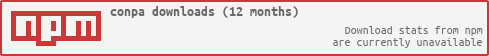
To install with npm:
npm install conpa
Tested with node 0.10.x.
The module adds the following routes to the
express instance:
-
/ConPA/getOptimalPortfolio
-
/ConPA/getScriptOptimalPortfolio
-
/ConPA/getKeyStatistics
-
/ConPA/getImpliedVolatility
-
/ConPA/getPortfolio
-
/ConPA/putPortfolioOnCRM
-
/ConPA/getLastCreatedPortfolios
-
/ConPA/getBestPerformingPortfolios
-
/ConPA/getWorstPerformingPortfolios
-
/ConPA/getHighProfileRiskPortfolios
-
/ConPA/getLowProfileRiskPortfolios
-
/ConPA/getHighProfileReturnPortfolios
-
/ConPA/getLowProfileReturnPortfolios
-
/ConPA/getPortfolioCount
-
/ConPA/getMostUsedAssets
In the examples directory there is a simple express configuration.
Notes
Before running ConPA, you need to configure the details of the persistence
system. The portfolios are saved on a CouchDB instance. The configuration allows
a live and testing system, you don't need to change the source code when the app
is delivered to a live system.
Optionally, you may add a Rserve configuration (local or remote). If Rserve is
not configured, ConPA uses a javascript implementation for the optimization.
For instance,
crm: {
liveDomain: "x.x.x",
liveUrl: "http://key1:pass1@p.c.com",
liveDb: "myLiveDBName",
testingUrl: "http://key2:pass2@p.c.com",
testingDb: "myTestingDBName",
design: "designName",
},
rserve: {
host: "myHost",
port: "myPort",
user: "myUser",
password: "myPassword"
}
ConPA Sequence Diagram.
Methods
configure(app, express, config)
It creates an optimal portfolio. If config is defined, the method call a
Rserve instance, otherwise a native implementation is used.
-
app an instance of the express.HTTPServer, created with createServer().
-
express an instance of the express module.
-
config