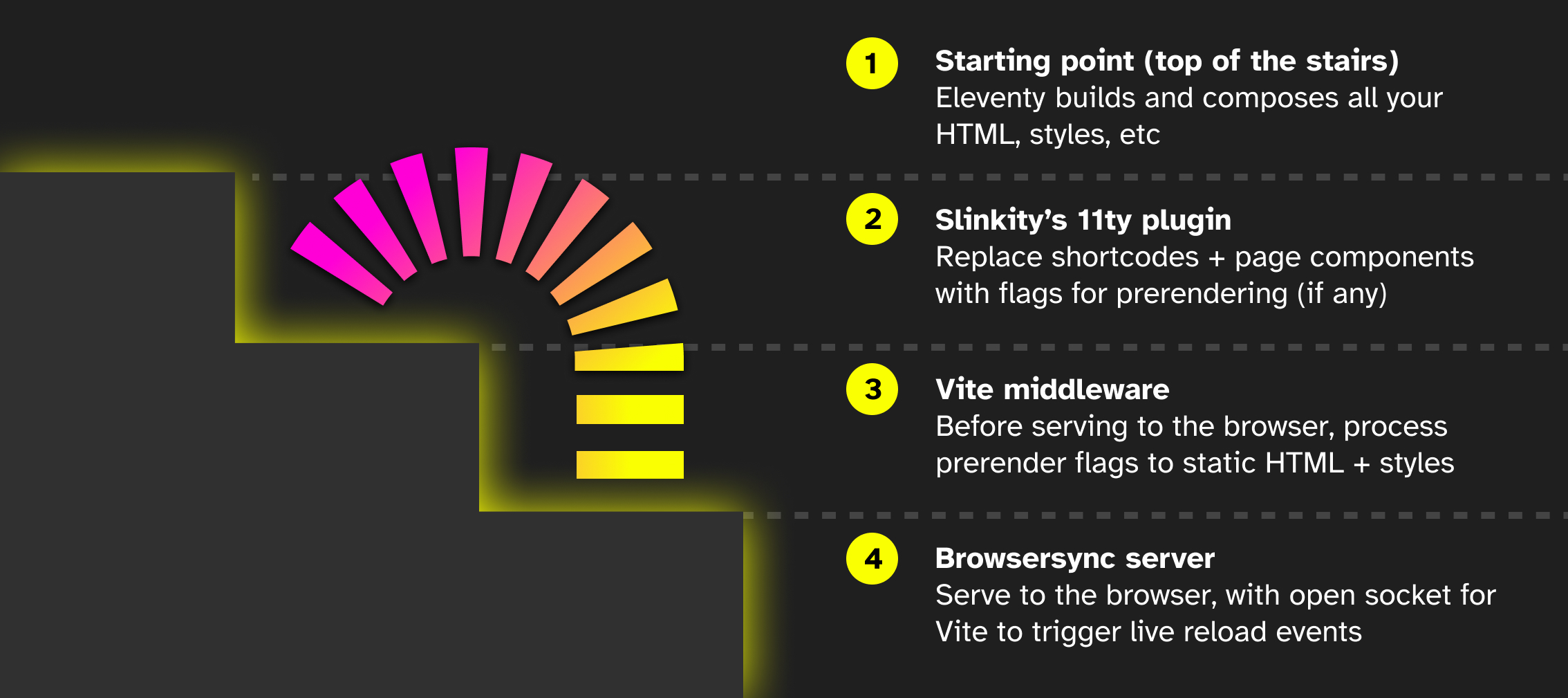Welcome to your splendid Slinkity starter 👋
This demos Slinkity's core functionality while staying as lean as possible, making it the perfect launchpad for new projects 🚀
It includes:
Install dependencies and start the dev server
npm i
npm run dev
npm run dev runs slinkity --serve --incremental to start a Vite server pointed at your 11ty build. The --incremental flag prevents flashes of unstyled content during development.
Open localhost:8080 to view your site. Vite's development server enables processing a range of resources including SCSS and your favorite component framework.
Build for production
npm run build
This runs the slinkity command to kick off a 2 step build process:
- Use 11ty to build your routes and copy over static assets
- Use Vite to bundle, minify, and optimize your styles and JS resources
Your new site will appear in the _site folder, or wherever you tell 11ty to build your site.
Config
Our .eleventy.js file includes a few niceties we'd recommend for any Slinkity project, including:
- Setting an input directory
- Copying static assets to the build from a
/public directory - Using Nunjucks for shortcode processing in markdown
To see the full "what" and "why," head to the .eleventy.js file.
How does the slinkity command differ from eleventy?
You can view slinkity as the "glue" between 11ty and Vite. When using the slinkity command, all arguments are passed directly to the eleventy CLI, except serve and port:
serve starts the 11ty dev server in --watch mode to listen for file changes.port is passed to Slinkity's independent server instead of 11ty's Browsersync server.
The CLI checks for Eleventy configs and will look for any custom directories returned, such as input or output. If found, those are passed off to the Vite server so it can look in the right place.
Here's a the full step-by-step for those curious!
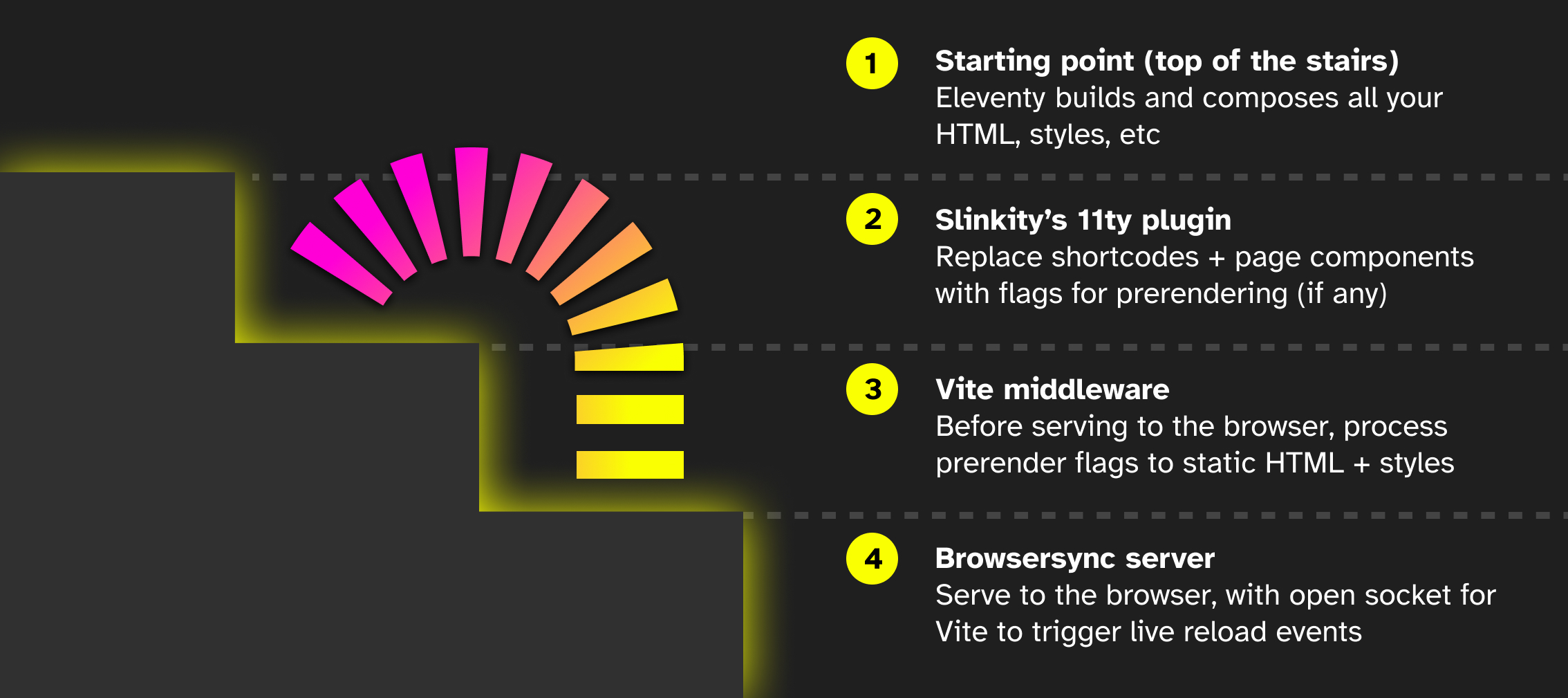
🤝 Contributing
Slinkity contributions, issues and feature requests are welcome! Feel free to check the issues page.
This README was generated with ❤️ by Ben with readme-md-generator (and then heavily edited by Anthony).