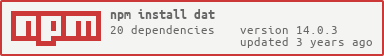dat
Dat is a version-controlled, decentralized data sync tool for collaboration between data people and data systems.
Try the dat interactive tutorial here: http://try-dat.com
Have questions? Join #dat on freenode. Chat logs are available here
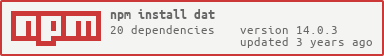
| Windows | Mac/Linux |
|---|
 |  |
Documentation
Installation
Step 1: Install Node.js from the Node website. (Installing Node via Homebrew can cause problems, and is not recommended.)
We Recommend Node version 0.12 or above. You can check your version of Node by running node -v on the command line.
$ node -v
v0.12...
Step 2: Install dat
npm install dat -g
The -g means "install globally" which makes the dat command available in your command line path.
If it all worked correctly, you should see something like this when you type dat:
usage: dat <command(s)> [--flag] [--key=value]
commands:
init initialize a new dat store in a directory
status show current status
log view a list of recent changes
clone download and make a full copy of a remote dat
...
Using dat
You can think of dat as a streaming interface for data on the filesystem.
Create a new directory (e.g., mkdir dat-test) and open that directory (e.g., cd dat-test). Make this directory into a dat repository by running dat init. Now you can import a CSV or newline-delimited JSON file to the dat repository (for example, an exoplanet orbit CSV file) by running dat import http://exoplanets.org/csv-files/exoplanets.csv -d exoplanets.
Once imported, the data can be forked, diffed, merged, replicated, destroyed, etc.—see a list of all dat commands for more.
Run the tutorial at http://try-dat.com for a quick start to the basic collaborative command-line use cases.
Troubleshooting
"Error: Module did not self-register": Try reinstalling dat. This is caused by a leveldown-prebuilt leftover from a previous version of dat. See #370.
npm uninstall dat -g
npm install dat -g
I'm getting a problem with 'leveldown' when trying to install.: Try adding --unsafe-perm to the installation command. See #374.
npm install dat -g --unsafe-perm
Dat is still in beta. If you have any trouble, it's probably because it's broken!
Please tell us by opening an issue here or asking us a question in #dat on IRC in Freenode.
About dat
The dat module is designed with a small-core philosophy. It defines an API for reading, writing, and syncing datasets, and is implemented using Node.js.
Internally, dat has two kinds of data storage: tabular and blob. The default tabular data store is LevelDB and the default blob store stores files on a content-addressable blob store. Both of these default backends can be swapped out for other backends.
Developers
If it's broken, you can probably help fix it!
- Start by checking out our help wanted issue tag.
- Help us with the module wishlist! We hope to connect every database backend to dat, but we can't do it without your help!
You can install the latest development version with git:
git clone git://github.com/maxogden/dat.git
cd dat
npm install
npm link
Get Involved
- Follow @dat_project on Twitter
- Have any other questions/concerns? Open an issue
- Suggest an organization that should be using
dat to distribute their data—we will help!