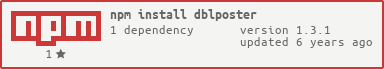DBLPoster
A simple to use poster for DiscordBotList stats, when you just want to post stats without much fussing around!
Getting Started
It's super easy to get started with dblposter! Let's guide you through the steps you need to do to be sending stats automatically in no time!
First, you have to install the module. So...
npm i dblposter
yarn add dblposter
After that's done, all you have to do is:
- Add
const dbl = require("dblposter") in your main client class above everything
- Keep in mind this has to be your main file in which you create the client, not the file you run if you have them split, or are sharding.
- Also, dblposter will handle shard posting of all kinds for you. Just remember to attach it to each shard client. (or to the main Eris client if you're using Eris and its internal sharding)
- After creating the client via
new Client (or whichever method is used by your chosen library), add the following code:
const poster = new dbl("DBL_API_KEY_GOES_HERE", client);
poster.bind();
- That's it! No, seriously!
In-Depth Details
Ok, if you've reached this point, you're probably curios about exactly what this library can do.
First, let's talk about the bind function above. It takes two parameters:
| Parameter Name | Type | Default | Description |
|---|
| paramName | String | dblPoster | The property which will get attached to the client in order to handle timers. |
| client | DiscordJS.Client or Eris or DiscordIO.Client or DiscordIE.Client | this.client | The client to bind to, defaulting to the client provided in the constructor, if any. |
Say you don't want to have that property name because it is easy to guess. You could run bind("myParamName") and dblposter would attach it using myParamName
If you didn't pass in a client in the new dbl constructor, you can pass it in bind too! Just remember, if you don't want the paramName to be changed, you'll have to do something like bind(null, client).
Please note!
While dblposter does add a property to the client, all the property has is your cached API Key, and the interval used to send the statistics. Nothing else is added, and no data is received from your client. I understand why some might be concerned, but here are the lines that handle the bind.
Other Details
We send stats every 30 minutes, since that's what DiscordBots require for automatic libraries.
dblposter also has a post method, which, as it's name suggests, does a post for you.
Note that this will reset the internal interval.
If you ever want to destroy dblposter (clear the internal interval, for shutdown or just to stop posting stats all together), there is the destroy function. Run it and, voila. The interval gets stopped, dblposter removes itself from your client, nulls the paramName (meaning you'll have to re-add it in bind should you call it after destroying)
Inside Reveal: We use the destroy function ourselves when you run the post function, but we save the paramName before hand.
And in the end, dblposter extends EventEmitter, and has 2 possible events:
| Event Name | Event Params | Description |
|---|
| posted | | The post was successfully done. Use this event if you want to log that the post was successful. |
| error | Snekfetch.Response | The post couldn't finish. The returned property from the event is a Snekfetch Response Object containing more informations. |
To access it, it's as easy as:
client.dblPoster.on("posted", () => {
console.log("Woop! My stats were posted");
});
client.dblPoster.on("error", err => {
console.log("Oh noes! I got an error!", err);
});
If you provided a different paramName in bind, just replace dblPoster from that snippet above with your param name.
Error Message Explaining
When running bind, if something isn't right, you will receive an error.
| Message | Meaning |
|---|
| The API key is either not specified, or is not a string. | Where you constructed dblposter using new poster, you didn't provide an API Key or it wasn't a string. Double check and try again. |
| You need to provide a client to bind to, either in the constructor of dblposter or in the bind function! | You didn't provide a client in the dblposter constructor (new poster("API_KEY", client)) or in the bind function (bind(null, client)) |