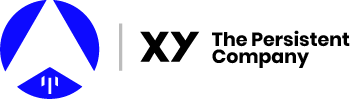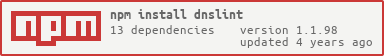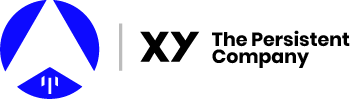
DNSLint (tool-domains-nodejs)
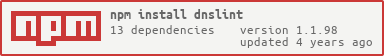




Internal XY tool for checking domain configurations in AWS
Getting started
npm install -g dnslint
This will expose a cli named dnslint to launch the tool.
Note: Make sure you have your AWS credatials configured
dnslint
This will scan your entire AWS Route53 and output results in output.json
CLI options
Config File [dnslint.json]
Make sure you put the config file in the same folder from where you are running the tool.
{
"$schema": "./src/schema/dnslint.schema.json#",
"aws": {
"enabled": true
},
"domains": [
{
"name": "default",
"reverseDNS": {
"enabled": false
},
"records": [
{
"type": "default",
"html": true
}
]
},
{
"name": "xy.company",
"enabled": true
}
]
}
Developer Guide
Install dependencies
This project uses yarn as a package manager
yarn install
Developers should conform to git flow workflow. Additionally, we should try to make sure
every commit builds. Commit messages should be meaningful serve as a meta history for the
repository. Please squash meaningless commits before submitting a pull-request.
There is git hook on commits to validate the project builds. If you'd like to commit your changes
while developing locally and want to skip this step you can use the --no-verify commit option.
i.e.
git commit --no-verify -m "COMMIT MSG"
License
Only for internal XY Company use at this time
Credits
Made with ❤️
by XYO