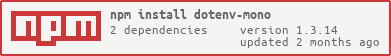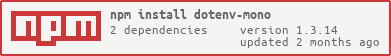Dotenv mono
If this project has helped you out, please support us with a star 🌟


📘 Description
What is this?
To prevent code duplication and enhance re-usability, a centralized configuration including all of your environment variables might be handy.
Rather of generating a .env file for each package, we may utilize a single .env file at the project's root.
This is a package that allows monorepo applications and packages to share and load a centralized dotenv.
It's based over dotenv package.
It also includes some extra features such as manipulation and saving of changes to the dotenv file.
The plugin dotenv-expand is enabled by default.
Structure Example
├── .env
├── packages
│ ├── ui-library
│ ├── other-library
├── apps
│ ├── web
│ ├── docs
How it works?
The package search the first .env file, matching with some priority criteria, by walking up the parent directories.
Priorities
Starting from the current process directory, this package finds the first file that matches the best filepath and filename criteria with the highest priority.
The greater the depth of the up folder, the lesser its priority.
The priority can be customized on the configuration with the priorities property, see the example below on
the usage section.
Note: The allowed values for NODE_ENV are usually test, development and production.
| Priority | Filename |
|---|
| 75 | .env.$(NODE_ENV).local |
| 50 | .env.local |
| 25 | .env.$(NODE_ENV) |
| 1 | .env |
Example
Given the following folder structure with dotenv files:
├── .env
├── .env.production
├── apps
│ ├── .env.development
│ ├── web
│ ├── docs
│ │ ├── .env
│ │ ├── .env.local
Having the following priority order:
| Path | Priority | Depth |
|---|
.env | 1 | 2 |
.env.production | 25 | 2 |
apps/.env.development | 25 | 1 |
apps/docs/.env | 1 | 0 |
apps/docs/.env.local | 50 | 0 |
Then we will have the following outcome scenarios:
| Current working directory | Env | Match |
|---|
/ | development | .env |
/ | production | .env.production |
apps/web | development | .env |
apps/web | development | apps/.env.development |
apps/docs | development | apps/docs/.env.local |
📖 Install
Install the library from npm or yarn just running one of the following command lines:
| npm | yarn |
|---|
npm install dotenv-mono --save | yarn add dotenv-mono |
Install on Next.js
For custom advanced configuration of Next.js, you can create a next.config.js or next.config.mjs file in the root of
your project directory (next to package.json).
Add the following line at the top of the file:
require("dotenv-mono").load();
Example
require("dotenv-mono").load();
const nextConfig = {
};
module.exports = nextConfig;
💻 Usage
Load
Standard
require("dotenv-mono").load();
const {dotenvLoad} = require("dotenv-mono");
dotenvLoad();
import {dotenvLoad} from "dotenv-mono";
dotenvLoad();
Using the class
const {Dotenv} = require("dotenv-mono");
const dotenv = new Dotenv();
dotenv.load();
Having the output
If you want to have back directly the output like dotenv package.
require("dotenv-mono").config();
Load file with extension
dotenvLoad({extension: "server"});
Load specific file
dotenvLoad({path: "../../configs/.env"});
dotenvLoad({expand: false});
Change priorities
dotenvLoad({
priorities: {
".env.overwrite": 100,
},
});
Make changes
const dotenv = new Dotenv();
dotenv.loadFile();
dotenv.save({
"MY_ENV_1": "enjoy",
"MY_ENV_2": "'enjoy quotes'",
"MY_ENV_3": 999,
});
💡 Methods
Config
| Setting | Description | Default |
|---|
cwd | Specify the current working directory | process.cwd() |
debug | Turn on/off logging to help debug why certain keys or values are not being set as you expect | false |
depth | Specify the max depth to reach finding up the folder from the children directory | 4 |
encoding | Specify the encoding of your file containing environment variables | utf8 |
expand | Turn on/off the dotenv-expand plugin | true |
extension | Specify to load specific dotenv file used only on specific apps/packages (ex. .env.server...) | |
override | Override any environment variables that have already been set on your machine with values from your .env file | false |
path | Specify a custom path if your file containing environment variables is located elsewhere | |
priorities | Specify the criteria of the filename priority to load as dotenv file | See Priorities |
Methods
Load
It will read your .env file following the criteria, parse the contents, assign it to process.env.
public load(loadOnProcess: boolean): Dotenv;
LoadFile
It will read your .env file following the criteria, parse the contents, ready to be read or changed programmatically.
public loadFile(): Dotenv;
Save
Merge the data on input with the loaded data from load or loadFile, and save the changes on the original dotenv file.
public save(changes: Record<string, any>): Dotenv;
Parse
See the dotenv documentation HERE
public parse<T extends Record<string, any> = Record<string, any>>(src: string | Buffer): T;
🤔 How to contribute
Have an idea? Found a bug? Please raise to ISSUES
or PULL REQUEST.
Contributions are welcome and are greatly appreciated! Every little bit helps, and credit will always be given.