
Research
Security News
Quasar RAT Disguised as an npm Package for Detecting Vulnerabilities in Ethereum Smart Contracts
Socket researchers uncover a malicious npm package posing as a tool for detecting vulnerabilities in Etherium smart contracts.
ember-svg-jar
Advanced tools

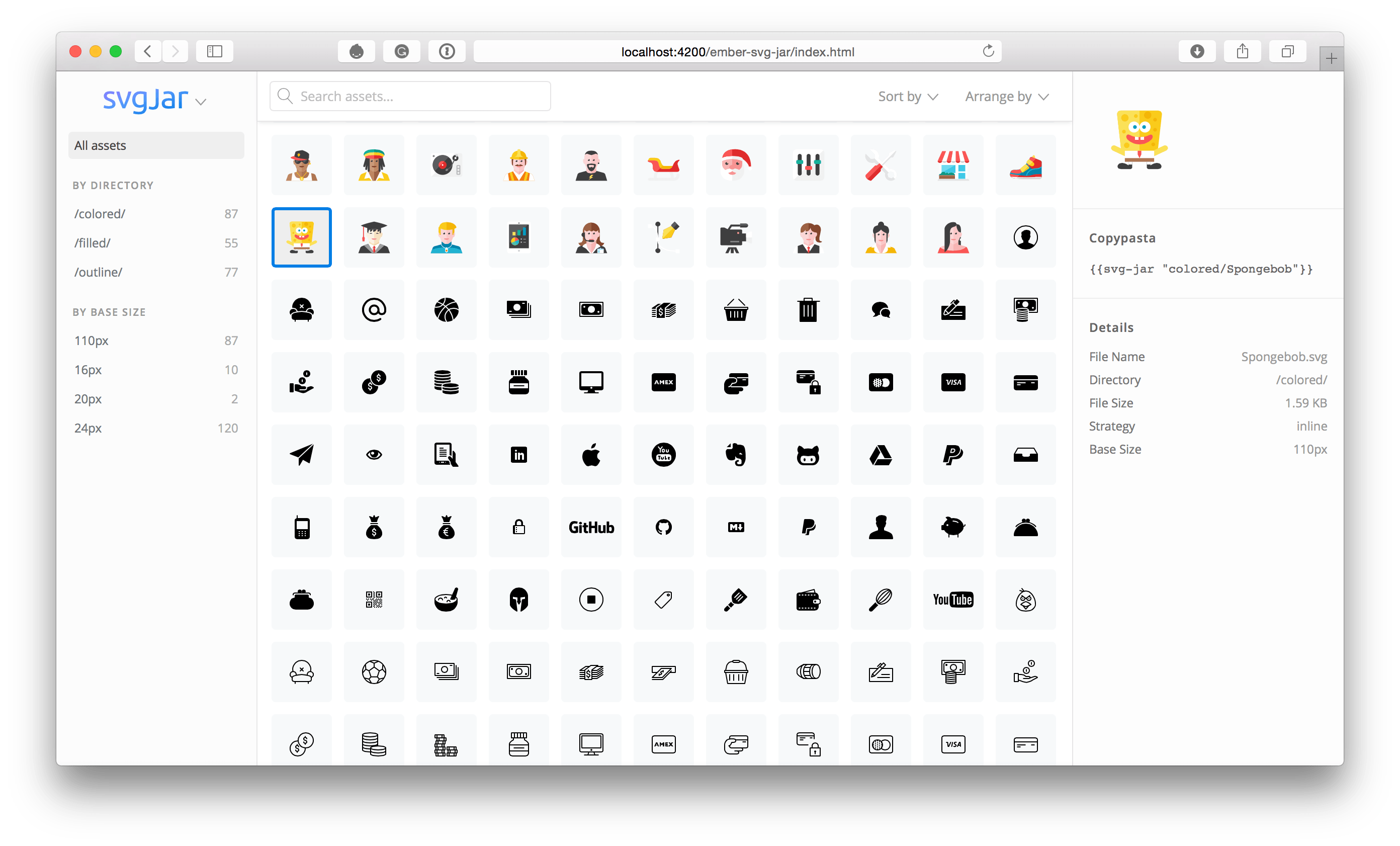
{{svg-jar "asset-name"}}$ ember install ember-svg-jar
Put some SVG files to any place in your public directory.
Run the development server and open this link with Chrome:
http://localhost:4200/ember-svg-jar/index.html
Select any SVG there and click Enter to copy it to the clipboard.
Paste it into a template and see it rendered in your browser
Note: In most of cases, Ember SVGJar should be useful without any configuration. But it wants to be very configurable when it's time to adjust it for your needs.
Real documentation with all available options and better examples is coming soon.
{{svg-jar "asset-name" class="icon icon-big"}}
ember-cli-build.js:let app = new EmberApp(defaults, {
svgJar: {
sourceDirs: ['svgs', 'public/images/svg']
}
});
inline (default) strategy] custom ID generator:let app = new EmberApp(defaults, {
svgJar: {
inline: {
idGen: (filePath) => filePath.replace(/\./g, '-')
}
}
});
symbol strategy:let app = new EmberApp(defaults, {
svgJar: {
strategy: 'symbol'
}
});
symbol strategy] ID prefix and a custom source directory:let app = new EmberApp(defaults, {
svgJar: {
strategy: 'symbol',
symbol: {
sourceDirs: ['public/images/icons'],
prefix: 'icon-'
}
}
});
symbol strategy] custom copypasta if you don't want to use the helper:let app = new EmberApp(defaults, {
svgJar: {
strategy: 'symbol',
symbol: {
copypastaGen: (svgID) => `<svg><use xlink:href="#${svgID}"></use></svg>`
}
}
});
symbol strategy] disabled loader, custom copypasta and output path:let app = new EmberApp(defaults, {
svgJar: {
strategy: 'symbol',
symbol: {
includeLoader: false,
outputFile: '/assets/symbol-defs.svg',
copypastaGen: (svgID) => `<svg><use xlink:href="/assets/symbol-defs.svg#${svgID}"></use></svg>`
}
}
});
symbol and inline strategies at the same time:let app = new EmberApp(defaults, {
svgJar: {
strategy: ['symbol', 'inline'],
symbol: {
sourceDirs: ['public/images/svg/icons']
},
inline: {
sourceDirs: ['public/images/svg/illustrations']
}
}
});
The viewer is a separate Ember application, which repository can be found at this link. It's going to become very configurable, so you can make it more useful for your domain.
The viewer itself doesn't affect your build size at all, as it's just a separate directory in your public directory. By default, it's only available in development mode.
It's still an early beta. Docs and tests are coming soon.
This project is distributed under the MIT license.
GitHub @ivanvotti · Twitter @ivanvotti
FAQs
Best way to use SVG images in Ember applications
The npm package ember-svg-jar receives a total of 5,286 weekly downloads. As such, ember-svg-jar popularity was classified as popular.
We found that ember-svg-jar demonstrated a healthy version release cadence and project activity because the last version was released less than a year ago. It has 15 open source maintainers collaborating on the project.
Did you know?

Socket for GitHub automatically highlights issues in each pull request and monitors the health of all your open source dependencies. Discover the contents of your packages and block harmful activity before you install or update your dependencies.

Research
Security News
Socket researchers uncover a malicious npm package posing as a tool for detecting vulnerabilities in Etherium smart contracts.

Security News
Research
A supply chain attack on Rspack's npm packages injected cryptomining malware, potentially impacting thousands of developers.

Research
Security News
Socket researchers discovered a malware campaign on npm delivering the Skuld infostealer via typosquatted packages, exposing sensitive data.