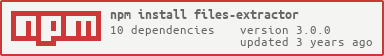Extract files that have changed between the specified date.




Install
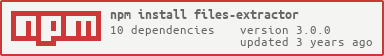
Introduction
command line
>fextract -h
Usage: fextract [options]
Extract files that have changed between the specified date.
Options:
-V, --version output the version number
-d, --dot extract dot files
-f, --files <files> set the files of extract
-o, --output <path> set the output dir of extract
-s, --start <date> set the start date of extract
-e, --end <date> set the end date of extract
-t, --types <type,...> set the filter types[mtime, ctime, atime, birthtime] of extract
-h, --help output usage information
Documentation can be found at https://github.com/nuintun/files-extractor#readme.
files:
"**/*"
output:
.extract
start:
2017/9/19
end:
2017/9/20
type:
mtime
dot:
false
ignore:
- node_modules/**/*
API
'use strict';
const extractor = require('files-extractor');
const STATUS = extractor.STATUS;
const worker = extractor(options);
worker.on('message', function(message) {
switch (message.status) {
case STATUS.BOOTSTRAP:
break;
case STATUS.SEARCHING:
break;
case STATUS.SEARCHED:
break;
case STATUS.FILTERING:
break;
case STATUS.FILTERED:
break;
case STATUS.EXTRACTING:
break;
case STATUS.EXTRACTED:
break;
case STATUS.WARNING:
break;
case STATUS.FAILED:
break;
}
});