github-contributions-counter
A simple Javascript API that will return the public Github contributions history for a user based on a universal function


A Quick Note 👀
This was not designed in affiliation with Github, Getting contribution history is not part of their API as of the creation of this package.
Getting Started
npm install github-contributions-counter
Demo
Code Sandbox github-contributions-counter
Usage
const API = require('github-contributions-counter')
API.getGitHubContributionsHistory('your_username_here', {}).then((response) => {
console.log(response)
})
API.getGitHubContributionsHistory('your_username_here', { total: 'total' }).then((response) => {
console.log(response)
})
API.getGitHubContributionsHistory('your_username_here', { total: 'total', byYear: 'byYear' }).then(
(response) => {
console.log(response)
},
)
API.getGitHubContributionsHistory('your_username_here', {
total: 'total',
byYear: 'byYear',
proxy: 'https://your_proxy_url',
}).then((response) => {
console.log(response)
})
Show off your contributions 🤟💻🦾
API
getGitHubContributionsHistory((username: String), (confg: Object)).then((res) => console.log(res))
The API takes two params. The fist is the users username as a string. The second is a config object. The config object has 3 elements.
config = {
total: 'total',
byYear: 'byYear',
proxy: 'https://cors-anywhere.herokuapp.com/',
}
- total
pass total: 'total' to get the total contributions for a user - byYear
pass byYear: 'byYear' to get the total contributions for a user sorted by year - proxy
the proxy arg would likely be required if you are using this node package in the browser because of CORS. proxy can have 3 possible configurations. If you do not include proxy in the config object passed to the function then no proxy will be used. If you pass
proxy: true
in the config object, then the proxy https://cors-anywhere.herokuapp.com/ will be used. As a third option, you can also pass your your own proxy as a string such as
proxy: 'https://your-cors-bypass-url.com/'.
Error Handling
- 429: The API should return
429 if there are too many requests - 200:
200 Okay - 400:
400 Bad request {error: javascript error}- No more than 50 redirects allowed
If you are getting CORS errors such as
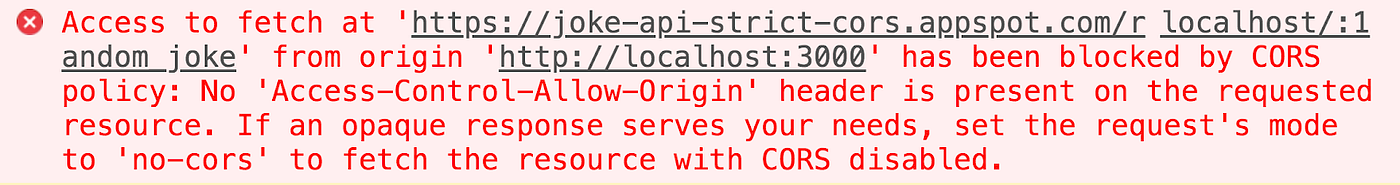
You probably need to pass a proxy. This can be done by setting proxy: true in the config object passed a s second argument to getGitHubContributionsHistory
Issues
Given that this API is scraping Github webpages for the desired data, it is a) not the fastest; and b) dependent on the DOM nodes for Github user profiles not changing to a large extent. If it stops working, open an issue on Github and i'll fit it asap! :)
Contributing
- Fork
- Open Pull request with a detailed note about the changes you have made
- It will be reviewed and (hopefully) merged!
Contact
Sammy Robens-Paradise | Website
Sammy Robens-Paradise | Github





