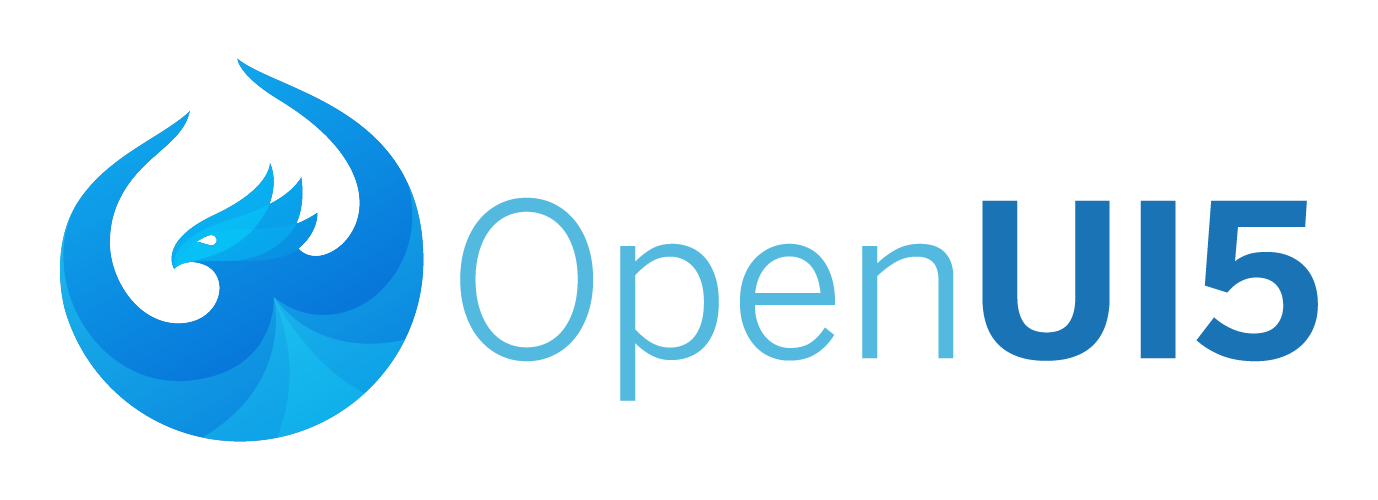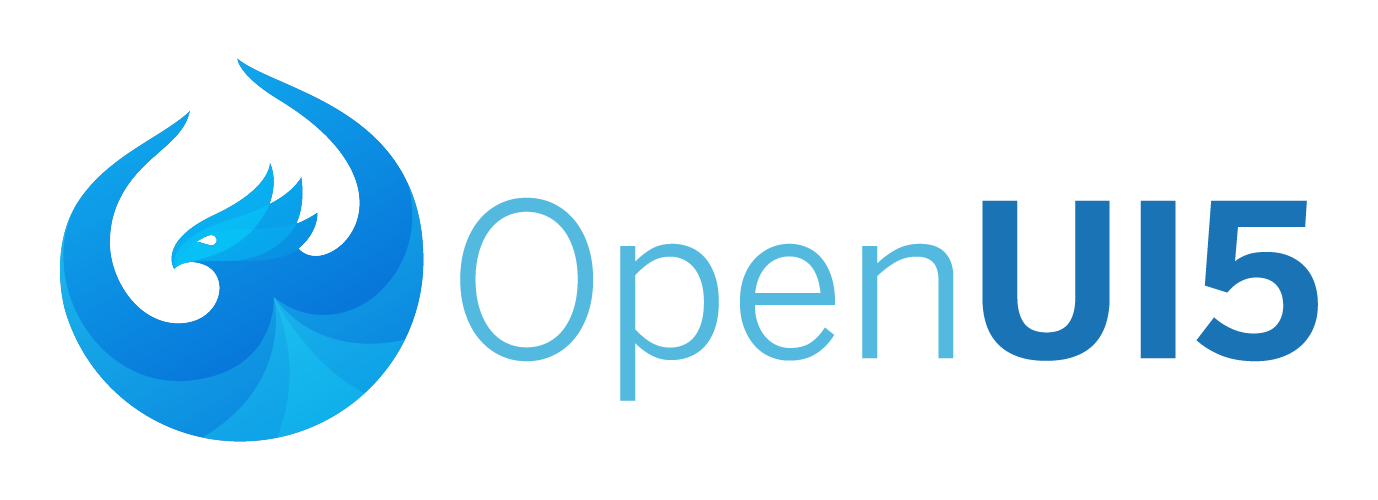



grunt-openui5
Grunt tasks around OpenUI5
Getting Started
This plugin requires Grunt ~0.4.5
If you haven't used Grunt before, be sure to check out the Getting Started guide, as it explains how to create a Gruntfile as well as install and use Grunt plugins. Once you're familiar with that process, you may install this plugin with this command:
npm install grunt-openui5 --save-dev
Once the plugin has been installed, it may be enabled inside your Gruntfile with this line of JavaScript:
grunt.loadNpmTasks('grunt-openui5');
openui5_theme
Overview
Builds a theme and creates the following files in the dest directory of the specified less file
- library.css (regular css)
- library-RTL.css (mirrored css for right-to-left support)
- library-parameters.json (key-value map of all global less variables)
Options
rootPaths
Type: array of string
Root paths to use for import directives.
This option differs from the parser.paths option.
It is useful if less files are located in separate folders but referenced as they would all be in one.
If rootPaths are provided and a file can not be found, the parser.paths option will be used instead.
parser
Type: object
Options for the less parser (less.Parser).
compiler
Type object
Options for the less compiler (tree.toCss).
Note: The options sourceMap and cleancss are not supported. An exception will be thrown when used.
Usage Examples
Default Options
grunt.initConfig({
openui5_theme: {
library: {
files: [
{
expand: true,
cwd: 'lib1',
src: 'my/ui/lib/themes/foo/library.source.less',
dest: 'tmp'
}
]
}
},
});
Creates the following files
- tmp/my/ui/lib/themes/foo/library.css
- tmp/my/ui/lib/themes/foo/library-RTL.css
- tmp/my/ui/lib/themes/foo/library-parameters.json
Custom Options
If import directives are used to import files from other src folders, the root paths should be defined.
The compress option can be used to minify the output css/json.
grunt.initConfig({
openui5: {
options: {
rootPaths: [
'lib1',
'lib2'
],
compiler: {
compress: true
}
},
library: {
files: [
{
expand: true,
cwd: 'lib2',
src: 'my/ui/lib/themes/bar/library.source.less',
dest: 'tmp'
}
]
}
},
});
Creates the following files
- tmp/my/ui/lib/themes/bar/library.css
- tmp/my/ui/lib/themes/bar/library-RTL.css
- tmp/my/ui/lib/themes/bar/library-parameters.json
openui5_preload
Overview
Task to merge multiple files into one preload file.
Options
resources
Type: string or array or object
Resources/files that should be used as source for preload files.
| Type | Result | Example |
|---|
| String | See cwd. | 'src' |
| Array | Array of string and/or object. | [ 'src', { cwd: 'webapp', prefix: 'my/app' } ] |
| Object | See cwd, prefix and src | { cwd: 'webapp', prefix: 'my/app', src: '**' } |
cwd
Type: string
Base/root directory for finding resources.
prefix
Type: string
Default:
Directory namespace prefix that should be prepended to all found paths. This is useful if the source folder structure is not the same as the module namespace.
Example:
{ cwd: 'webapp', prefix: 'my/app' }
webapp/foo.js will be treated as my/app/foo.js instead of foo.js.
src
Type: string or array of string
Default:
[
'**/*.js',
'**/*.fragment.html',
'**/*.fragment.json',
'**/*.fragment.xml',
'**/*.view.html',
'**/*.view.json',
'**/*.view.xml',
'**/*.properties'
]
Glob pattern(s) for finding relevant resources inside cwd. If set, the default patterns will be replaced.
compatVersion
Type: string
Default: edge
Sets the UI5 version used for compatibility mode in the format <major>.<minor>. Use this when building older UI5 releases to ensure full functionality.
Example:
When building for UI5 target version 1.38.x, use compatVersion: '1.38'.
dest
Type: string
Default value: .
Path to the dest folder in which the preload files should be created.
compress
Type: boolean or object
Default value: true
Optional parameter to set compression/minification of the files or to provide
additional options.
- JavaScript is minified using terser
- XML is minified using pretty-data
- JSON is parsed for correctness and to remove extra whitespace
An object can be used to provide options.
Provide a terser object with the options. uglifyjs is also supported for backwards compatibility reasons.
The given object will be passed to minify (see here for options) and merged with the defaults (see below).
compress: {
terser: {
output: {
comments: /copyright|\(c\)|released under|license|\u00a9/i
}
}
}
components
boolean
Enable auto detection of Components. A preload file will be created for each Component.js file.
components: true
string / array of string
Namespace path(s) to Component(s).
components: 'my/app',
components: [ 'my/app', 'my/component']
object
Map with namespace path to Component as key and object as value.
components: {
'my/app': {
src: [
'my/app/**',
'my/app/!ignore.js'
]
}
}
src
Type: string / array of string
Default: component namespace path + /** (e.g. my/app/**)
Glob pattern(s) for files that should be included into the preload.
Patterns are based on all available resources (see resources).
libraries
See components. Auto mode is looking for library.js files.
Usage Examples
Component
Creates dist/Component-preload.js.
grunt.initConfig({
openui5_preload: {
component: {
options: {
resources: {
cwd: 'webapp',
prefix: 'my/app'
},
dest: 'dist'
},
components: 'my/app'
}
}
});
Library
Creates dist/my/ui/lib/library-preload.json.
grunt.initConfig({
openui5_preload: {
library: {
options: {
resources: 'src',
dest: 'dist'
},
libraries: 'my/ui/lib'
}
}
});
openui5_connect
Overview
Provides middleware for the grunt-contrib-connect task to run a web server.
This task will configure the connect task target with the same name and invoke it with the provided arguments.
As this task creates it's own middleware, the connect task's base option will not be respected. If you want to modify the middleware, provide a function callback as middleware option (see here). The function will be called after the middleware has been created.
Options
Note: This task provides options on top of the connect task. For general options, see grunt-contrib-connect.
contextpath
Type: string
Default value: /
The contextpath for all middlewares provided by this task.
appresources
Type: array of string
Directories that should be served under the root / path.
Example
appresources: 'webapp'
webapp
- dir
- index.html
http://localhost/contextpath/dir/index.html
resources
Type: array of string
Directories that should be served under the /resources path.
Example
resources: 'src'
src
- my
- lib
- Button.js
http://localhost/contextpath/resources/my/lib/Button.js
testresources
Type: array of string
Directories that should be served under the /test-resources path.
Example
testresources: 'test'
test
- my
- lib
- Button.html
http://localhost/contextpath/test-resources/my/lib/Button.html
cors
Type: object
Default: null
Configuration for node-cors to enable Cross Origin Resource Sharing (CORS).
Example
cors: {
origin: '*'
}
proxypath
Type: string
If set, a generic proxy under the specified path will be provided to consume resources from other origins without causing CORS issues.
URL-Format: proxypath/{http|https}/{host}/{path}
Example
proxypath: 'proxy'
http://localhost/contextpath/proxy/http/example.com/foo
proxyOptions
Type: object
Options for connect-openui5 proxy.
lessOptions
Type: object
Options for connect-openui5 less.
Usage Examples
App
This example will run a web server at http://localhost:8000/.
It serves the webapp directory at root level and the openui5 resources at http://localhost:8000/resources/*.
connect: {
server: {
options: {
port: 8000
}
}
},
openui5_connect: {
server: {
options: {
appresources: 'webapp',
resources: 'path/to/openui5/resources'
}
}
}
Custom middleware
This example will add custom middleware before (unshift) and after (push) the middlewares created by this task.
connect: {
server: {
options: {
port: 8000,
middleware: function(connect, options, middlewares) {
middlewares.unshift(function(req, res, next) {
});
middlewares.push(function(req, res, next) {
});
return middlewares;
}
}
}
},
openui5_connect: {
server: {
options: {
appresources: 'webapp',
resources: 'path/to/openui5/resources'
}
}
}
Contributing
See CONTRIBUTING.md.
Release History
See CHANGELOG.md.