
Research
Security News
Quasar RAT Disguised as an npm Package for Detecting Vulnerabilities in Ethereum Smart Contracts
Socket researchers uncover a malicious npm package posing as a tool for detecting vulnerabilities in Etherium smart contracts.
grunt-wendy
Advanced tools
 grunt-wendy
grunt-wendyCasperJS test runner built for GruntJS
This was originally a fork of ronaldlokers/grunt-casperjs but with more features:
silent flag of grunt-casperjs is always on)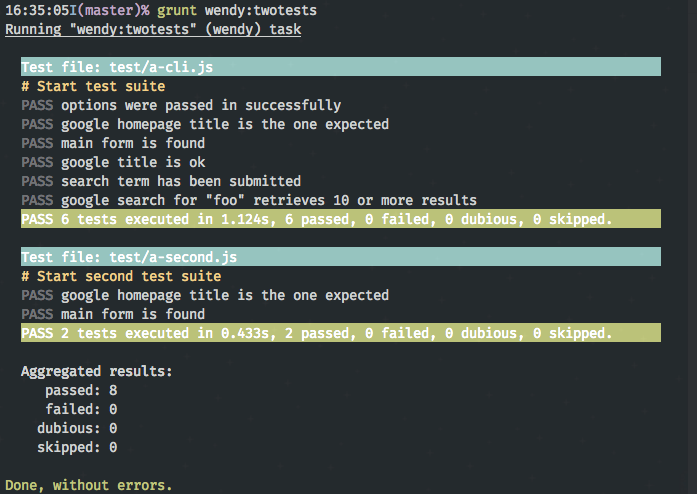
This plugin requires Grunt >=0.4.0
This plugin requires phantomjs-prebuilt ~2.1.4. It is specified as a peer
dependency, so be sure to install it manually.
If you haven't used Grunt before, be sure to check out the Getting Started guide, as it explains how to create a Gruntfile as well as install and use Grunt plugins. Once you're familiar with that process, you may install this plugin with this command:
npm install --save-dev grunt-wendy
One the plugin has been installed, it may be enabled inside your Gruntfile with this line of JavaScript:
grunt.loadNpmTasks('grunt-wendy');
In your project's Gruntfile, add a section named wendy to the data object
passed into grunt.initConfig().
grunt.initConfig({
wendy: {
options: {
async: 'eachSeries',
spawnOpts: null,
cli: [],
runner: 'test',
formatter: formatter, // function in tasks/lib/formatter.js
formatterOptions: {
whitespace: true,
filter: null
},
fail: ['failed'],
warn: ['dubious', 'skipped']
},
files: ['tests/e2e/**/*.js']
},
})
grunt.initConfig({
wendy: {
options: {
async: 'each',
cli: [
'--no-colors', // jenkins hates color
'--log-level=error', // hide casper logging
'--web-security=false' // phantomjs option
],
formatterOptions: {
whitespace: true,
// filter out useless headers since we're running async and they'll
// be out of order
filter: /(Test file:)|(tests executed)|(^\w*#)/
},
fail: ['failed'], // fail on failed
warn: ['dubious'] // don't fail on dubious
},
files: ['tests/e2e/**/*.js']
}
});
CasperJS CLI options can also be passed directly from the command line when
running grunt. To use this feature, prefix the args with wendy and they'll
be passed through from grunt to casper. E.g.
grunt wendy:myTests --wendy-somearg --wendy-server=http://my.dev --baz=z
Will pass the args to casper as if you had run the command:
casper test --somearg --server=http://my.dev myTests/
Note that the wendy is removed, and args not beginning with wendy, like baz
were not included.
Tasks are run in series by default (one after the other). To change how tests are run, set the async option to a node async compatible value such as:
each - run in paralleleachSeries - run in serieswendy: {
options: {
async: 'each'
},
inparallel: ['tests/e2e/a/*.js'],
inparallel2: ['tests/e2e/b/*.js']
}
The task spawns casperJs binary instances as child processes of node. The raw
child_process.exec options can be modified with the spawnOpts task option:
wendy: {
options: {
spawnOpts: {
cwd: '../',
env: {
SERVER: 'QA',
API_KEY: 'abc123'
},
}
},
inparallel: ['tests/e2e/a/*.js'],
inparallel2: ['tests/e2e/b/*.js']
}
Of note is that you can change where you're running CasperJS from, e.g.
in case your node_modules/ folder is for some reason not at the root of your
project and you want to run CasperJS from a different directory to so you can
require those modules.
Most likely you won't need this or will just want the env key values.
CasperJS CLI options (including user defined ones) can be passed in using 'cli' in the options object
wendy: {
options: {
cli: ['--foo=bar', '--no-colors']
},
files: ['tests/e2e/**/*.js']
}
See also Reading CLI options from grunt.
The task uses casper's included test runner by default. If you'd like to use
a custom runner, casper allows this. Specify a new test runner JS file to the
runner option and wendy will hook it up.
wendy: {
options: {
runner: 'tests/e2e-runner.js'
},
files: ['tests/e2e/**/*.js']
}
This task captures all casper output and allows formatting of that output. The formatter can be customized by passing in a function like so:
wendy: {
options: {
formatter: function (grunt, options, data) {
grunt.log.write(data);
}
},
files: ['tests/e2e/**/*.js']
}
The data argument is always a string, a line from casper's stdout or stderr.
The default formatter uses the clean option as well. See its source here for
an example: formatter.js
This task tries to clean up the casper output whitespace and outputs aggregated test results when multiple suites (multiple files) are run in a single task.
If you change the formatter this option may not apply.
whitespace: boolean -- true to clean up casper whitespacefilter: regex -- anything that matches this filter will not be outputwendy: {
options: {
formatterOptions: {
// don't try to clean up whitespace
whitespace: false,
// don't output lines saying 'Test file:' name and the suite summary
filter: /(Test file:)|(tests executed)/
}
},
tests: ['tests/e2e/**/*.js']
}
Instead of failing on dubious tests or passing when tests are skipped, this
task only fails when a test actually fails. You can go back to default grunt
behavior, or customize your own using the fail and warn options.
The options take an array with values passed, failed, dubious, and
skipped.
wendy: {
options: {
fail: ['failed'], // fail the task if any tests failed
warn: ['dubious'] // grunt warning when tests dubious
},
files: ['tests/e2e/**/*.js']
}
In lieu of a formal styleguide, take care to maintain the existing coding style. Add unit tests for any new or changed functionality. Lint and test your code using Grunt.
Follow the standards of the included eslint and markdownlint.
--wendy cli flags to casperclean to formatterOptions.whitespacefilter to formatterOptionsfail and warn optionsformatter optiongrunt.util.linefeed for better Windows outputlib/casperjs to wendycasperjsOptions option key to clisilent option from unpublished release of casperjsclean option is true (default)FAQs
CasperJS test runner
The npm package grunt-wendy receives a total of 0 weekly downloads. As such, grunt-wendy popularity was classified as not popular.
We found that grunt-wendy demonstrated a not healthy version release cadence and project activity because the last version was released a year ago. It has 1 open source maintainer collaborating on the project.
Did you know?

Socket for GitHub automatically highlights issues in each pull request and monitors the health of all your open source dependencies. Discover the contents of your packages and block harmful activity before you install or update your dependencies.

Research
Security News
Socket researchers uncover a malicious npm package posing as a tool for detecting vulnerabilities in Etherium smart contracts.

Security News
Research
A supply chain attack on Rspack's npm packages injected cryptomining malware, potentially impacting thousands of developers.

Research
Security News
Socket researchers discovered a malware campaign on npm delivering the Skuld infostealer via typosquatted packages, exposing sensitive data.