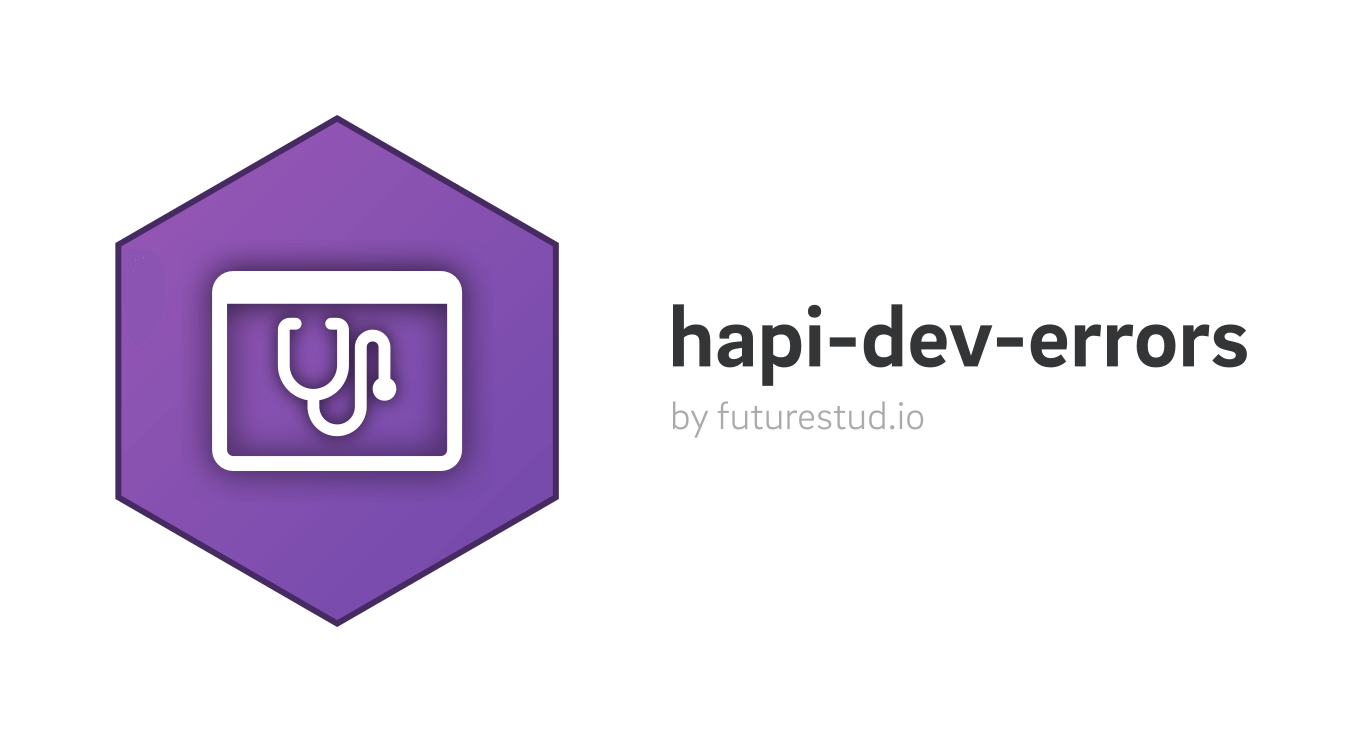Development of this hapi plugin is supported by Future Studio University 🚀
Join the Future Studio University and Skyrocket in Node.js
Introduction
A hapi plugin to return an error view for web requests, providing more details of the issue. hapi-dev-errors will give you the exact file where the error happend and a nice error stacktrace within the browser. Skip the extra look at your command line to catch the issue's location.

hapi-dev-errors seamlessly integrates Youch to show the error details.
Besides the web view, hapi-dev-errors prints pretty error details to the terminal. This is nice when running your hapi server as an API. Printing error details to the console is enabled by default. To disable the terminal error, use the toTerminal: false option.

Requirements
This plugin uses async/await which requires Node.js v12 or newer.
Compatibility
| Major Release | hapi.js version | Node.js version |
|---|
v4 | >=17 hapi | >=12 |
v3 | >=17 hapi | >=8 |
v2 | >=17 hapi | >=8 |
Installation
Add hapi-dev-errors as a dependency to your project:
npm i hapi-dev-errors
Using hapi v17 or v18?
Use the 3.x release of hapi-dev-errors:
npm i hapi-dev-errors@3
Using hapi v16 (or lower)?
Use the 1.3.2 release of hapi-dev-errors with hapi v16. Later versions are only compatible with hapi v17.
npm i hapi-dev-errors@1.3.2
Examples
Check out the examples directory and get
an impression on how to configure hapi-dev-errors with the individual plugins options and how to customize the
error view.
Usage
hapi-dev-errors is disabled by default to avoid leaking sensitive error details during production.
Enable the plugin by define a "truthy" value for the showErrors option.
The most straight forward way to register the hapi-dev-errors plugin:
await server.register({
plugin: require('hapi-dev-errors'),
options: {
showErrors: process.env.NODE_ENV !== 'production'
}
})
Plugin Registration Options
The following plugin options allow you to customize the default behavior of hapi-dev-errors:
- showErrors:
(boolean), default: false — by default, the plugin is disabled and keeps hapi's default error handling behavior - template:
(string), no default — provide the template name that you want to render with h.view(template, errorData) - toTerminal:
(boolean), default: true — print pretty errors to the terminal as well (enabled by default) - links:
(array) - default: linked SVG icons for Google and Stack Overflow - an array of callback functions that accept the error as a parameter. The callback functions should return the link to render below the error message. Pass an empty array [] to disable the default links
await server.register({
plugin: require('hapi-dev-errors'),
options: {
showErrors: process.env.NODE_ENV !== 'production',
template: 'my-error-view',
toTerminal: true,
links: [ (error) => {
return `
<a href="https://github.com/futurestudio/hapi-dev-errors/search?q=${error.message}">
Search hapi-dev-errors on GitHub
</a>
`
}
]
}
})
Provided Values for Your Custom Error View
hapi-dev-errors supports the template option while registering the plugin. Provide a template name to
use your personal error template and not the default one shipped with hapi-dev-errors. In case you pass a string
value for the template name, the view will be rendered with h.view(template, errorData).code(500).
Available properties to use in your custom error view:
request: the request that caused the errorerror: the error response with all its propertiestitle: error title like Internal Server ErrorstatusCode: HTTP response status code (always 500)message: error message, like Uncaught error: h.view(...).test is not a functionmethod: HTTP request method, like GETurl: URL request path, like /signupheaders: HTTP request headers object, in key-value formatpayload: HTTP request payload, only available for HTTP methods other than GET, in key-value formatstacktrace: error stacktrace
Feature Requests
Do you miss a feature? Please don’t hesitate to
create an issue with a short description of your
desired addition to this plugin.
Links & Resources
Contributing
- Create a fork
- Create your feature branch:
git checkout -b my-feature - Commit your changes:
git commit -am 'Add some feature' - Push to the branch:
git push origin my-new-feature - Submit a pull request 🚀
License
MIT © Future Studio
futurestud.io ·
GitHub @futurestudio ·
Twitter @futurestud_io