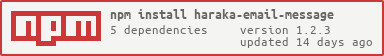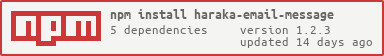
haraka-email-message
USAGE
const message = require('haraka-email-message');
new message.Header(options);
new message.Body(header, options);
new message.stream(cfg, uuid, header_list);
Exports
=============
The Header object gives programmatic access to email headers. It is primarily
used from transaction.header but also each MIME part of the Body will
also have its own header object.
API
Returns the header with the name key. If there are multiple headers with
the given name (as is usually the case with "Received" for example) they will
be concatenated together with "\n".
Returns the headers with the name key as an array. Multi-valued headers
will have multiple entries in the array.
Works like get(key), only it gives you headers decoded from any MIME encoding
they may have used.
Removes all headers with the given name. DO NOT USE. This is transparent to
the transaction and it will not see the header(s) you removed. Instead use
transaction.remove_header(key) which will also correct the data part of
the email.
Adds a header with the given name and value. DO NOT USE. This is transparent
to the transaction and it will not see the header you added. Instead use
transaction.add_header(key, value) which will add the header to the data
part of the email.
Returns the entire header as a list of lines.
Returns the entire header as a string.
Body
===========
Email Message Body provides access to the textual body parts of an email.
API
A String containing the body text. Note that HTML parts will have tags in-tact.
The header of this MIME part. See the Header Object for details of the API.
Any child MIME parts. For example a multipart/alternative mail will have a
main body part with just the MIME preamble in (which is usually either empty,
or reads something like "This is a multipart MIME message"), and two
children, one text/plain and one text/html.