
Security News
Research
Data Theft Repackaged: A Case Study in Malicious Wrapper Packages on npm
The Socket Research Team breaks down a malicious wrapper package that uses obfuscation to harvest credentials and exfiltrate sensitive data.
homebridge-config-ui-x
Advanced tools
A web based management, configuration and control platform for Homebridge.
:gb: :de: :fr: :poland: :czech_republic: :ru: :cn: :hungary: :jp: :es: :netherlands: :tr: :it: :bulgaria: :sweden: :norway: :finland: :slovenia: :brazil: :portugal: :indonesia: :kr: :macedonia: :thailand: :israel: :ukraine:
Homebridge UI is a web based management tool for Homebridge that allows you to manage all aspects of your Homebridge setup.
config.json with advanced JSON syntax checking and structure validationHomebridge UI also provides a tool called hb-service which makes it easy to set up Homebridge as a service on Linux/Raspbian, macOS and Windows 10.
For detailed instructions on how to set up Node.js and Homebridge with Homebridge UI as a service, see the guides on the wiki:
 Setup Homebridge using the official Homebridge Raspberry Pi Image
Setup Homebridge using the official Homebridge Raspberry Pi Image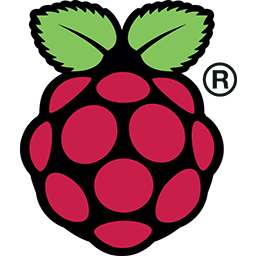 Setup Homebridge on a Raspberry Pi (Raspbian)
Setup Homebridge on a Raspberry Pi (Raspbian) Setup Homebridge on Debian or Ubuntu Linux
Setup Homebridge on Debian or Ubuntu Linux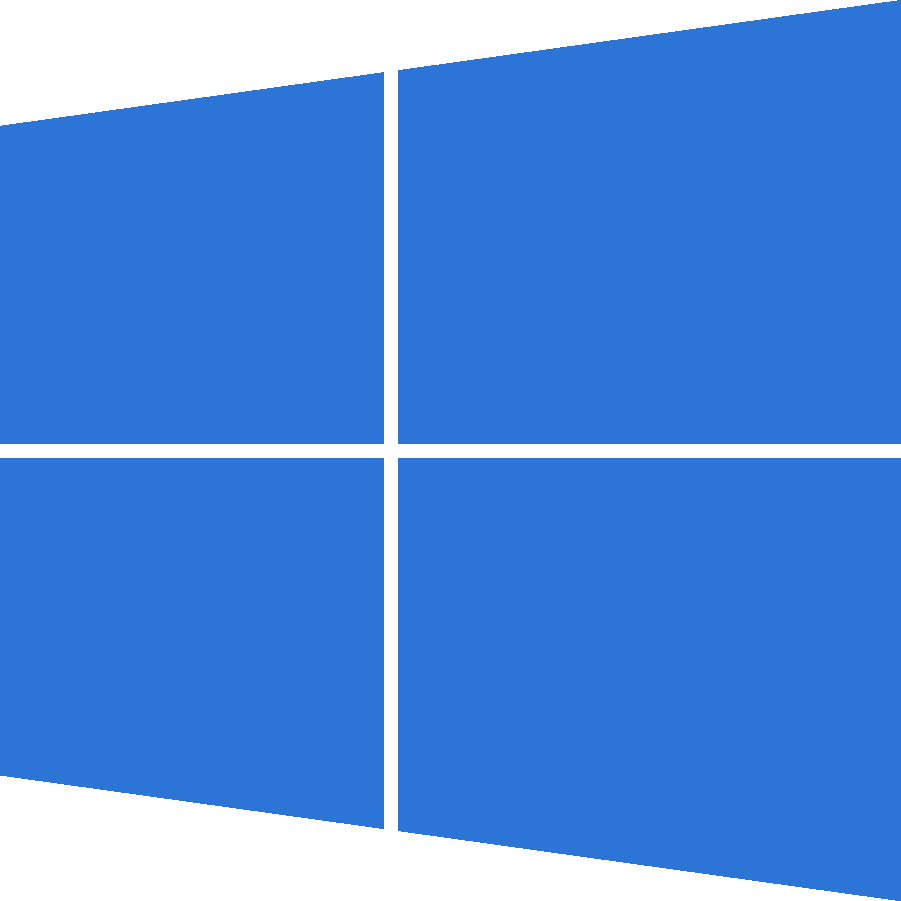 Setup Homebridge on Windows 10
Setup Homebridge on Windows 10 Setup Homebridge on macOS
Setup Homebridge on macOS Setup Homebridge using Docker
Setup Homebridge using Docker Setup Homebridge on a Synology NAS
Setup Homebridge on a Synology NASIf your platform is not listed above, or you want to use your own service manager, see the Manual Configuration wiki article for instructions on setting up the Homebridge UI to run as a Homebridge plugin instead of a service.
The default username is admin and the default password is admin.
The UI can be accessed via web browser by default on port 8581 (e.g. http://localhost:8581).
This shows an overview of your Homebridge system. The dashboard is widget-based and completely customisable with a number of themes available.

This shows you the currently installed plugins and allows you to install, configure, update and remove plugins.

You can configure supported plugins using the graphical settings editor, or by editing the config JSON directly.

The configuration screen allows you to modify your Homebridge config.json. The built-in editor automatically syntax-checks your JSON and makes a backup of your config every time you make a change.

This shows you the Homebridge rolling log. This is helpful for troubleshooting.

This shows you the Homebridge accessories for all the Homebridge instances on your network. You can use this to control accessories from a web browser and works well on mobile devices which allows users to control Homebridge from non-Apple devices.

The https://developers.homebridge.io website contains the Homebridge API reference, available service and characteristic types, and plugin examples.
The Homebridge Plugin Template project provides a base you can use to create your own platform plugin.
There are many existing plugins you can study; you might start with the Homebridge Example Plugins or a plugin that already implements the device type you need.
The official Homebridge Discord server and Reddit community are where users can discuss Homebridge and ask for help.
HomeKit communities can also be found on both Discord and Reddit.
FAQs
A web based management, configuration and control platform for Homebridge.
We found that homebridge-config-ui-x demonstrated a healthy version release cadence and project activity because the last version was released less than a year ago. It has 0 open source maintainers collaborating on the project.
Did you know?

Socket for GitHub automatically highlights issues in each pull request and monitors the health of all your open source dependencies. Discover the contents of your packages and block harmful activity before you install or update your dependencies.

Security News
Research
The Socket Research Team breaks down a malicious wrapper package that uses obfuscation to harvest credentials and exfiltrate sensitive data.

Research
Security News
Attackers used a malicious npm package typosquatting a popular ESLint plugin to steal sensitive data, execute commands, and exploit developer systems.

Security News
The Ultralytics' PyPI Package was compromised four times in one weekend through GitHub Actions cache poisoning and failure to rotate previously compromised API tokens.