
Research
Security News
Quasar RAT Disguised as an npm Package for Detecting Vulnerabilities in Ethereum Smart Contracts
Socket researchers uncover a malicious npm package posing as a tool for detecting vulnerabilities in Etherium smart contracts.
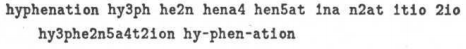
This is a text hyphenation library, based on Franklin M. Liang's hyphenation algorithm. In core of the algorithm lies a set of hyphenation patterns. They are extracted from hand-hyphenated dictionaries. Patterns for this library were taken from ctan.org and ported to Javascript.
import { hyphenate } from "hyphen/en";
(async () => {
const text = "A certain king had a beautiful garden";
const result = await hyphenate(text);
// result is "A cer\u00ADtain king had a beau\u00ADti\u00ADful garden"
})();
Processor will automaticly skip HTML tags hyphenation.
import { hyphenate } from "hyphen/en";
(async () => {
const text = "<blockquote>A certain king had a beautiful garden</blockquote>";
const result = await hyphenate(text);
// result is "<blockquote>A cer\u00ADtain king had a beau\u00ADti\u00ADful garden</blockquote>"
})();
To hypehante text in any other supported language, just change the import source. For example for German language, import a hyphenation function from a "hyphen/de" source.
import { hyphenate } from "hyphen/de";
(async () => {
const text = "Ein gewisser König hatte einen wunderschönen Garten";
const result = await hyphenate(text);
// result is "Ein ge\u00ADwis\u00ADser Kö\u00ADnig hat\u00ADte einen wun\u00ADder\u00ADschö\u00ADnen Gar\u00ADten"
})();
It is possible to use many langauges on the same page.
import { hyphenate as hyphenateEn } from "hyphen/en";
import { hyphenate as hyphenateDe } from "hyphen/de";
(async () => {
const english = "A certain king had a beautiful garden";
const englishResult = await hyphenateEn(english);
// result is "A cer\u00ADtain king had a beau\u00ADti\u00ADful garden"
const deutch = "Ein gewisser König hatte einen wunderschönen Garten";
const deutchResult = await hyphenateDe(deutch);
// result is "Ein ge\u00ADwis\u00ADser Kö\u00ADnig hat\u00ADte einen wun\u00ADder\u00ADschö\u00ADnen Gar\u00ADten"
})();
The hyphenate function returns a Promise, however a sync version of it returns a string.
import { hyphenateSync as hyphenate } from "hyphen/en";
const text = "A certain king had a beautiful garden";
const result = hyphenate(text);
// result is "A cer\u00ADtain king had a beau\u00ADti\u00ADful garden"
npm install hyphen
Install types definitions for Typescript usage.
npm install --save-dev @types/hyphen
Types definitions are created and maintained by Krisztián Balla.
exceptions
An Array of values with exceptions of hyphenation in words. Hard hyphen symbol - should be used to mark the position of further configured hyphenation symbol. Default value is [].
hyphenChar
A String sets a value of the soft hyphen character. Default value is \u00AD.
minWordLength
A Number sets the minimum length of the word, intended for hyphenation. Default value is 5.
import { hyphenate } from "hyphen/en";
(async () => {
const text = "A certain king had a beautiful garden";
const result = await hyphenate(text, {
hyphenChar: "-"
});
// result is "A cer-tain king had a beau-ti-ful garden"
})();
import { hyphenate } from "hyphen/af";
import { hyphenate } from "hyphen/as";
import { hyphenate } from "hyphen/be";
import { hyphenate } from "hyphen/bg";
import { hyphenate } from "hyphen/bn";
import { hyphenate } from "hyphen/ca";
import { hyphenate } from "hyphen/cop";
import { hyphenate } from "hyphen/cs";
import { hyphenate } from "hyphen/cy";
import { hyphenate } from "hyphen/cu";
import { hyphenate } from "hyphen/da";
import { hyphenate } from "hyphen/de-1901";
import { hyphenate } from "hyphen/de-1996";
import { hyphenate } from "hyphen/de-CH-1901";
import { hyphenate } from "hyphen/el-monoton";
import { hyphenate } from "hyphen/el-polyton";
import { hyphenate } from "hyphen/en-gb";
import { hyphenate } from "hyphen/en-us";
import { hyphenate } from "hyphen/es";
import { hyphenate } from "hyphen/et";
import { hyphenate } from "hyphen/eu";
import { hyphenate } from "hyphen/fi";
import { hyphenate } from "hyphen/fr";
import { hyphenate } from "hyphen/fur";
import { hyphenate } from "hyphen/ga";
import { hyphenate } from "hyphen/gl";
import { hyphenate } from "hyphen/grc";
import { hyphenate } from "hyphen/gu";
import { hyphenate } from "hyphen/hi";
import { hyphenate } from "hyphen/hr";
import { hyphenate } from "hyphen/hsb";
import { hyphenate } from "hyphen/hu";
import { hyphenate } from "hyphen/hy";
import { hyphenate } from "hyphen/ia";
import { hyphenate } from "hyphen/id";
import { hyphenate } from "hyphen/is";
import { hyphenate } from "hyphen/it";
import { hyphenate } from "hyphen/ka";
import { hyphenate } from "hyphen/kmr";
import { hyphenate } from "hyphen/kn";
import { hyphenate } from "hyphen/la-x-classic";
import { hyphenate } from "hyphen/la-x-liturgic";
import { hyphenate } from "hyphen/la";
import { hyphenate } from "hyphen/lt";
import { hyphenate } from "hyphen/lv";
import { hyphenate } from "hyphen/ml";
import { hyphenate } from "hyphen/mn-cyrl-x-lmc";
import { hyphenate } from "hyphen/mn-cyrl";
import { hyphenate } from "hyphen/mr";
import { hyphenate } from "hyphen/mul-ethi";
import { hyphenate } from "hyphen/nb";
import { hyphenate } from "hyphen/nl";
import { hyphenate } from "hyphen/nn";
import { hyphenate } from "hyphen/no";
import { hyphenate } from "hyphen/oc";
import { hyphenate } from "hyphen/or";
import { hyphenate } from "hyphen/pa";
import { hyphenate } from "hyphen/pi";
import { hyphenate } from "hyphen/pl";
import { hyphenate } from "hyphen/pms";
import { hyphenate } from "hyphen/pt";
import { hyphenate } from "hyphen/rm";
import { hyphenate } from "hyphen/ro";
import { hyphenate } from "hyphen/ru";
import { hyphenate } from "hyphen/sa";
import { hyphenate } from "hyphen/sh-cyrl";
import { hyphenate } from "hyphen/sh-latn";
import { hyphenate } from "hyphen/sk";
import { hyphenate } from "hyphen/sl";
import { hyphenate } from "hyphen/sr-cyrl";
import { hyphenate } from "hyphen/sv";
import { hyphenate } from "hyphen/ta";
import { hyphenate } from "hyphen/te";
import { hyphenate } from "hyphen/th";
import { hyphenate } from "hyphen/tk";
import { hyphenate } from "hyphen/tr";
import { hyphenate } from "hyphen/uk";
import { hyphenate } from "hyphen/zh-latn-pinyin";
hyphen/de-1996import { hyphenate } from "hyphen/de";
hyphen/el-monotonimport { hyphenate } from "hyphen/el";
hyphen/en-usimport { hyphenate } from "hyphen/en";
hyphen/mul-ethiimport { hyphenate } from "hyphen/ethi";
hyphen/mn-cyrlimport { hyphenate } from "hyphen/mn";
hyphen/sh-cyrlimport { hyphenate } from "hyphen/sh";
hyphen/sr-cyrlimport { hyphenate } from "hyphen/sr";
hyphen/zh-latn-pinyinimport { hyphenate } from "hyphen/zh";
Factory function can be used to create hyphenate function with changed default options.
import createHyphenator from "hyphen";
import patterns from "hyphen/patterns/en-us";
const hyphenate = createHyphenator(patterns, {
// result in Promise
async: true,
// exceptions of hyphenation
exceptions: ["present", "ta-ble"]
});
The following are predefined hyphenate functions.
import createHyphenator from "hyphen";
import patterns from "hyphen/patterns/en-us";
const hyphenate = createHyphenator(patterns, {
async: true
});
const hyphenateSync = createHyphenator(patterns);
Predefined hyphenate functions are set in every language pack.
It is possible to use hyphen on older websites with jsDelivr network. Check the package page on their website.
<script src="https://cdn.jsdelivr.net/npm/hyphen@1.10.6/patterns/en-us.min.js"></script>
<script src="https://cdn.jsdelivr.net/npm/hyphen@1.10.6/hyphen.min.js"></script>
After the script is added on your page, use еру createHyphenator to create a hyphenate function.
var hyphenate = createHyphenator(hyphenationPatternsEnUs, {
async: true
});
Check other great hyphenation libraries:
The CSS hyphens property is intended to add hyphenation support to modern browsers without Javascript:
p {
hyphens: auto;
}
It is part of the CSS Text Level 3 specification. The browser compatibility list can be found on the related MDN page.
debug will be deprecated in further versions;Option html default value changed from false to true
In cases when text parser should not skip HTML tags, apply the following code changes.
Default exported hyphenate function
// Code before 1.10.0
hyphenate(text);
// Code after 1.10.0
hyphenate(text, { html: false });
Create hyphenate function with pre 1.10.0 behavior using a factory function:
// Code after 1.10.0
const hyphenate = createHyphenator(patterns, {
async: true,
html: false
});
hyphenate(text);
Thanks goes to these wonderful people (emoji key):
Eugene Tiurin 🤔 💻 🚧 | Krisztián Balla 🐛 🧑🏫 📣 | Robin Millette 💻 🐛 | Asko Soukka 💻 🐛 | Nicolas Sierra 💻 🐛 |
Jaume Ortolà 💻 🐛 | Simon Osterlehner 💻 | Jason Wohlgemuth 📖 | Kamil Mielnik 💻 🐛 | Oskar Köök 💻 🐛 |
|
|
This project follows the all-contributors specification. Contributions of any kind welcome!
FAQs
Text hyphenation in Javascript.
We found that hyphen demonstrated a healthy version release cadence and project activity because the last version was released less than a year ago. It has 0 open source maintainers collaborating on the project.
Did you know?

Socket for GitHub automatically highlights issues in each pull request and monitors the health of all your open source dependencies. Discover the contents of your packages and block harmful activity before you install or update your dependencies.

Research
Security News
Socket researchers uncover a malicious npm package posing as a tool for detecting vulnerabilities in Etherium smart contracts.

Security News
Research
A supply chain attack on Rspack's npm packages injected cryptomining malware, potentially impacting thousands of developers.

Research
Security News
Socket researchers discovered a malware campaign on npm delivering the Skuld infostealer via typosquatted packages, exposing sensitive data.