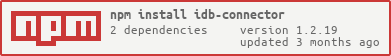Node.js iDB Connector for IBM i
The Node.js iDB Connector is an IBM i Node.js Db2 driver open source project from IBM
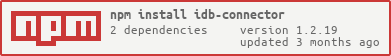

Installation
npm i idb-connector
NOTE This package only installs on IBM i systems.
Then you can require in your code, as shown below.
const db = require('idb-connector');
Quick Example
Example 1: Fetching data using the exec() API
const {dbconn, dbstmt} = require('idb-connector');
const sSql = 'SELECT STATE FROM QIWS.QCUSTCDT';
const connection = new dbconn();
connection.conn('*LOCAL');
const statement = new dbstmt(connection);
statement.exec(sSql, (x) => {
console.log(JSON.stringify(x));
statement.close();
connection.disconn();
connection.close();
});
Example 2: Fetching data using the fetchAll() API
const {dbconn, dbstmt} = require('idb-connector');
const sSql = 'SELECT STATE FROM QIWS.QCUSTCDT';
const connection = new dbconn();
connection.conn('*LOCAL');
const statement = new dbstmt(connection);
statement.prepare(sSql, () => {
statement.execute(() => {
statement.fetchAll((x) => {
console.log(`Result is : ${JSON.stringify(x)}`);
statement.close();
});
});
});
Example 3: Call stored procedures
const {dbconn, dbstmt} = require('idb-connector');
const sql = 'CALL QXMLSERV.iPLUG512K(?,?,?,?)';
const connection = new dbconn();
connection.conn('*LOCAL');
const statement = new dbstmt(connection);
const ipc = '*NA';
const ctl = '*here';
const xmlIn = `<xmlservice><sh>system 'wrksbs'</sh></xmlservice>`;
const xmlOut = '';
statement.prepare(sql, () => {
statement.bindParameters([ipc, ctl, xmlIn, xmlOut], () => {
statement.execute((out) => {
for (let i = 0; i < out.length; i += 1) {
console.log(out[i]);
}
statement.close();
connection.disconn();
connection.close();
});
});
});
API Reference
Db2 for i Access APIs
Change Log
View CHANGELOG.md file.
Build
Note that building isn't necessary for end-users and is more for developers looking to compile the native Node.js extensions (C code).
git clone git@github.com:IBM/nodejs-idb-connector.git
cd nodejs-idb-connector
npm run build
Build Dependencies
Note: sqlcli header files, GCC, and Python are required to compile the code.
yum install sqlcli-devel
yum group install 'Development tools'
yum install python2
Release
git clone git@github.com:IBM/nodejs-idb-connector.git
cd nodejs-idb-connector
npm install
npm run build-release
Create a new github release and attach the generated tar file in the build directory to the github release.
After the release is created the publish action will automatically publish to npm.
License
MIT
Contributing
Please read the contribution guidelines.