
Security News
Research
Data Theft Repackaged: A Case Study in Malicious Wrapper Packages on npm
The Socket Research Team breaks down a malicious wrapper package that uses obfuscation to harvest credentials and exfiltrate sensitive data.
Retrieve human perceivable palette of colors from images leveraging color quantization
Retrieve human perceivable palette of colors from images leveraging color quantization. What sets Image-Pal apart from other image-based color palette generators is that you can easily plugin other color spaces (or variations of existing) to achieve the desired palette.
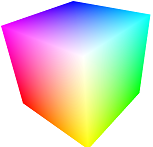
Built-in support for RGB and HSLuv color spaces. Or easily plugin other color spaces.
const getColors = require('image-pal/lib/hsluv');
// OR if you want the non-human-perceptual version based on pure RGB
// const getColors = require('image-pal/lib/rgb');
const colors = getColors(myImageBytes, options);
colors.forEach(color => {
console.log(color.rgb); // [ 100, 100, 100 ]
console.log(color.alpha); // 255
console.log(color.hex); // #abc123
// below props only available if using `hsluv` version
console.log(color.hsluv); // [ 1, 50, 100 ]
});
Depending how you intend to access the images, there are a few high-performance recommendations:
Image and Canvas for fast palette generation.Sharp and libvips for fast palette generation.By leveraging browser and server implementations you can provide consistent (though NOT identical) palette generation across your stack. Generated palettes will still vary slightly as the image resize operations vary in algorithm across browsers and server implementations. If consistency is critical you might consider one of the server-only solutions.
| Name | Type | Default | Desc |
|---|---|---|---|
| hasAlpha | Boolean | required | If input has alpha it'll read 4-byte colors instead of the default 3 |
| maxColors | Number | 10 | Maximum size of colors to return. Only one is garuanteed |
| minDensity | Number | 0.005 | Minimum cell density (0.5%) required to be considered a valid palette color |
| cubicCells | Number | 4 | Number of cells per dimension in 3d space. Higher number of cells increases cpu time but can be useful if you want to return a large palette (greater than 10 maxColors). Only (3^3=27) or (4^3=64) supported |
| mean | Boolean | true | By default the mean color will be computed which is generally desired. If set to false the median color will be selected. |
| order | String | distance | Order of the returned color palette. By default will be ordered based on the distance between colors. Or density if cell density is desired. |
In the case you're working with a logo where brand is everything, disabling mean to select the median color will avoid tampering with brand colors.
{ mean: false }
While this library is light weight, if it's used with very large images it can still take a considerable amount of time. See Helpers for high-performance production usage.
It's quite simple to leverage a different color space or a variation of the provided color spaces (RGB or HSLuv).
const getColors = require('image-pal/lib/rgb'); // extend rgb generator
function rgbColorPlacer(c) {
// instead, I could convert RGB to an alternate color space, OR change the placement logic within the RGB spectrum
return [
c.rgb[0] / 256, // x=0-1
c.rgb[1] / 256, // y=0-1
c.rgb[2] / 256 // z=0-1
];
}
const colors = getColors(myImageBytes, { colorPlacer: rgbColorPlacer });
// do something with colors...
FAQs
Retrieve human perceivable palette of colors from images leveraging color quantization
The npm package image-pal receives a total of 8,478 weekly downloads. As such, image-pal popularity was classified as popular.
We found that image-pal demonstrated a not healthy version release cadence and project activity because the last version was released a year ago. It has 1 open source maintainer collaborating on the project.
Did you know?

Socket for GitHub automatically highlights issues in each pull request and monitors the health of all your open source dependencies. Discover the contents of your packages and block harmful activity before you install or update your dependencies.

Security News
Research
The Socket Research Team breaks down a malicious wrapper package that uses obfuscation to harvest credentials and exfiltrate sensitive data.

Research
Security News
Attackers used a malicious npm package typosquatting a popular ESLint plugin to steal sensitive data, execute commands, and exploit developer systems.

Security News
The Ultralytics' PyPI Package was compromised four times in one weekend through GitHub Actions cache poisoning and failure to rotate previously compromised API tokens.