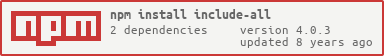include-all
An easy way to include all node.js modules within a directory.
This utility is called by the moduleloader hook in Sails.js.
Installation
npm install include-all --save
Low-level synchronous usage
By default, include-all is synchronous, and a bit low-level. There are also asynchronous helper methods (which are a bit higher-level), but more on that in a sec.
First, here are some examples of the low-level, synchronous usage:
Filter by filename or path
var path = require('path');
var includeAll = require('include-all');
var controllers = require('include-all')({
dirname : path.join(__dirname, 'controllers'),
filter : /(.+Controller)\.js$/,
excludeDirs : /^\.(git|svn)$/
});
controllers is now a dictionary with references to all modules matching the filter.
The keys are the filenames (minus the extension).
For example:
{
PageController: {
showHomepage: function (req, res) { },
},
}
Keep in mind that the case-sensitivity of file and directory names varies between operating systems (Linux/Windows/Mac).
Optional include
Normally, if an error is encountered when requiring/reading/listing files or directories, it is thrown. To swallow that error silently, set optional: true:
var models = require('include-all')({
dirname : path.join(__dirname, 'models'),
filter : /(.+)\.js$/,
excludeDirs : /^\.(git|svn)$/,
optional : true
});
models is now a dictionary with references to all modules matching the filter.
If __dirname + '/models' doesn't exist, instead of throwing an error, {} is returned.
For example:
{
User: {
attributes: {},
datastore: 'localDiskDb',
/*...*/
},
/*...*/
}
High-level asynchronous usage
The logic from sails-build-dictionary was migrated here.
When you run require('include-all'), you get a function. Calling that function uses include-all with default settings (and any of the options from the table below may be passed in.)
But there are also a handful of convenience methods exposed as properties of that function. For example:
var includeAll = require('include-all');
Available convenience methods
include-all exposes 3 different methods for asynchronous usage.
The following convenience methods take all the same options as the default includeAll function, but they also support a few additional options. Also, since they're asynchronous, they work a bit differently: they use the conventional Node.js "options,cb" function signature.
.optional()
Build a dictionary of named modules.
(fails silently-- returns {} -- if the container cannot be loaded)
This is how most things in the api/ folder of Sails apps are loaded (e.g. controllers, models, etc.)
var path = require('path');
var includeAll = require('include-all');
includeAll.optional({
dirname: path.resolve('api/controllers'),
filter: /(.+)Controller\.js$/
}, function (err, modules){
if (err) {
console.error('Failed to load controllers. Details:',err);
return;
}
console.log(modules);
});
.exists()
Build a dictionary indicating whether the matched modules exist
(fails silently-- returns {} if the container cannot be loaded)
This is how Sails detects the existence of views.
.aggregate()
Build a single module dictionary by extending {} with the contents of each module.
(fail silently-- returns {} if the container cannot be loaded)
This is how sails.config is built from config files.
For example:
require('include-all').aggregate({
dirname: '/code/brushfire-ch10-end/config/',
filter: /(.+)\.js$/,
depth: 1
}, function (err, modules) {
if (err) { console.error('Error:', err); return; }
});
Options
| Option | Description |
|---|
| dirname | The absolute path of a directory to load modules from. |
| force | When set, any past require cache entry will be cleared before re-requiring a module. |
| optional | if enabled, continue silently and return {} when source directory does not exist or cannot be read. Normally, this throws an error in that scenario. default: false |
| ignoreRequireFailures | if enabled, continue silently if a require() call throws. This should be used with care! It completely swallows the require error! default: false. This is useful for tolerating malformed node_modules (see https://github.com/balderdashy/include-all/pull/14) |
| excludeDirs | A regular expression used to EXCLUDE directories by name. |
| depth | the maximum level of recursion where modules will be included. Defaults to infinity. |
| filter | only include modules whose FILENAME matches this regex. default undefined |
| pathFilter | only include modules whose FULL RELATIVE PATH matches this regex (relative from the entry point directory). default undefined |
| dontLoad | if dontLoad is set to true, don't run the module w/ V8 or load it into memory-- instead, return a tree representing the directory structure (all extant file leaves are included as keys, with their value = true) |
| flatten | if enabled, ALL modules appear as top-level keys in the dictionary-- even those from within nested directories. |
| keepDirectoryPath | Only relevant if flatten is true. If enabled, this option causes include-all to include the relative paths in the key names (for nested modules from subdirectories path in the key names). |
High-Level Options
The following options are only usable in the higher-level asynchronous methods like optional():
| Option | Description |
|---|
| identity | if disabled, (explicitly set to false) don't inject an identity into the module also don't try to use the bundled identity property in the module to determine the keyname in the result dictionary. default: true |
| useGlobalIdForKeyName | if useGlobalIdForKeyName is set to true, don't lowercase the identity to get the keyname-- just use the globalId. |
| replaceExpr | in identity: use this regex to remove substrings like 'Controller' or 'Service' and replace them with the value of replaceVal |
| replaceVal | see above. default value: '' |
| aggregate | if enabled, include-all will build the result dictionary by merging all of the target modules together. Note: Each module must export a dictionary in order for this to work (e.g. for building a configuration dictionary from a set of config files). |
History
Back in 2012, this was originally forked from felixge's awesome module, require-all (https://github.com/felixge/node-require-all).
It adds a few extra capabilities on top:
- the ability to
include-all a directory as optional. - the ability to recursively stat a directory, instead of actually requiring the modules (via the
dontLoad option) - the ability to filter by path, not just filename (pathFilter)
Since then, it has evolved quite a bit, but the base implementation is still the same.
Help
First, please read through the documentation above. If you have further questions or are having trouble, click here.
Bugs 
To report a bug, click here.
Contributing
Please observe the guidelines and conventions laid out in the Sails project contribution guide when opening issues or submitting pull requests.
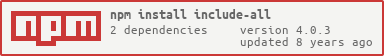
License
MIT
Copyright © 2011 Felix Geisendörfer
Copyright © 2012 Mike McNeil
A core module in the Sails framework since 2012.
The Sails framework is free and open-source under the MIT License.