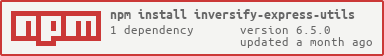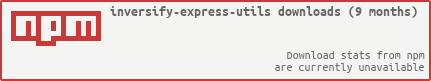inversify-express-utils








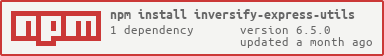
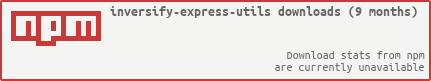
Some utilities for the development of express applications with Inversify.
Installation
The package is available on npm:
$ npm install --save inversify-express-utils
The type definitions are available in the inversify-dts npm package. Please refer to the inversify docs to learn more about the installation process.
The Basics
Step 1: Decorate your controllers
To use a class as a "controller" for your express app, simply add the @Controller decorator to the class. Similarly, decorate methods of the class to serve as request handlers.
The following example will declare a controller that responds to `GET /foo'.
import * as express from 'express';
import { Controller, Get } from 'inversify-express-utils';
import { injectable, inject } from 'inversify';
@Controller('/foo')
@injectable()
export class FooController implements Controller {
constructor( @inject('FooService') private fooService: FooService ) {}
@Get('/')
private index(req: express.Request): string {
return this.fooService.get(req.query.id);
}
}
Step 2: Configure kernel and server
Configure the inversify kernel in your composition root as usual.
Then, pass the kernel to the InversifyExpressServer constructor. This will allow it to register all controllers and their dependencies from your kernel and attach them to the express app.
Then just call server.build() to prepare your app.
In order for the InversifyExpressServer to find your controllers, you must bind them to the "Controller" service identifier and tag the binding with the controller's name.
The Controller interface exported by inversify-express-utils is empty and solely for convenience, so feel free to implement your own if you want.
import { Kernel } from 'inversify';
import { InversifyExpressServer } from 'inversify-express-utils';
let kernel = new Kernel();
kernel.bind<Controller>('Controller').to(FooController).whenTargetNamed('FooController');
kernel.bind<FooService>('FooService').to(FooService);
let server = new InversifyExpressServer(kernel);
let app = server.build();
app.listen(3000);
InversifyExpressServer
A wrapper for an express Application.
.setConfig(configFn)
Optional - exposes the express application object for convenient loading of server-level middleware.
import * as morgan from 'morgan';
let server = new InversifyExpressServer(kernel);
server.setConfig((app) => {
var logger = morgan('combined')
app.use(logger);
});
.setErrorConfig(errorConfigFn)
Optional - like .setConfig(), except this function is applied after registering all app middleware and controller routes.
let server = new InversifyExpressServer(kernel);
server.setErrorConfig((err, req, res, next) => {
console.error(err.stack);
res.status(500).send('Something broke!');
});
.build()
Attaches all registered controllers and middleware to the express application. Returns the application instance.
let server = new InversifyExpressServer(kernel);
server
.setConfig(configFn)
.setErrorConfig(errorConfigFn)
.build()
.listen(3000, 'localhost', callback);
Decorators
@Controller(path, [middleware, ...])
Registers the decorated class as a controller with a root path, and optionally registers any global middleware for this controller.
@Method(method, path, [middleware, ...])
Registers the decorated controller method as a request handler for a particular path and method, where the method name is a valid express routing method.
@SHORTCUT(path, [middleware, ...])
Shortcut decorators which are simply wrappers for @Method. Right now these include @Get, @Post, @Put, @Patch, @Head, @Delete, and @All. For anything more obscure, use @Method (Or make a PR :smile:).