
Research
Security News
Quasar RAT Disguised as an npm Package for Detecting Vulnerabilities in Ethereum Smart Contracts
Socket researchers uncover a malicious npm package posing as a tool for detecting vulnerabilities in Etherium smart contracts.
issues-helper
Advanced tools
简体中文 | English
一个轻松帮你自动管理 issues 的 GitHub Action
Private 项目每月有 2000 次的限制,具体查看。Public 项目无限制。
欢迎在 这里 留言。
|
|

|
|
|
| ant-design | ant-design-blazor | ant-design-vue | dumi |

|
|
|
|
| formily | jsx-next | material-ui | naive-ui |
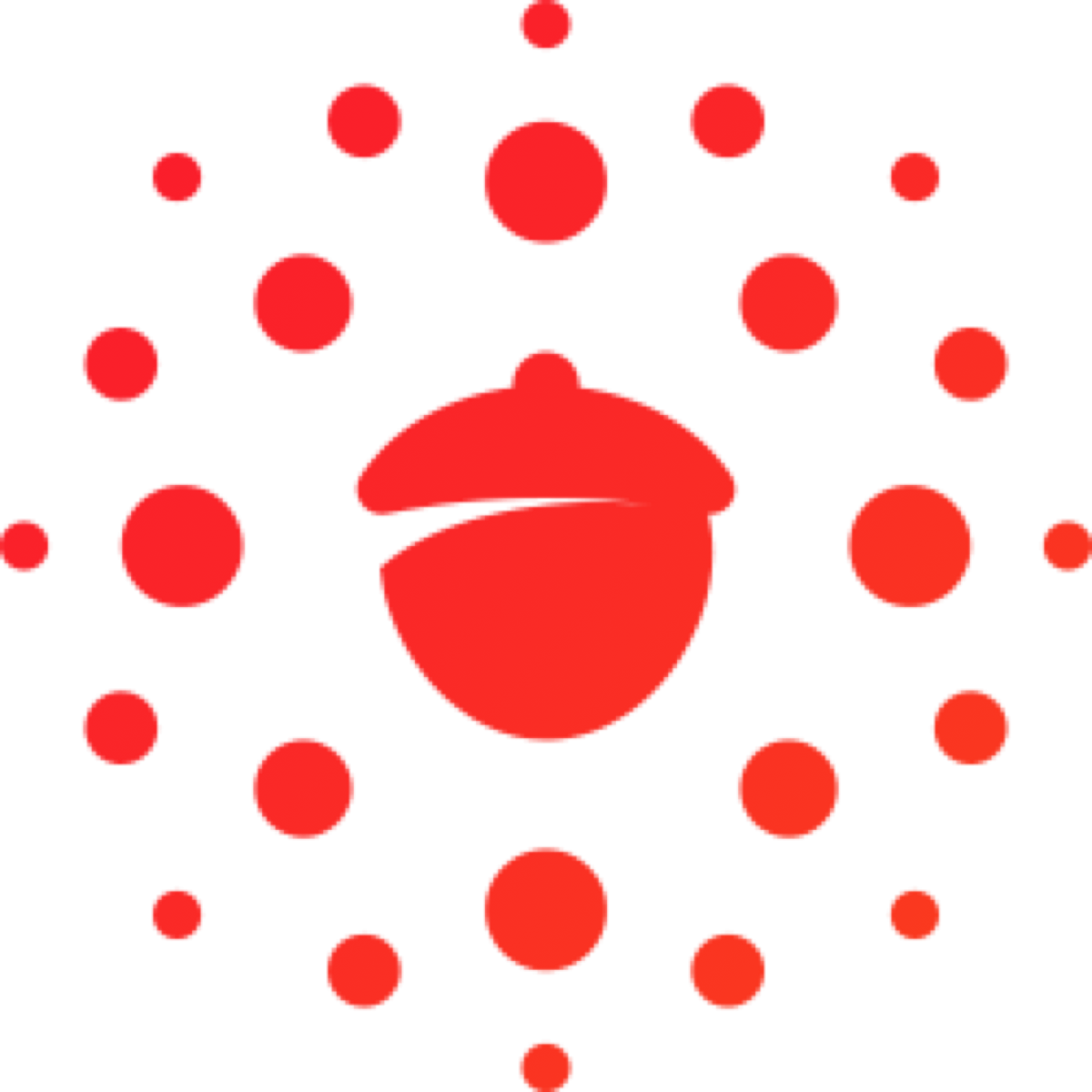
|

|
|
|
| nutui | prettier | pro-components | react-component |

|
|
|

|
| react-music-player | umi | vite | vue-request |

|
| ||
| vuepress-next | zoo |
如果觉得 issues-helper 能帮到您,欢迎复制到 README 中,支持推广,给更多的项目带来便利:
[](https://github.com/actions-cool/issues-helper)
非常欢迎你来尝试使用,并提出意见,你可以通过以下方式:
issues-helper 的代码也欢迎加入 钉钉交流群

当以下列表没有你想要的功能时,可以在 What do you want? 中提出。
为了更好的展示功能,下面以实际场景举例,请灵活参考。
add-assignees当一个 issue 新增或修改时,将这个 issue 指定某人或多人。
name: Add Assigness
on:
issues:
types: [opened, edited]
jobs:
add-assigness:
runs-on: ubuntu-latest
steps:
- name: Add assigness
uses: actions-cool/issues-helper@v2
with:
actions: 'add-assignees'
token: ${{ secrets.GITHUB_TOKEN }}
issue-number: ${{ github.event.issue.number }}
assignees: 'xxx' or 'xx1,xx2'
random-to: 1
| 参数 | 描述 | 类型 | 必填 |
|---|---|---|---|
| actions | 操作类型 | string | ✔ |
| token | token 说明 | string | ✔ |
| issue-number | 指定的 issue,当不传时会从触发事件中获取 | number | ✖ |
| assignees | 指定人。当不填或者为空字符时,不操作 | string | ✖ |
| random-to | 当设置时,会在 assignees 中随机选择 | number | ✖ |
actions 支持多个,需用逗号隔开。如:add-assignees,add-labelsname 可根据自行根据实际情况修改${{ github.event.issue.number }} 表示当前 issue,更多参考assignees 支持多个,需用逗号隔开⏫ 返回列表
add-labels当一个新增的 issue 内容不包含指定格式时,为这个 issue 添加 labels。
name: Add Labels
on:
issues:
types: [opened]
jobs:
add-labels:
runs-on: ubuntu-latest
if: contains(github.event.issue.body, 'xxx') == false
steps:
- name: Add labels
uses: actions-cool/issues-helper@v2
with:
actions: 'add-labels'
token: ${{ secrets.GITHUB_TOKEN }}
issue-number: ${{ github.event.issue.number }}
labels: 'bug' or 'bug1,bug2'
| 参数 | 描述 | 类型 | 必填 |
|---|---|---|---|
| actions | 操作类型 | string | ✔ |
| token | token 说明 | string | ✔ |
| issue-number | 指定的 issue,当不传时会从触发事件中获取 | number | ✖ |
| labels | 新增的 labels。当不填或者为空字符时,不新增 | string | ✖ |
labels 支持多个,需用逗号隔开⏫ 返回列表
close-issue关闭指定 issue。
- name: Close issue
uses: actions-cool/issues-helper@v2
with:
actions: 'close-issue'
token: ${{ secrets.GITHUB_TOKEN }}
issue-number: xxx
| 参数 | 描述 | 类型 | 必填 |
|---|---|---|---|
| actions | 操作类型 | string | ✔ |
| token | token 说明 | string | ✔ |
| issue-number | 指定的 issue,当不传时会从触发事件中获取 | number | ✖ |
⏫ 返回列表
create-comment当新增一个指定 label 时,对该 issue 进行评论。
name: Create Comment
on:
issues:
types: [labeled]
jobs:
create-comment:
runs-on: ubuntu-latest
if: github.event.label.name == 'xxx'
steps:
- name: Create comment
uses: actions-cool/issues-helper@v2
with:
actions: 'create-comment'
token: ${{ secrets.GITHUB_TOKEN }}
issue-number: ${{ github.event.issue.number }}
body: |
Hello ${{ github.event.issue.user.login }}. Add some comments.
你好 ${{ github.event.issue.user.login }}。巴拉巴拉。
contents: '+1' or '+1,heart'
| 参数 | 描述 | 类型 | 必填 |
|---|---|---|---|
| actions | 操作类型 | string | ✔ |
| token | token 说明 | string | ✔ |
| issue-number | 指定的 issue,当不传时会从触发事件中获取 | number | ✖ |
| body | 新增评论的内容 | string | ✖ |
| contents | 为新增评论的增加 reaction | string | ✖ |
body 默认为:Currently at ${owner}/${repo}. And this is default comment.
${owner}/${repo} 表示当前仓库comment-id,可用于之后操作。用法参考${{ github.event.issue.user.login }} 表示该 issue 的创建者contents 支持多个,需用逗号隔开⏫ 返回列表
create-issue感觉新增 issue 使用场景不多。这里举例,每月 1 号 UTC 00:00 新增一个 issue。
name: Create Issue
on:
schedule:
- cron: "0 0 1 * *"
jobs:
create-issue:
runs-on: ubuntu-latest
steps:
- name: Create issue
uses: actions-cool/issues-helper@v2
with:
actions: 'create-issue'
token: ${{ secrets.GITHUB_TOKEN }}
title: 'xxxx'
body: 'xxxx'
labels: 'xx'
assignees: 'xxx'
contents: '+1'
| 参数 | 描述 | 类型 | 必填 |
|---|---|---|---|
| actions | 操作类型 | string | ✔ |
| token | token 说明 | string | ✔ |
| title | 新增 issue 的标题 | string | ✖ |
| body | 新增 issue 的内容 | string | ✖ |
| labels | 为新增 issue 添加 labels | string | ✖ |
| assignees | 为新增 issue 添加 assignees | string | ✖ |
| random-to | 当设置时,会在 assignees 中随机选择 | number | ✖ |
| contents | 为新增 issue 增加 reaction | string | ✖ |
title 默认为:Default Titleissue-number,用法参考⏫ 返回列表
create-label新增 label。若想批量维护 labels,可查看。
- name: Create label
uses: actions-cool/issues-helper@v2
with:
actions: 'create-label'
token: ${{ secrets.GITHUB_TOKEN }}
label-name: 'xx'
label-color: '0095b3'
label-desc: 'xx'
| 参数 | 描述 | 类型 | 必填 |
|---|---|---|---|
| actions | 操作类型 | string | ✔ |
| token | token 说明 | string | ✔ |
| label-name | 标签名称,支持 emoji | string | ✔ |
| label-color | 标签颜色,格式为 16 进制色码,不加 # | string | ✖ |
| label-desc | 标签描述 | string | ✖ |
label-name:若已存在,则无操作label-color:默认为 ededed⏫ 返回列表
delete-comment根据 comment-id 删除指定评论。
- name: Delete comment
uses: actions-cool/issues-helper@v2
with:
actions: 'delete-comment'
token: ${{ secrets.GITHUB_TOKEN }}
comment-id: xxx
| 参数 | 描述 | 类型 | 必填 |
|---|---|---|---|
| actions | 操作类型 | string | ✔ |
| token | token 说明 | string | ✔ |
| comment-id | 指定的 comment | number | ✔ |
| out-comments | find-comments 的输出,若查找多个,则操作多个 | string | ✖ |
out-comments 输入时,comment-id 不起作用⏫ 返回列表
lock-issue当新增 invalid label 时,对该 issue 进行锁定。
name: Lock Issue
on:
issues:
types: [labeled]
jobs:
lock-issue:
runs-on: ubuntu-latest
if: github.event.label.name == 'invalid'
steps:
- name: Lock issue
uses: actions-cool/issues-helper@v2
with:
actions: 'lock-issue'
token: ${{ secrets.GITHUB_TOKEN }}
issue-number: ${{ github.event.issue.number }}
| 参数 | 描述 | 类型 | 必填 |
|---|---|---|---|
| actions | 操作类型 | string | ✔ |
| token | token 说明 | string | ✔ |
| issue-number | 指定的 issue,当不传时会从触发事件中获取 | number | ✖ |
| lock-reason | 锁定 issue 的原因 | string | ✖ |
lock-reason:可选值有 off-topic too heated resolved spam⏫ 返回列表
mark-duplicate快捷标记重复问题,仅作用于 issue 新增编辑评论。
name: Issue Mark Duplicate
on:
issue_comment:
types: [created, edited]
jobs:
mark-duplicate:
runs-on: ubuntu-latest
steps:
- name: mark-duplicate
uses: actions-cool/issues-helper@v2
with:
actions: 'mark-duplicate'
token: ${{ secrets.GITHUB_TOKEN }}
| 参数 | 描述 | 类型 | 必填 |
|---|---|---|---|
| actions | 操作类型 | string | ✔ |
| token | token 说明 | string | ✔ |
| duplicate-command | 可设置简洁命令,如:/d | string | ✖ |
| duplicate-labels | 为该 issue 额外增加 labels | string | ✖ |
| remove-labels | 设置可移除的 labels | string | ✖ |
| labels | 替换该 issue 的 labels | string | ✖ |
| contents | 为该评论的增加 reaction | string | ✖ |
| close-issue | 是否同时关闭该 issue | string | ✖ |
| require-permission | 要求权限,默认为 write | string | ✖ |
duplicate-command:当设置简洁命令时,同时仍支持原有 Duplicate of。屏蔽内容包含 ?labels:优先级最高close-issue:true 或 'true' 均可生效require-permission:可选值有 admin,write,read,none
read 权限,则为 readread 权限,则为 readread 权限write 后,admin 和 write 满足条件⏫ 返回列表
open-issue打开指定 issue。
- name: Open issue
uses: actions-cool/issues-helper@v2
with:
actions: 'open-issue'
token: ${{ secrets.GITHUB_TOKEN }}
issue-number: xxx
| 参数 | 描述 | 类型 | 必填 |
|---|---|---|---|
| actions | 操作类型 | string | ✔ |
| token | token 说明 | string | ✔ |
| issue-number | 指定的 issue,当不传时会从触发事件中获取 | number | ✖ |
⏫ 返回列表
remove-assignees移除 issue 指定人员。
- name: Remove assignees
uses: actions-cool/issues-helper@v2
with:
actions: 'remove-assignees'
token: ${{ secrets.GITHUB_TOKEN }}
issue-number: ${{ github.event.issue.number }}
assignees: 'xx'
| 参数 | 描述 | 类型 | 必填 |
|---|---|---|---|
| actions | 操作类型 | string | ✔ |
| token | token 说明 | string | ✔ |
| issue-number | 指定的 issue,当不传时会从触发事件中获取 | number | ✖ |
| assignees | 移除的指定人。当为空字符时,不进行移除 | string | ✔ |
⏫ 返回列表
remove-labels移除指定 labels。
- name: Remove labels
uses: actions-cool/issues-helper@v2
with:
actions: 'remove-labels'
token: ${{ secrets.GITHUB_TOKEN }}
issue-number: ${{ github.event.issue.number }}
labels: 'xx'
| 参数 | 描述 | 类型 | 必填 |
|---|---|---|---|
| actions | 操作类型 | string | ✔ |
| token | token 说明 | string | ✔ |
| issue-number | 指定的 issue,当不传时会从触发事件中获取 | number | ✖ |
| labels | 移除的 labels。当为空字符时,不进行移除 | string | ✔ |
labels 支持多个,如 x1,x2,x3,只会移除 issue 已添加的 labels⏫ 返回列表
set-labels替换 issue 的 labels。
- name: Set labels
uses: actions-cool/issues-helper@v2
with:
actions: 'set-labels'
token: ${{ secrets.GITHUB_TOKEN }}
issue-number: ${{ github.event.issue.number }}
labels: 'xx'
| 参数 | 描述 | 类型 | 必填 |
|---|---|---|---|
| actions | 操作类型 | string | ✔ |
| token | token 说明 | string | ✔ |
| issue-number | 指定的 issue,当不传时会从触发事件中获取 | number | ✖ |
| labels | labels 设置。当空字符时,会移除所有 | string | ✔ |
⏫ 返回列表
unlock-issue解锁指定 issue。
- name: Unlock issue
uses: actions-cool/issues-helper@v2
with:
actions: 'unlock-issue'
token: ${{ secrets.GITHUB_TOKEN }}
issue-number: ${{ github.event.issue.number }}
| 参数 | 描述 | 类型 | 必填 |
|---|---|---|---|
| actions | 操作类型 | string | ✔ |
| token | token 说明 | string | ✔ |
| issue-number | 指定的 issue,当不传时会从触发事件中获取 | number | ✖ |
⏫ 返回列表
update-comment根据 comment-id 更新指定评论。
下面的例子展示的是,为每个新增的 comment 增加 👀 。
name: Add eyes to each comment
on:
issue_comment:
types: [created]
jobs:
update-comment:
runs-on: ubuntu-latest
steps:
- name: Update comment
uses: actions-cool/issues-helper@v2
with:
actions: 'update-comment'
token: ${{ secrets.GITHUB_TOKEN }}
comment-id: ${{ github.event.comment.id }}
contents: 'eyes'
| 参数 | 描述 | 类型 | 必填 |
|---|---|---|---|
| actions | 操作类型 | string | ✔ |
| token | token 说明 | string | ✔ |
| comment-id | 指定的 comment | number | ✔ |
| out-comments | find-comments 的输出,若查找多个,则操作多个 | string | ✖ |
| body | 更新 comment 的内容 | string | ✖ |
| update-mode | 更新模式。默认 replace 替换,append 附加 | string | ✖ |
| contents | 增加 reaction | string | ✖ |
body 不填时,会保持原有update-mode 为 append 时,会进行附加操作。非 append 都会进行替换。仅对 body 生效out-comments 输入时,comment-id 不起作用⏫ 返回列表
update-issue根据 issue-number 更新指定 issue。
- name: Update issue
uses: actions-cool/issues-helper@v2
with:
actions: 'update-issue'
token: ${{ secrets.GITHUB_TOKEN }}
issue-number: ${{ github.event.issue.number }}
state: 'open'
title: 'xxx'
body: 'xxxx'
update-mode: 'replace'
labels: 'xx'
assignees: 'xxx'
contents: '+1'
| 参数 | 描述 | 类型 | 必填 |
|---|---|---|---|
| actions | 操作类型 | string | ✔ |
| token | token 说明 | string | ✔ |
| issue-number | 指定的 issue,当不传时会从触发事件中获取 | number | ✖ |
| state | 修改 issue 的状态,可选值 open closed | string | ✖ |
| title | 修改 issue 的标题 | string | ✖ |
| body | 修改 issue 的内容 | string | ✖ |
| update-mode | 更新模式。默认 replace 替换,append 附加 | string | ✖ |
| labels | 替换 issue 的 labels | string | ✖ |
| assignees | 替换 issue 的 assignees | string | ✖ |
| contents | 增加 reaction | string | ✖ |
state 默认为 open⏫ 返回列表
welcome当一个 issue 新建时,对首次新建 issue 的用户进行欢迎。若用户非首次新建,则无操作。
name: Issue Welcome
on:
issues:
types: [opened]
jobs:
issue-welcome:
runs-on: ubuntu-latest
steps:
- name: welcome
uses: actions-cool/issues-helper@v2
with:
actions: 'welcome'
token: ${{ secrets.GITHUB_TOKEN }}
body: hi @${{ github.event.issue.user.login }}, welcome!
labels: 'welcome1, welcome2'
assignees: 'xx1'
issue-contents: '+1, -1, eyes'
| 参数 | 描述 | 类型 | 必填 |
|---|---|---|---|
| actions | 操作类型 | string | ✔ |
| token | token 说明 | string | ✔ |
| body | 评论欢迎的内容,不填则不评论 | string | ✖ |
| labels | 为该 issue 增加 labels | string | ✖ |
| assignees | 为该 issue 增加 assignees | string | ✖ |
| issue-contents | 为该 issue 增加 reaction | string | ✖ |
⏫ 返回列表
进阶用法不建议 actions 多个一次同时使用。
check-inactive每月 1 号 UTC 0 时,对所有 30 天以上未活跃的 issues 增加 inactive 标签。
name: Check inactive
on:
schedule:
- cron: "0 0 1 * *"
jobs:
check-inactive:
runs-on: ubuntu-latest
steps:
- name: check-inactive
uses: actions-cool/issues-helper@v2
with:
actions: 'check-inactive'
token: ${{ secrets.GITHUB_TOKEN }}
inactive-day: 30
| 参数 | 描述 | 类型 | 必填 |
|---|---|---|---|
| actions | 操作类型 | string | ✔ |
| token | token 说明 | string | ✔ |
| body | 操作 issue 时,可进行评论。不填时,不评论 | string | ✖ |
| contents | 为该评论增加 reaction | string | ✖ |
| labels | 标签筛选 | string | ✖ |
| issue-state | 状态筛选 | string | ✖ |
| issue-assignee | 指定人筛选 | string | ✖ |
| issue-creator | 创建人筛选 | string | ✖ |
| issue-mentioned | 提及人筛选 | string | ✖ |
| body-includes | 包含内容筛选 | string | ✖ |
| title-includes | 包含标题筛选 | string | ✖ |
| inactive-day | 非活跃天数筛选 | number | ✖ |
| inactive-label | 新增标签名称 | string | ✖ |
| exclude-labels | 排除标签筛选 | string | ✖ |
labels:为多个时,会查询同时拥有多个。不填时,会查询所有issue-state:默认为 open。可选值 all closed,非这 2 项时,均为 openissue-assignee:不支持多人。不填或输入 * 时,查询所有。输入 none 会查询未添加指定人的 issuesinactive-day:当输入时,会筛选 issue 更新时间早于当前时间减去非活跃天数。不填时,会查询所有inactive-label:默认为 inactive,可自定义其他。当项目未包含该 label 时,会自动新建⏫ 返回列表
check-issue根据传入的参数和 issue-number 来检查该 issue 是否满足条件,返回一个布尔值。
下面的例子效果是:当 issue 新开时,校验当前 issue 指定人是否包含 x1 或者 x2,满足一个指定人即可校验通过,同时校验标题是否满足条件,校验规则。
name: Check Issue
on:
issues:
types: [edited]
jobs:
check-issue:
runs-on: ubuntu-latest
steps:
- name: check-issue
uses: actions-cool/issues-helper@v2
with:
actions: 'check-issue'
token: ${{ secrets.GITHUB_TOKEN }}
issue-number: ${{ github.event.issue.number }}
assignee-includes: 'x1,x2'
title-includes: 'x1,x2/y1,y2'
| 参数 | 描述 | 类型 | 必填 |
|---|---|---|---|
| actions | 操作类型 | string | ✔ |
| token | token 说明 | string | ✔ |
| issue-number | 指定的 issue,当不传时会从触发事件中获取 | number | ✖ |
| assignee-includes | 是否包含指定人 | string | ✖ |
| title-includes | 标题包含校验 | string | ✖ |
| title-excludes | 检测标题移除默认 title 后是否为空 | string | ✖ |
| body-includes | 内容包含校验 | string | ✖ |
title-includes body-includes 支持格式 x1,x2 或者 x1,x2/y1,y2。只支持两个层级check-result,由于 yml 原因,判断条件为 if: steps.xxid.outputs.check-result == 'true'⏫ 返回列表
close-issues每 7 天 UTC 0 时,关闭已填加 need info label 且 7 天以上未活跃的 issues。
name: Check need info
on:
schedule:
- cron: "0 0 */7 * *"
jobs:
check-need-info:
runs-on: ubuntu-latest
steps:
- name: close-issues
uses: actions-cool/issues-helper@v2
with:
actions: 'close-issues'
token: ${{ secrets.GITHUB_TOKEN }}
labels: 'need info'
inactive-day: 7
| 参数 | 描述 | 类型 | 必填 |
|---|---|---|---|
| actions | 操作类型 | string | ✔ |
| token | token 说明 | string | ✔ |
| body | 操作 issue 时,可进行评论。不填时,不评论 | string | ✖ |
| contents | 为该评论增加 reaction | string | ✖ |
| labels | 标签筛选 | string | ✖ |
| issue-assignee | 指定人筛选 | string | ✖ |
| issue-creator | 创建人筛选 | string | ✖ |
| issue-mentioned | 提及人筛选 | string | ✖ |
| body-includes | 包含内容筛选 | string | ✖ |
| title-includes | 包含标题筛选 | string | ✖ |
| inactive-day | 非活跃天数筛选 | number | ✖ |
| exclude-labels | 排除标签筛选 | string | ✖ |
labels:为多个时,会查询同时拥有多个。不填时,会查询所有issue-assignee:不支持多人。不填或输入 * 时,查询所有。输入 none 会查询未添加指定人的 issuesinactive-day:当输入时,会筛选 issue 更新时间早于当前时间减去非活跃天数。不填时,会查询所有⏫ 返回列表
find-comments查找当前仓库 1 号 issue 中,创建者是 k ,内容包含 this 的评论列表。
- name: Find comments
uses: actions-cool/issues-helper@v2
with:
actions: 'find-comments'
token: ${{ secrets.GITHUB_TOKEN }}
issue-number: 1
comment-auth: 'k'
body-includes: 'this'
| 参数 | 描述 | 类型 | 必填 |
|---|---|---|---|
| actions | 操作类型 | string | ✔ |
| token | token 说明 | string | ✔ |
| issue-number | 指定的 issue,当不传时会从触发事件中获取 | number | ✖ |
| comment-auth | 评论创建者,不填时会查询所有 | string | ✖ |
| body-includes | 评论内容包含过滤,不填时无校验 | string | ✖ |
| direction | 返回 comments 排序 | string | ✖ |
comments,格式如下:[
{id: 1, auth: 'x', body: 'xxx', created: '', updated: ''},
{id: 2, auth: 'x', body: 'xxx', created: '', updated: ''},
]
direction 默认为升序,只有设置 desc 时,会返回降序created updated,由所处环境决定,会是 UTC +0⏫ 返回列表
lock-issues每 3 个月 1 号 UTC 0 时,锁定已填加 inactive label 且 128 天以上未活跃的所有 issues。
name: Lock inactive issues
on:
schedule:
- cron: "0 0 1 */3 *"
jobs:
lock-issues:
runs-on: ubuntu-latest
steps:
- name: lock-issues
uses: actions-cool/issues-helper@v2
with:
actions: 'lock-issues'
token: ${{ secrets.GITHUB_TOKEN }}
labels: 'inactive'
inactive-day: 128
| 参数 | 描述 | 类型 | 必填 |
|---|---|---|---|
| actions | 操作类型 | string | ✔ |
| token | token 说明 | string | ✔ |
| body | 操作 issue 时,可进行评论。不填时,不评论 | string | ✖ |
| contents | 为该评论增加 reaction | string | ✖ |
| labels | 标签筛选 | string | ✖ |
| issue-state | 状态筛选 | string | ✖ |
| issue-assignee | 指定人筛选 | string | ✖ |
| issue-creator | 创建人筛选 | string | ✖ |
| issue-mentioned | 提及人筛选 | string | ✖ |
| body-includes | 包含内容筛选 | string | ✖ |
| title-includes | 包含标题筛选 | string | ✖ |
| inactive-day | 非活跃天数筛选 | number | ✖ |
| lock-reason | 锁定 issue 的原因 | string | ✖ |
| exclude-labels | 排除标签筛选 | string | ✖ |
labels:为多个时,会查询同时拥有多个。不填时,会查询所有issue-state:默认为 open。可选值 all closed,非这 2 项时,均为 openissue-assignee:不支持多人。不填或输入 * 时,查询所有。输入 none 会查询未添加指定人的 issuesinactive-day:当输入时,会筛选 issue 更新时间早于当前时间减去非活跃天数。不填时,会查询所有⏫ 返回列表
month-statistics每月 1 号 1 时,生成一个 issue 上月统计。
name: Issue Month Statistics
on:
schedule:
- cron: "0 1 1 * *"
jobs:
month-statistics:
runs-on: ubuntu-latest
steps:
- name: month-statistics
uses: actions-cool/issues-helper@v2
with:
actions: 'month-statistics'
token: ${{ secrets.GITHUB_TOKEN }}
count-lables: 'true'
| 参数 | 描述 | 类型 | 必填 |
|---|---|---|---|
| actions | 操作类型 | string | ✔ |
| token | token 说明 | string | ✔ |
| labels | 为新增 issue 添加 labels | string | ✖ |
| assignees | 为新增 issue 添加 assignees | string | ✖ |
| count-lables | 新增 issue 是否统计 labels | string | ✖ |
| count-comments | 新增 issue 是否统计 comments | string | ✖ |
issue 的标题默认为 [当前仓库] Month Statistics: 年-月count-lables:可设置 'true',增加 labels 统计count-comments:可设置 'true',增加 comments 统计⏫ 返回列表
灵活参考。
find-comments + create-comment + update-comment假设场景:当添加了 watch label 的 issue 修改时,查找是否有 k 创建的包含 <!-- Created by actions-cool/issues-helper --> 的评论,如果有,则更新 comment,如果没有,则新增一个 comment。
当然,如果你需要这样的场景,可以直接使用 Maintain One Comment。
name: Test
on:
issues:
types: [edited]
jobs:
do-test:
runs-on: ubuntu-latest
if: github.event.label.name == 'watch'
steps:
- name: find comments
uses: actions-cool/issues-helper@v2
id: fcid
with:
actions: 'find-comments'
token: ${{ secrets.GITHUB_TOKEN }}
issue-number: ${{ github.event.issue.number }}
comment-auth: k
body-includes: '<!-- Created by actions-cool/issues-helper -->'
# 输出查看找到的内容。GitHub 默认 outputs 为字符串
- run: echo find-comments ${{ steps.fcid.outputs.comments }}
shell: bash
- name: create comment
if: contains(steps.fcid.outputs.comments, '<!-- Created by actions-cool/issues-helper -->') == false
uses: actions-cool/issues-helper@v2
with:
actions: 'create-comment'
token: ${{ secrets.GITHUB_TOKEN }}
issue-number: ${{ github.event.issue.number }}
body: |
Error
<!-- Created by actions-cool/issues-helper -->
- name: update comment
if: contains(steps.fcid.outputs.comments, '<!-- Created by actions-cool/issues-helper -->') == true
uses: actions-cool/issues-helper@v2
with:
actions: 'update-comment'
token: ${{ secrets.GITHUB_TOKEN }}
out-comments: ${{ steps.fcid.outputs.comments }}
body: |
Error Again
<!-- Created by actions-cool/issues-helper -->
update-mode: 'append'
⏫ 返回列表
需拥有 push 权限的人员 token。
Full control of private repositoriesNew repository secretName 与 actions 中保持一致Value 填写刚才个人申请的 token当 actions 不填写 token 时,或填写 ${{ secrets.GITHUB_TOKEN }},会默认为 github-actions-bot。更多查看。
⏫ 返回列表
⏫ 返回列表
outputs 使用- name: Create issue
uses: actions-cool/issues-helper@v2
id: createissue
with:
actions: 'create-issue'
token: ${{ secrets.GITHUB_TOKEN }}
- name: Check outputs
run: echo "Outputs issue_number is ${{ steps.createissue.outputs.issue-number }}"
更多查看:
⏫ 返回列表
"title-includes": 'x1,x2'
x1
x2
"x1y3y2" true
"y2 x1" true
"x2" true
"x3" false
"title-includes": 'x1,x2/y1,y2'
x1 + y1
x2 + y1
x1 + y2
x2 + y2
"x1y3y2" true
"y2 x1" true
"1x2y" false
"x1" false
⏫ 返回列表
| content | emoji |
|---|---|
+1 | 👍 |
-1 | 👎 |
laugh | 😄 |
confused | 😕 |
heart | ❤️ |
hooray | 🎉 |
rocket | 🚀 |
eyes | 👀 |
⏫ 返回列表
comment-id点击某个评论右上角 ··· 图标,选择 Copy link,url 末尾数字即是 comment_id。
⏫ 返回列表
版本规则
版本选择
- name: Issues Helper
uses: actions-cool/issues-helper@main
# or
- name: Issues Helper
uses: actions-cool/issues-helper@1.x
FAQs
🤖 issues-helper
The npm package issues-helper receives a total of 0 weekly downloads. As such, issues-helper popularity was classified as not popular.
We found that issues-helper demonstrated a not healthy version release cadence and project activity because the last version was released a year ago. It has 1 open source maintainer collaborating on the project.
Did you know?

Socket for GitHub automatically highlights issues in each pull request and monitors the health of all your open source dependencies. Discover the contents of your packages and block harmful activity before you install or update your dependencies.

Research
Security News
Socket researchers uncover a malicious npm package posing as a tool for detecting vulnerabilities in Etherium smart contracts.

Security News
Research
A supply chain attack on Rspack's npm packages injected cryptomining malware, potentially impacting thousands of developers.

Research
Security News
Socket researchers discovered a malware campaign on npm delivering the Skuld infostealer via typosquatted packages, exposing sensitive data.