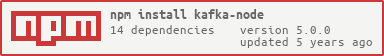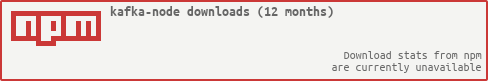Kafka-node


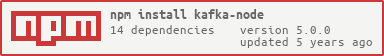
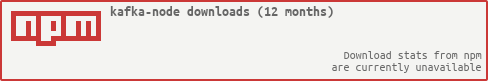
Kafka-node is a Node.js client with Zookeeper integration for Apache Kafka 0.8.1 and later.
Table of Contents
Features
- Consumer and High Level Consumer
- Producer and High Level Producer
- Manage topic Offsets
- SSL connections to brokers (Kafka 0.9+)
- Consumer Groups managed by Kafka coordinator (Kafka 0.9+)
Install Kafka
Follow the instructions on the Kafka wiki to build Kafka 0.8 and get a test broker up and running.
API
Client
Client(connectionString, clientId, [zkOptions], [noAckBatchOptions], [sslOptions])
connectionString: Zookeeper connection string, default localhost:2181/clientId: This is a user-supplied identifier for the client application, default kafka-node-clientzkOptions: Object, Zookeeper options, see node-zookeeper-clientnoAckBatchOptions: Object, when requireAcks is disabled on Producer side we can define the batch properties, 'noAckBatchSize' in bytes and 'noAckBatchAge' in milliseconds. The default value is { noAckBatchSize: null, noAckBatchAge: null } and it acts as if there was no batchsslOptions: Object, options to be passed to the tls broker sockets, ex. { rejectUnauthorized: false } (Kafka +0.9)
close(cb)
Closes the connection to Zookeeper and the brokers so that the node process can exit gracefully.
cb: Function, the callback
Producer
Producer(client, [options])
client: client which keeps a connection with the Kafka server.options: options for producer,
{
requireAcks: 1,
ackTimeoutMs: 100,
partitionerType: 2
}
var kafka = require('kafka-node'),
Producer = kafka.Producer,
client = new kafka.Client(),
producer = new Producer(client);
Events
ready: this event is emitted when producer is ready to send messages.error: this is the error event propagates from internal client, producer should always listen it.
send(payloads, cb)
payloads: Array,array of ProduceRequest, ProduceRequest is a JSON object like:
{
topic: 'topicName',
messages: ['message body'],
key: 'theKey',
partition: 0,
attributes: 2
}
cb: Function, the callback
attributes controls compression of the message set. It supports the following values:
0: No compression1: Compress using GZip2: Compress using snappy
Example:
var kafka = require('kafka-node'),
Producer = kafka.Producer,
KeyedMessage = kafka.KeyedMessage,
client = new kafka.Client(),
producer = new Producer(client),
km = new KeyedMessage('key', 'message'),
payloads = [
{ topic: 'topic1', messages: 'hi', partition: 0 },
{ topic: 'topic2', messages: ['hello', 'world', km] }
];
producer.on('ready', function () {
producer.send(payloads, function (err, data) {
console.log(data);
});
});
producer.on('error', function (err) {})
⚠️WARNING: Batch multiple messages of the same topic/partition together as an array on the messages attribute otherwise you may lose messages!
createTopics(topics, async, cb)
This method is used to create topics on the Kafka server. It only works when auto.create.topics.enable, on the Kafka server, is set to true. Our client simply sends a metadata request to the server which will auto create topics. When async is set to false, this method does not return until all topics are created, otherwise it returns immediately.
topics: Array, array of topicsasync: Boolean, async or synccb: Function, the callback
Example:
var kafka = require('kafka-node'),
Producer = kafka.Producer,
client = new kafka.Client(),
producer = new Producer(client);
producer.createTopics(['t','t1'], false, function (err, data) {
console.log(data);
});
producer.createTopics(['t'], true, function (err, data) {});
producer.createTopics(['t'], function (err, data) {});
HighLevelProducer
HighLevelProducer(client, [options])
client: client which keeps a connection with the Kafka server. Round-robins produce requests to the available topic partitionsoptions: options for producer,
{
requireAcks: 1,
ackTimeoutMs: 100,
partitionerType: 3
}
var kafka = require('kafka-node'),
HighLevelProducer = kafka.HighLevelProducer,
client = new kafka.Client(),
producer = new HighLevelProducer(client);
Events
ready: this event is emitted when producer is ready to send messages.error: this is the error event propagates from internal client, producer should always listen it.
send(payloads, cb)
payloads: Array,array of ProduceRequest, ProduceRequest is a JSON object like:
{
topic: 'topicName',
messages: ['message body'],
key: 'theKey',
attributes: 1
}
cb: Function, the callback
Example:
var kafka = require('kafka-node'),
HighLevelProducer = kafka.HighLevelProducer,
client = new kafka.Client(),
producer = new HighLevelProducer(client),
payloads = [
{ topic: 'topic1', messages: 'hi' },
{ topic: 'topic2', messages: ['hello', 'world'] }
];
producer.on('ready', function () {
producer.send(payloads, function (err, data) {
console.log(data);
});
});
⚠️WARNING: Batch multiple messages of the same topic/partition together as an array on the messages attribute otherwise you may lose messages!
createTopics(topics, async, cb)
This method is used to create topics on the Kafka server. It only work when auto.create.topics.enable, on the Kafka server, is set to true. Our client simply sends a metadata request to the server which will auto create topics. When async is set to false, this method does not return until all topics are created, otherwise it returns immediately.
topics: Array,array of topicsasync: Boolean,async or synccb: Function,the callback
Example:
var kafka = require('kafka-node'),
HighLevelProducer = kafka.HighLevelProducer,
client = new kafka.Client(),
producer = new HighLevelProducer(client);
producer.createTopics(['t','t1'], false, function (err, data) {
console.log(data);
});
producer.createTopics(['t'], true, function (err, data) {});
producer.createTopics(['t'], function (err, data) {});
Consumer
Consumer(client, payloads, options)
client: client which keeps a connection with the Kafka server. Note: it's recommend that create new client for different consumers.payloads: Array,array of FetchRequest, FetchRequest is a JSON object like:
{
topic: 'topicName',
offset: 0,
}
options: options for consumer,
{
groupId: 'kafka-node-group',
autoCommit: true,
autoCommitIntervalMs: 5000,
fetchMaxWaitMs: 100,
fetchMinBytes: 1,
fetchMaxBytes: 1024 * 1024,
fromOffset: false,
encoding: 'utf8'
}
Example:
var kafka = require('kafka-node'),
Consumer = kafka.Consumer,
client = new kafka.Client(),
consumer = new Consumer(
client,
[
{ topic: 't', partition: 0 }, { topic: 't1', partition: 1 }
],
{
autoCommit: false
}
);
on('message', onMessage);
By default, we will consume messages from the last committed offset of the current group
onMessage: Function, callback when new message comes
Example:
consumer.on('message', function (message) {
console.log(message);
});
on('error', function (err) {})
on('offsetOutOfRange', function (err) {})
addTopics(topics, cb, fromOffset)
Add topics to current consumer, if any topic to be added not exists, return error
topics: Array, array of topics to addcb: Function,the callbackfromOffset: Boolean, if true, the consumer will fetch message from the specified offset, otherwise it will fetch message from the last commited offset of the topic.
Example:
consumer.addTopics(['t1', 't2'], function (err, added) {
});
or
consumer.addTopics([{ topic: 't1', offset: 10 }], function (err, added) {
}, true);
removeTopics(topics, cb)
topics: Array, array of topics to removecb: Function, the callback
Example:
consumer.removeTopics(['t1', 't2'], function (err, removed) {
});
commit(cb)
Commit offset of the current topics manually, this method should be called when a consumer leaves
cb: Function, the callback
Example:
consumer.commit(function(err, data) {
});
setOffset(topic, partition, offset)
Set offset of the given topic
-
topic: String
-
partition: Number
-
offset: Number
Example:
consumer.setOffset('topic', 0, 0);
pause()
Pause the consumer. Calling pause does not automatically stop messages from being emitted. This is because pause just stops the kafka consumer fetch loop. Each iteration of the fetch loop can obtain a batch of messages (limited by fetchMaxBytes).
resume()
Resume the consumer. Resumes the fetch loop.
pauseTopics(topics)
Pause specify topics
consumer.pauseTopics([
'topic1',
{ topic: 'topic2', partition: 0 }
]);
resumeTopics(topics)
Resume specify topics
consumer.resumeTopics([
'topic1',
{ topic: 'topic2', partition: 0 }
]);
close(force, cb)
force: Boolean, if set to true, it forces the consumer to commit the current offset before closing, default false
Example
consumer.close(true, cb);
consumer.close(cb);
HighLevelConsumer
⚠️ This consumer has been deprecated in the latest version of Kafka (0.10.1) and is likely to be removed in the future. Please use the ConsumerGroup instead.
HighLevelConsumer(client, payloads, options)
client: client which keeps a connection with the Kafka server.payloads: Array,array of FetchRequest, FetchRequest is a JSON object like:
{
topic: 'topicName'
}
options: options for consumer,
{
groupId: 'kafka-node-group',
id: 'my-consumer-id',
autoCommit: true,
autoCommitIntervalMs: 5000,
fetchMaxWaitMs: 100,
fetchMinBytes: 1,
fetchMaxBytes: 1024 * 1024,
fromOffset: false,
encoding: 'utf8'
}
Example:
var kafka = require('kafka-node'),
HighLevelConsumer = kafka.HighLevelConsumer,
client = new kafka.Client(),
consumer = new HighLevelConsumer(
client,
[
{ topic: 't' }, { topic: 't1' }
],
{
groupId: 'my-group'
}
);
on('message', onMessage);
By default, we will consume messages from the last committed offset of the current group
onMessage: Function, callback when new message comes
Example:
consumer.on('message', function (message) {
console.log(message);
});
on('error', function (err) {})
on('offsetOutOfRange', function (err) {})
addTopics(topics, cb, fromOffset)
Add topics to current consumer, if any topic to be added not exists, return error
topics: Array, array of topics to addcb: Function,the callbackfromOffset: Boolean, if true, the consumer will fetch message from the specified offset, otherwise it will fetch message from the last commited offset of the topic.
Example:
consumer.addTopics(['t1', 't2'], function (err, added) {
});
or
consumer.addTopics([{ topic: 't1', offset: 10 }], function (err, added) {
}, true);
removeTopics(topics, cb)
topics: Array, array of topics to removecb: Function, the callback
Example:
consumer.removeTopics(['t1', 't2'], function (err, removed) {
});
commit(cb)
Commit offset of the current topics manually, this method should be called when a consumer leaves
cb: Function, the callback
Example:
consumer.commit(function(err, data) {
});
setOffset(topic, partition, offset)
Set offset of the given topic
-
topic: String
-
partition: Number
-
offset: Number
Example:
consumer.setOffset('topic', 0, 0);
pause()
Pause the consumer. Calling pause does not automatically stop messages from being emitted. This is because pause just stops the kafka consumer fetch loop. Each iteration of the fetch loop can obtain a batch of messages (limited by fetchMaxBytes).
resume()
Resume the consumer. Resumes the fetch loop.
close(force, cb)
force: Boolean, if set to true, it forces the consumer to commit the current offset before closing, default false
Example:
consumer.close(true, cb);
consumer.close(cb);
ConsumerGroup
The new consumer group uses Kafka broker coordinators instead of Zookeeper to manage consumer groups. This is supported in Kafka version 0.9 and above only.
Coming from the highLevelConsumer
API is very similar to HighLevelConsumer with some exceptions noted below:
- In an effort to make the API simpler you no longer need to create a
client this is done inside the ConsumerGroup - consumer ID do not need to be defined. There's a new ID to represent consumers called member ID and this is assigned to consumer after joining the group
- Offsets, group members, and ownership details are not stored in Zookeeper
ConsumerGroup does not emit a registered event
ConsumerGroup(options, topics)
var options = {
host: 'zookeeper:2181',
zk : undefined,
batch: undefined,
ssl: true,
groupId: 'ExampleTestGroup',
sessionTimeout: 15000,
protocol: ['roundrobin'],
fromOffset: 'latest',
outOfRangeOffset: 'earliest',
migrateHLC: false,
migrateRolling: true
};
var consumerGroup = new ConsumerGroup(options, ['RebalanceTopic', 'RebalanceTest']);
var consumerGroup = new ConsumerGroup(options, 'RebalanceTopic');
Custom Partition Assignment Protocol
You can pass a custom assignment strategy to the protocol array with the interface:
string :: name
integer :: version
object :: userData
function :: assign (topicPartition, groupMembers, callback)
topicPartition
{
"RebalanceTopic": [
"0",
"1",
"2"
],
"RebalanceTest": [
"0",
"1",
"2"
]
}
groupMembers
[
{
"subscription": [
"RebalanceTopic",
"RebalanceTest"
],
"version": 0,
"id": "consumer1-8db1b117-61c6-4f91-867d-20ccd1ad8b3d"
},
{
"subscription": [
"RebalanceTopic",
"RebalanceTest"
],
"version": 0,
"id": "consumer3-bf2d11f4-1c73-4a39-b498-cfe76eb65bea"
},
{
"subscription": [
"RebalanceTopic",
"RebalanceTest"
],
"version": 0,
"id": "consumer2-9781058e-fad4-40e8-a69c-69afbae05184"
}
]
callback(error, result)
result
[
{
"memberId": "consumer3-bf2d11f4-1c73-4a39-b498-cfe76eb65bea",
"topicPartitions": {
"RebalanceTopic": [
"2"
],
"RebalanceTest": [
"2"
]
},
"version": 0
},
{
"memberId": "consumer2-9781058e-fad4-40e8-a69c-69afbae05184",
"topicPartitions": {
"RebalanceTopic": [
"1"
],
"RebalanceTest": [
"1"
]
},
"version": 0
},
{
"memberId": "consumer1-8db1b117-61c6-4f91-867d-20ccd1ad8b3d",
"topicPartitions": {
"RebalanceTopic": [
"0"
],
"RebalanceTest": [
"0"
]
},
"version": 0
}
]
Auto migration from the v0.8 based highLevelConsumer
We have two options for automatic migration from existing highLevelConsumer group. This is useful to preserve the previous committed offsets for your group.
We support two use cases:
- You have downtime and your old HLC consumers are no longer available
- Where the old HLC group is still up and working and you are doing a rolling deploy with zero downtime
For case 1 use below setting:
{
migrateHLC: true,
migrateRolling: false
}
For case 2 setting migrateRolling to true will allow the ConsumerGroup to start monitoring zk nodes for when topic ownership are relinquished by the old HLC consumer. Once this is done the ConsumerGroup will connect and the previous HLC offsets from zookeeper will be migrated automatically to the new Kafka broker based coordinator.
- Group name should be consistent with old highLevelConsumer
- Should never overwrite existing offsets
- Only offsets for Topics that were once in the highLevelConsumer will be migrated over offsets for new topics will follow the
fromOffset setting
Offset
Offset(client)
client: client which keeps a connection with the Kafka server.
events
ready: when zookeeper is readyconnect when broker is ready
fetch(payloads, cb)
Fetch the available offset of a specific topic-partition
payloads: Array,array of OffsetRequest, OffsetRequest is a JSON object like:
{
topic: 'topicName',
partition: 0,
time: Date.now(),
maxNum: 1
}
cb: Function, the callback
Example
var kafka = require('kafka-node'),
client = new kafka.Client(),
offset = new kafka.Offset(client);
offset.fetch([
{ topic: 't', partition: 0, time: Date.now(), maxNum: 1 }
], function (err, data) {
});
commit(groupId, payloads, cb)
groupId: consumer grouppayloads: Array,array of OffsetCommitRequest, OffsetCommitRequest is a JSON object like:
{
topic: 'topicName',
partition: 0,
offset: 1,
metadata: 'm',
}
Example
var kafka = require('kafka-node'),
client = new kafka.Client(),
offset = new kafka.Offset(client);
offset.commit('groupId', [
{ topic: 't', partition: 0, offset: 10 }
], function (err, data) {
});
fetchCommits(groupid, payloads, cb)
Fetch the last committed offset in a topic of a specific consumer group
groupId: consumer grouppayloads: Array,array of OffsetFetchRequest, OffsetFetchRequest is a JSON object like:
{
topic: 'topicName',
partition: 0
}
Example
var kafka = require('kafka-node'),
client = new kafka.Client(),
offset = new kafka.Offset(client);
offset.fetchCommits('groupId', [
{ topic: 't', partition: 0 }
], function (err, data) {
});
fetchLatestOffsets(topics, cb)
Example
var partition = 0;
var topic = 't';
offset.fetchLatestOffsets([topic], function (error, offsets) {
if (error)
return handleError(error);
console.log(offsets[topic][partition]);
});
fetchEarliestOffsets(topics, cb)
Example
var partition = 0;
var topic = 't';
offset.fetchEarliestOffsets([topic], function (error, offsets) {
if (error)
return handleError(error);
console.log(offsets[topic][partition]);
});
Troubleshooting / FAQ
HighLevelProducer with KeyedPartitioner errors on first send
Error:
BrokerNotAvailableError: Could not find the leader
Call client.refreshMetadata() before sending the first message. Reference issue #354
How do I debug an issue?
This module uses the debug module so you can just run below before starting your app.
export DEBUG=kafka-node:*
How do I get a list of all topics?
Call client.loadMetadataForTopics with a blank topic array to get the entire list of available topics (and available brokers).
client.once('connect', function () {
client.loadMetadataForTopics([], function (error, results) {
if (error) {
return console.error(error);
}
console.log('%j', _.get(results, '1.metadata'));
});
});
For a new consumer how do I start consuming from the latest message in a partition?
If you are using the new ConsumerGroup simply set 'latest' to fromOffset option.
Otherwise:
- Call
offset.fetchLatestOffsets to get fetch the latest offset - Consume from returned offset
Reference issue #342
FailedToRebalanceConsumerError: Exception: NODE_EXISTS[-110]
This error can occur when a HLC is killed and restarted quickly. The ephemeral nodes linked to the previous session are not relinquished in zookeeper when SIGINT is sent and instead relinquished when zookeeper session timeout is reached. The timeout can be adjusted using the sessionTimeout zookeeper option when the Client is created (the default is 30000ms).
Example handler:
process.on('SIGINT', function () {
highLevelConsumer.close(true, function () {
process.exit();
});
});
Alternatively, you can avoid this issue entirely by omitting the HLC's id and a unique one will be generated for you.
Reference issue #90
HighLevelConsumer does not consume on all partitions
Your partition will be stuck if the fetchMaxBytes is smaller than the message produced. Increase fetchMaxBytes value should resolve this issue.
Reference to issue #339
How to throttle messages / control the concurrency of processing messages
- Create a
async.queue with message processor and concurrency of one (the message processor itself is wrapped with setImmediate so it will not freeze up the event loop) - Set the
queue.drain to resume the consumer - The handler for consumer's
message event pauses the consumer and pushes the message to the queue.
How do I produce and consume binary data?
Consume
In the consumer set the encoding option to buffer.
Produce
Set the messages attribute in the payload to a Buffer. TypedArrays such as Uint8Array are not supported and need to be converted to a Buffer.
{
messages: Buffer.from(data.buffer)
}
Reference to issue #470 #514
What are these node-gyp and snappy errors?
Snappy is a optional compression library. Windows users have reported issues with installing it while running npm install. It's optional in kafka-node and can be skipped by using the --no-optional flag (though errors from it should not fail the install).
npm install kafka-node --no-optional --save
Keep in mind if you try to use snappy without installing it kafka-node will throw a runtime exception.
How do I configure the log output?
By default, kafka-node uses debug to log important information. To integrate kafka-node's log output into an application, it is possible to set a logger provider. This enables filtering of log levels and easy redirection of output streams.
What is a logger provider?
A logger provider is a function which takes the name of a logger and returns a logger implementation. For instance, the following code snippet shows how a logger provider for the global console object could be written:
function consoleLoggerProvider (name) {
return {
debug: console.debug.bind(console),
info: console.info.bind(console),
warn: console.warn.bind(console),
error: console.error.bind(console)
};
}
The logger interface with its debug, info, warn and error methods expects format string support as seen in debug or the JavaScript console object. Many commonly used logging implementations cover this API, e.g. bunyan, pino or winston.
How do I set a logger provider?
For performance reasons, initialization of the kafka-node module creates all necessary loggers. This means that custom logger providers need to be set before requiring the kafka-node module. The following example shows how this can be done:
const kafkaLogging = require('kafka-node/logging');
kafkaLogging.setLoggerProvider(consoleLoggerProvider);
const kafka = require('kafka-node');
Running Tests
Install Docker
On the Mac install Docker for Mac.
Start Docker and Run Tests
npm test
Stop Docker
npm run stopDocker
LICENSE - "MIT"
Copyright (c) 2015 Sohu.com
Permission is hereby granted, free of charge, to any person obtaining a copy of
this software and associated documentation files (the "Software"), to deal in
the Software without restriction, including without limitation the rights to
use, copy, modify, merge, publish, distribute, sublicense, and/or sell copies
of the Software, and to permit persons to whom the Software is
furnished to do so, subject to the following conditions:
The above copyright notice and this permission notice shall be included in all
copies or substantial portions of the Software.
THE SOFTWARE IS PROVIDED "AS IS", WITHOUT WARRANTY OF ANY KIND, EXPRESS OR
IMPLIED, INCLUDING BUT NOT LIMITED TO THE WARRANTIES OF MERCHANTABILITY,
FITNESS FOR A PARTICULAR PURPOSE AND NONINFRINGEMENT. IN NO EVENT SHALL THE
AUTHORS OR COPYRIGHT HOLDERS BE LIABLE FOR ANY CLAIM, DAMAGES OR OTHER
LIABILITY, WHETHER IN AN ACTION OF CONTRACT, TORT OR OTHERWISE, ARISING FROM,
OUT OF OR IN CONNECTION WITH THE SOFTWARE OR THE USE OR OTHER DEALINGS IN THE
SOFTWARE.