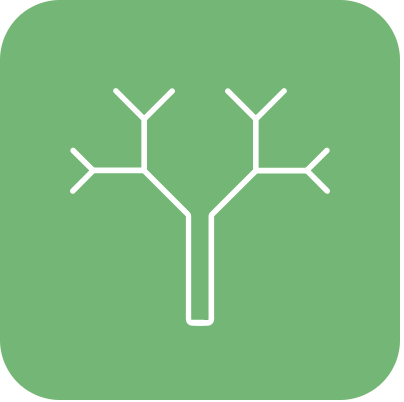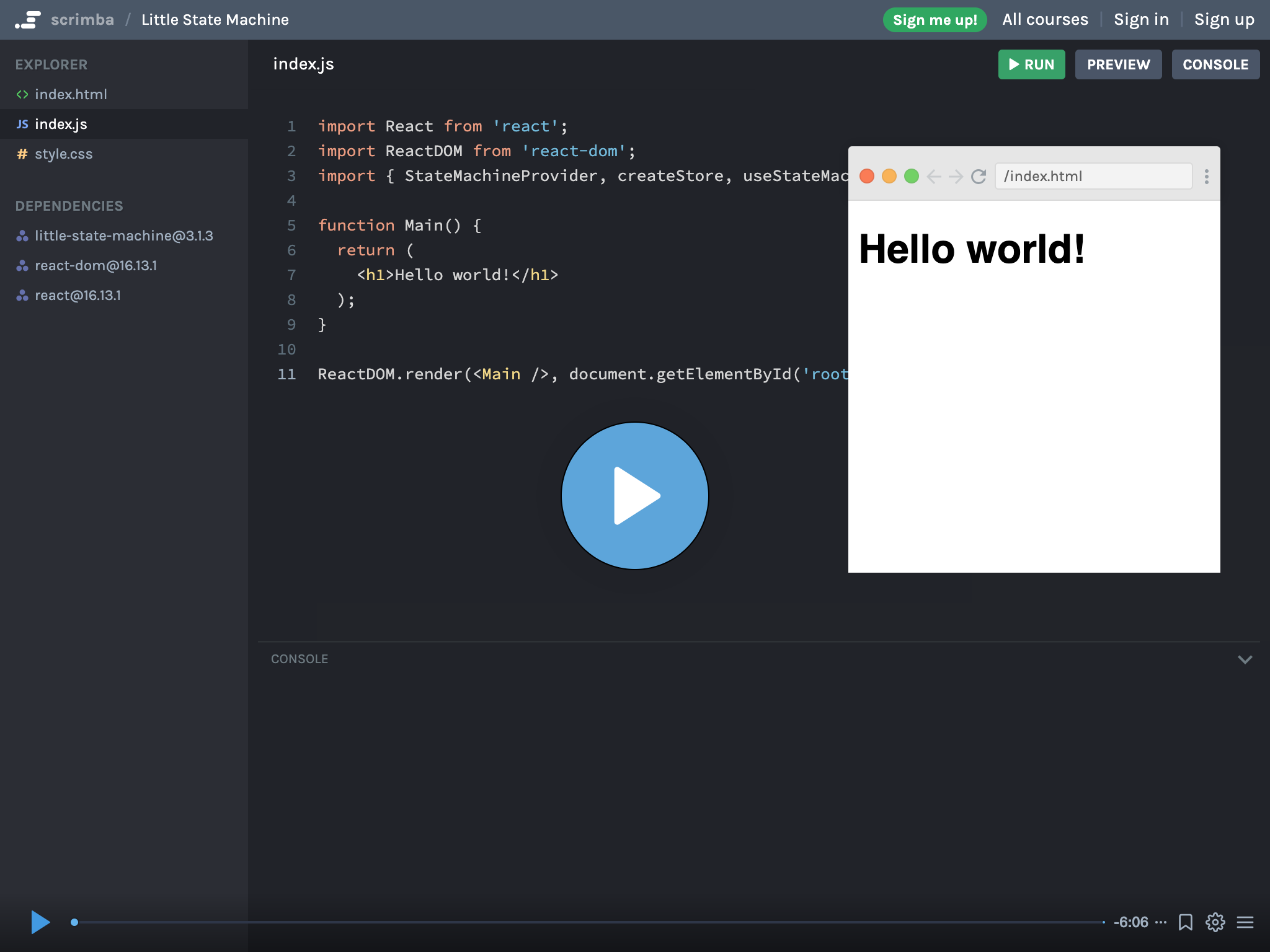What is little-state-machine?
The little-state-machine npm package is a lightweight state management library for React applications. It is designed to be simple and easy to use, making it ideal for small to medium-sized projects where you need to manage state without the overhead of more complex solutions.
What are little-state-machine's main functionalities?
State Initialization
This feature allows you to initialize the state of your application. The `createStore` function is used to create a store with an initial state.
import { createStore } from 'little-state-machine';
const initialState = {
user: {
name: '',
age: 0
}
};
const store = createStore(initialState);
State Update
This feature allows you to update the state. The `useStateMachine` hook is used to access actions that can update the state. In this example, the `updateUser` action updates the user information in the state.
import { useStateMachine } from 'little-state-machine';
const updateUser = (state, payload) => ({
...state,
user: {
...state.user,
...payload
}
});
const Component = () => {
const { actions } = useStateMachine({ updateUser });
const handleUpdate = () => {
actions.updateUser({ name: 'John', age: 30 });
};
return <button onClick={handleUpdate}>Update User</button>;
};
State Access
This feature allows you to access the current state. The `useStateMachine` hook is used to access the state, which can then be used in your components.
import { useStateMachine } from 'little-state-machine';
const Component = () => {
const { state } = useStateMachine();
return (
<div>
<p>Name: {state.user.name}</p>
<p>Age: {state.user.age}</p>
</div>
);
};
Other packages similar to little-state-machine
redux
Redux is a popular state management library for JavaScript applications. It is more complex and feature-rich compared to little-state-machine, making it suitable for larger applications with more complex state management needs.
mobx
MobX is a state management library that makes state management simple and scalable by transparently applying functional reactive programming. It is more flexible and powerful than little-state-machine, but also comes with a steeper learning curve.
zustand
Zustand is a small, fast, and scalable state management solution for React. It is similar to little-state-machine in terms of simplicity and ease of use, but offers more features and better performance.
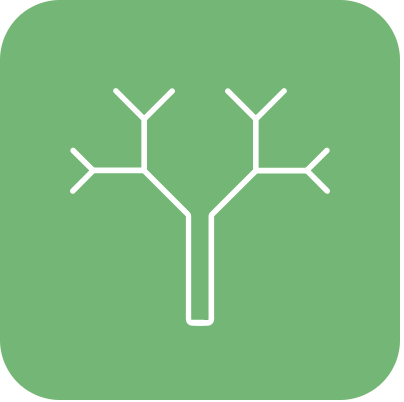
Little State Machine
State management made super simple
✨ Features
- Tiny with 0 dependency and simple (715B gzip)
- Persist state by default (
sessionStorage or localStorage) - Build with React Hooks
📦 Installation
$ npm install little-state-machine
🕹 API
🔗 StateMachineProvider
This is a Provider Component to wrapper around your entire app in order to create context.
<StateMachineProvider>
<App />
</StateMachineProvider>
🔗 createStore
Function to initialize the global store, invoked at your app root (where <StateMachineProvider /> lives).
function log(store) {
console.log(store);
return store;
}
createStore(
{
yourDetail: { firstName: '', lastName: '' }
},
{
name?: string;
middleWares?: [ log ];
storageType?: Storage;
},
);
🔗 useStateMachine
This hook function will return action/actions and state of the app.
const { actions, state } = useStateMachine<T>({
updateYourDetail,
});
💁♂️ Tutorial
Quick video tutorial on little state machine.
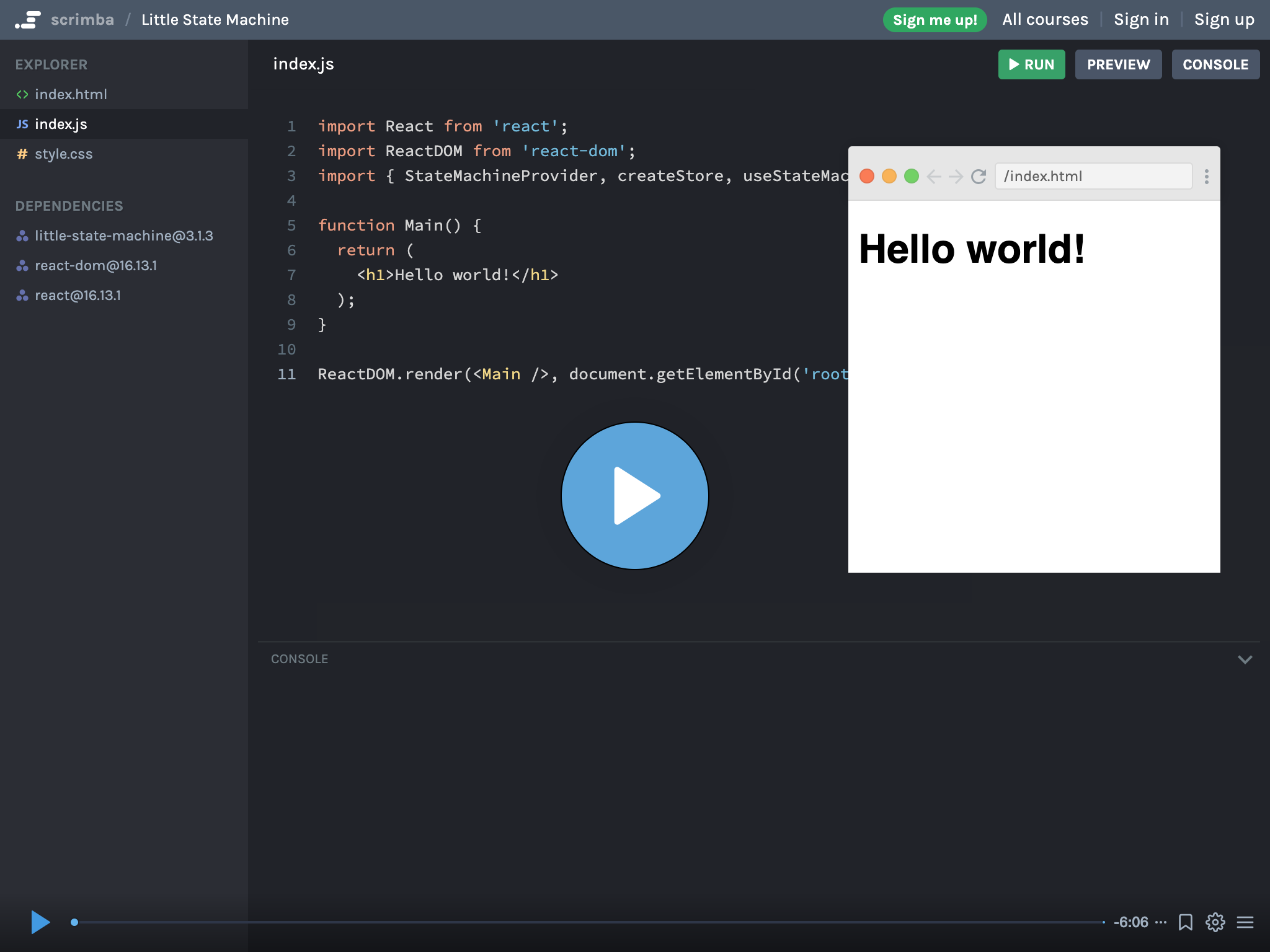
📖 Example
Check out the Demo.
import React from 'react';
import {
StateMachineProvider,
createStore,
useStateMachine,
} from 'little-state-machine';
createStore({
yourDetail: { name: '' },
});
function updateName(state, payload) {
return {
...state,
yourDetail: {
...state.yourDetail,
...payload,
},
};
}
function YourComponent() {
const { actions, state } = useStateMachine({ updateName });
return (
<div onClick={() => actions.updateName({ name: 'bill' })}>
{state.yourDetail.name}
</div>
);
}
export default () => (
<StateMachineProvider>
<YourComponent />
</StateMachineProvider>
);
⌨️ Type Safety (TS)
You can create a global.d.ts file to declare your GlobalState's type.
Checkout the example.
import 'little-state-machine';
declare module 'little-state-machine' {
interface GlobalState {
yourDetail: {
name: string;
};
}
}
import * as React from 'react';
import {
createStore,
useStateMachine,
StateMachineProvider,
GlobalState,
} from 'little-state-machine';
createStore({
yourDetail: { name: '' },
});
const updateName = (state: GlobalState, payload: { name: string }) => ({
...state,
yourDetail: {
...state.yourDetail,
...payload,
},
});
const YourComponent = () => {
const { actions, state } = useStateMachine({
updateName
});
return (
<div onClick={() => actions.updateName({ name: 'Kotaro' })}>
{state.yourDetail.name}
</div>
);
};
const App = () => (
<StateMachineProvider>
<YourComponent />
</StateMachineProvider>
);
⚒ DevTool
DevTool component to track your state change and action.
import { DevTool } from 'little-state-machine-devtools';
<StateMachineProvider>
<DevTool />
</StateMachineProvider>;
🖥 Browser Compatibility
Little State Machine supports all major browsers IE11 include !
If you run into issues, feel free to open an issue.
📋 Polyfill
Consider adding Object.entries() polyfill if you're wondering to have support for old browsers.
You can weather consider adding snippet below into your code, ideally before your App.js file:
utils.[js|ts]
if (!Object.entries) {
Object.entries = function (obj) {
var ownProps = Object.keys(obj),
i = ownProps.length,
resArray = new Array(i);
while (i--) resArray[i] = [ownProps[i], obj[ownProps[i]]];
return resArray;
};
}
Or you can add core-js polyfill into your project and add core-js/es/object/entries in your polyfills.[js|ts] file.
Thank you very much for those kind people with their sponsorship to this project.