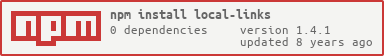local-links
Determine cross-browser if an event or anchor element should be handled locally.
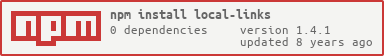


Install
npm install local-links --save
Why?
Browsers have quirks. Knowing if a link is local should be easy, since we
just want to know if the hosts are the same. But this can be difficult because
of the aforementioned browser quirks. A few of them:
- IE9 will add
:80 to the host of an anchor, but not the window - IE9 wont put a leading slash on the pathname of an anchor, but will on the window
- Chrome 36 will report anchor.hash as '' if it has
href="#" - More? Please report test cases!
Because of that and a few other things I was doing all the time, such as
finding the closest anchor to an element based on an event object, I decided
it would be a good module (that at least I would use all the time).
Usage
<a href='/page2' id="local">Local</a>
<a href='#hash' id="hash">Local</a>
<a href='http://google.com' id="google">Google</a>
var local = require('local-links');
local.pathname(document.getElementById('local'))
local.pathname(document.getElementById('hash'))
local.pathname(document.getElementById('google'))
local.hash(document.getElementById('local'))
local.hash(document.getElementById('hash'))
local.hash(document.getElementById('google'))
API
Methods
pathname(Event or HTMLElement [, HTMLElement])
Returns the pathname if it is a non-hash local link, or null if it is not.
Always includes the leading /.
hash(Event or HTMLElement [, HTMLElement])
Returns the hash if it is an in-page hash link, or null if it is not. Always
includes the leading #.
active(Event or HTMLElement [, comparePath])
Returns true/false depending on if the anchor pathname is equal to the comparePath
(which defaults to window.location.pathname). Calls pathname() internally.
Supply either Event or HTMLElement
The above methods will accept an Event object, like the one you get from
click event handlers, or any HTMLElement. You can also supply an Event object
and a different HTMLElement as the second parameter and it will take precedence.
If only an Event object is supplied, the HTMLElement will be found from
Event.target.
Nested HTML Elements
In the case that any HTMLElement your provide is not an anchor
element, the module will look up parentNodes until an anchor is found.
Events
If an Event object is supplied, all methods will return null if any of the following
are true altKey, ctrlKey, metaKey, shiftKey. This is because you almost always
want to treat modified click events as external page clicks.
Hash links
Using the pathname method will return null for hash links that do not point
to a different page. To get the hash for one of these links use the hash() method.
Tests
Run npm start and open http://localhost:3000 to run the tests in your browser.
To run the tests in the cli, just run npm test.
License
MIT