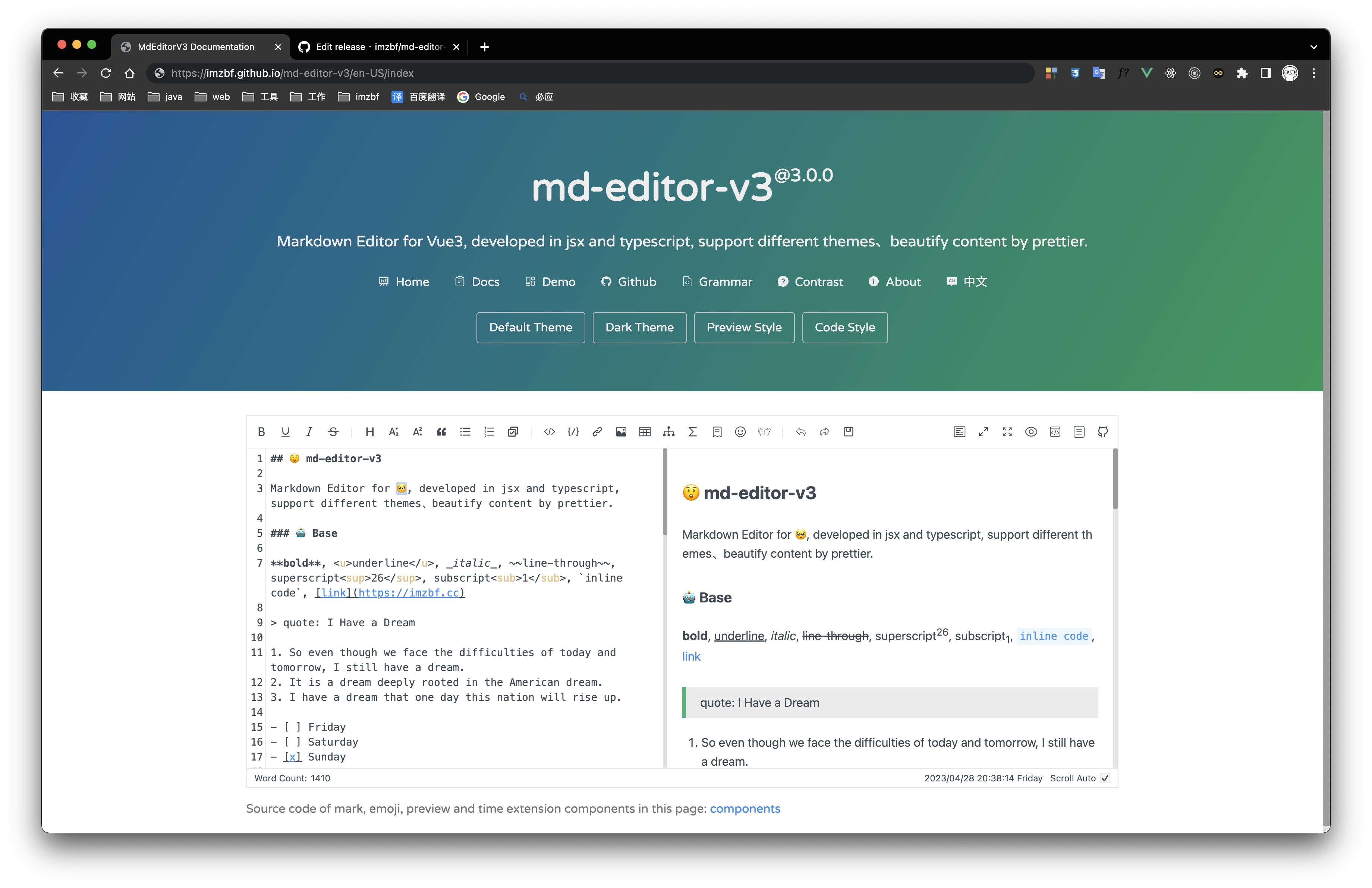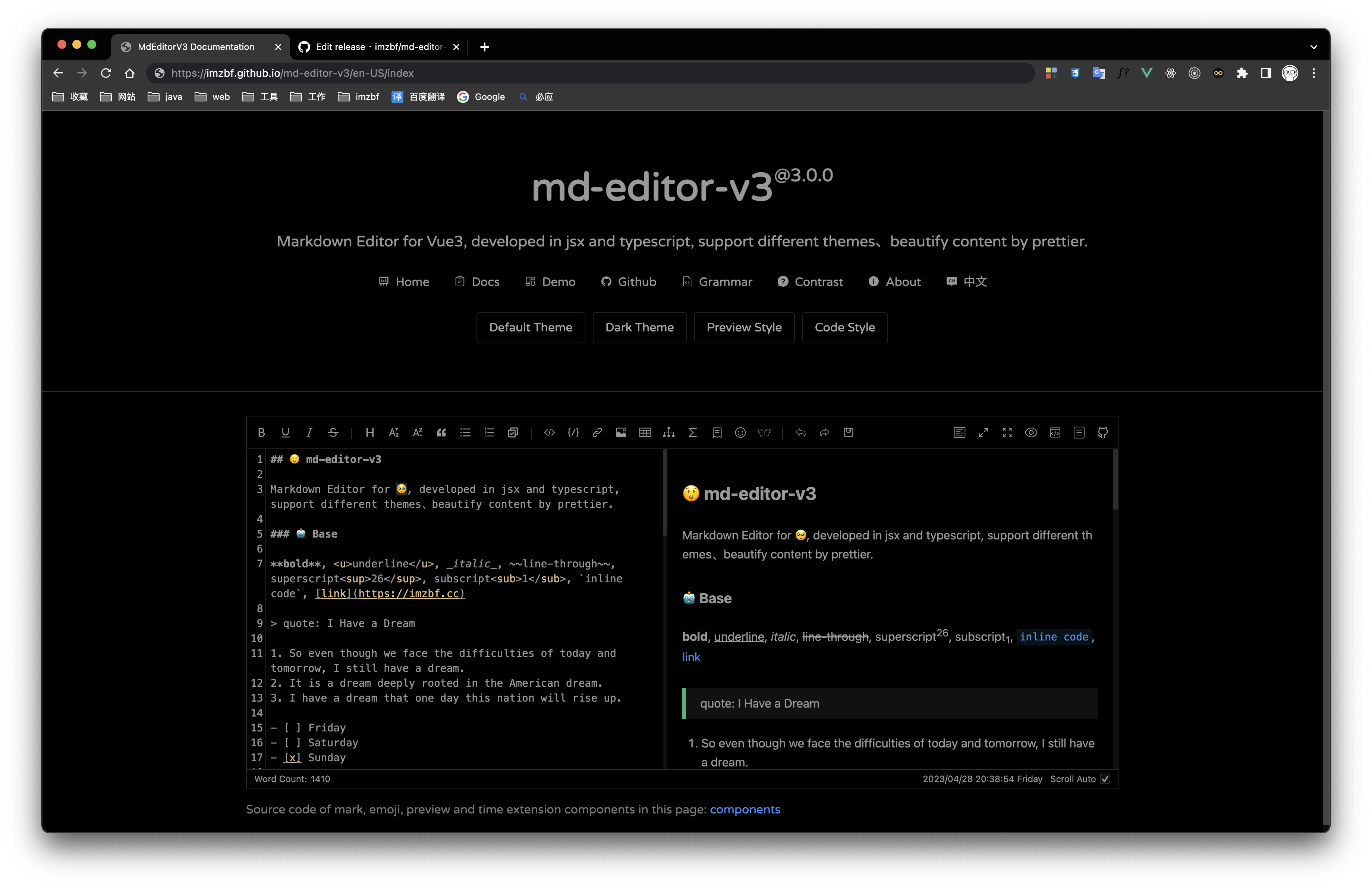md-editor-v3





English | 中文
Markdown editor for vue3, developed in jsx and typescript.
Features
- Toolbar, screenfull or screenfull in web pages and so on.
- Themes, Built-in default and dark themes.
- Shortcut key for editor.
- Beautify your content by
prettier(only for markdown content, not the code and other text). - Multi-language, build-in Chinese and English(default: Chinese).
- Upload picture, paste or clip the picture and upload it.
- Render article directly(no editor,no event listener, only preview content).
- Preview themes, support
defalut、vuepress、github styles(not identical). mermaid(>=1.3.0).katex mathematical formula(>=1.9.0).
More features are developing, if you have some ideas or find issues, please tell it to me~
Preview
| Default theme | Dark theme | Preview only |
|---|
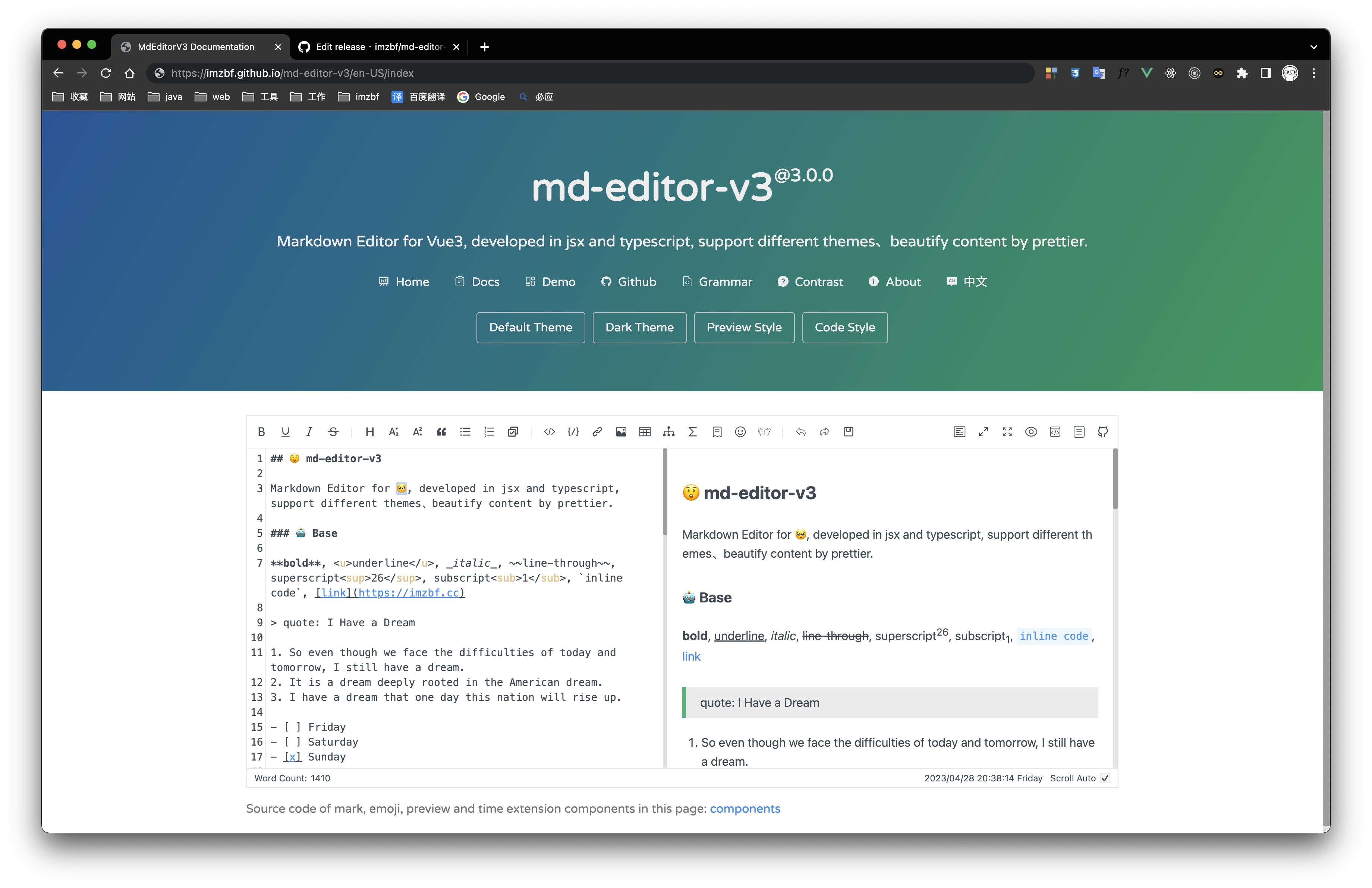 | 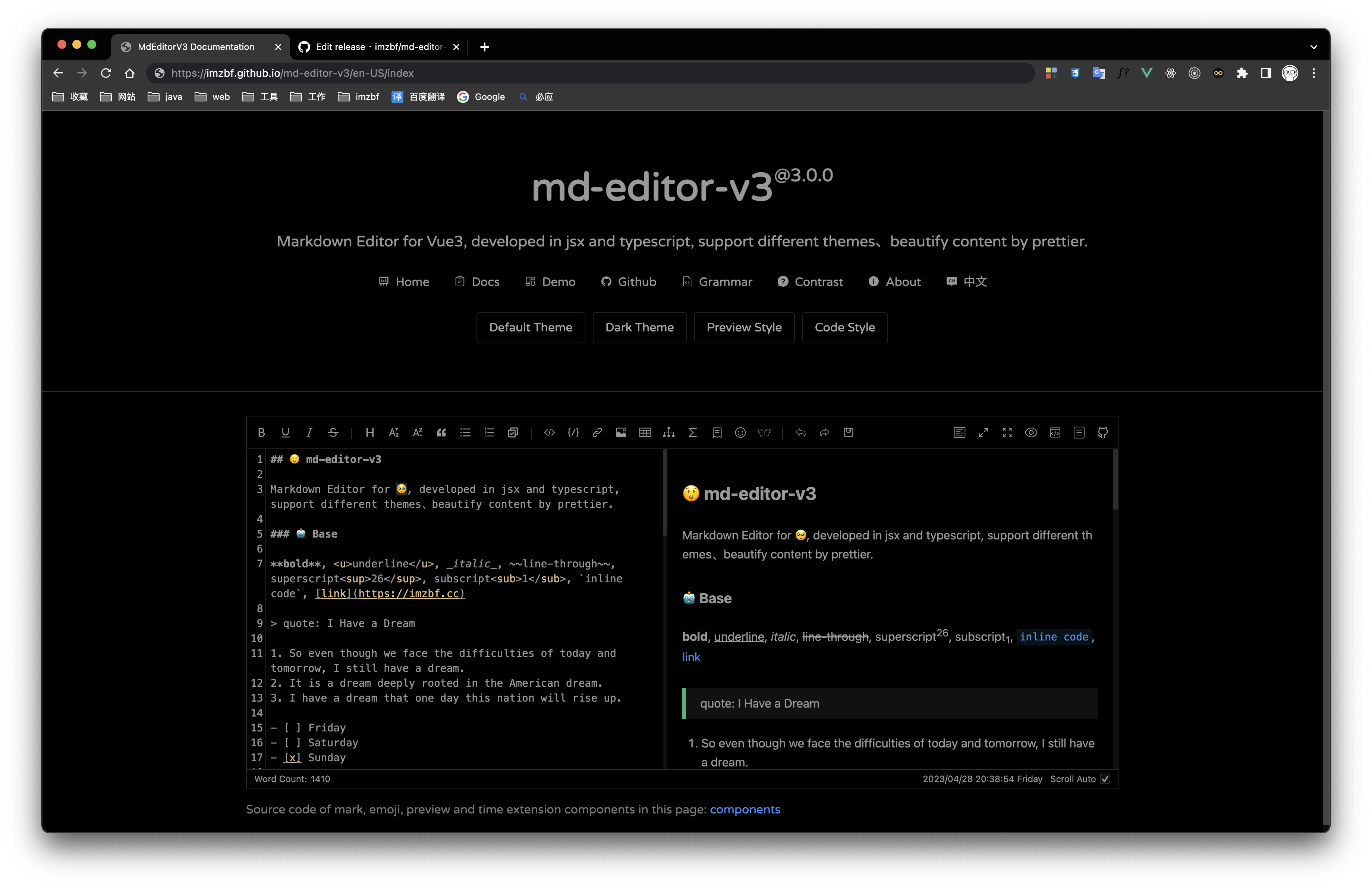 |  |
Apis
Props
| name | type | default | description |
|---|
| modelValue | String | '' | Markdown content,use v-model in vue template |
| theme | 'light' | 'dark' | 'light' | Change editor theme |
| editorClass | String | '' | |
| hljs | Object | null | Highlight instance, editor will not insert script of it, but you need to import highlight code style by yourself |
| highlightJs | String | highlight.js@11.2.0 | HighlightJs url |
| highlightCss | String | atom-one-dark@11.2.0 | Highlight code style |
| historyLength | Number | 10 | The max length of history(if it is too big, editor will use more RAM) |
| pageFullScreen | Boolean | false | Screenfull in web page |
| preview | Boolean | true | Preview content in editor |
| htmlPreview | Boolean | false | Preview html in editor |
| previewOnlyv1.3.0 | Boolean | false | Only render article content, no toolbar, no edit area |
| language | String | 'zh-CN' | Build-in language('zh-CN','en-US') |
| languageUserDefinedv1.5.0 changed | Object | {key: StaticTextDefaultValue} | Expand language,update language api to your key |
| toolbars | Array | [toolbars] | Show some item of toolbars,all keyssee toolbars below |
| toolbarsExcludev1.1.4 | Array | [] | Don't show some item of toolbars,all keystoolbars |
| prettier | Boolean | true | Use prettier to beautify content or not |
| prettierCDN | String | standalone@2.4.0 | |
| prettierMDCDN | String | parser-markdown@2.4.0 | |
| cropperCssv1.2.0 | String | cropper.min.css@1.5.12 | Cropper css url |
| cropperJsv1.2.0 | String | cropper.min.js@1.5.12 | Cropper js url |
| iconfontJsv1.3.2 | String | iconfont | Icon url |
| editorIdv1.6.4 updated | String | md-editor-v3 | Editor id, also the html id, it is used when there are more than two editors |
| tabWidthv1.4.0 | Number | 2 | One tab eq some space |
| showCodeRowNumberv1.4.3 | Boolean | false | Show row number for code block or not |
| screenfullv1.4.3 | Object | null | Screenfull instance, editor will not insert script of it |
| screenfullJs<v1.4.3 | String | screenfull@5.1.0 | Screenfull js url |
| previewThemev1.4.3 | 'default' | 'github' | 'vuepress' | 'default' | Preview themes |
| stylev1.7.0 | CSSProperties | {} | Editor's inline style |
| tableShapev1.8.0 | [Number, Number] | [6, 4] | Preset the size of the table, [columns, rows]. |
| mermaidv1.8.0 | Object | undefined | mermaid instance |
| mermaidJsv1.8.0 | String | mermaid@8.13.5 | mermaidJs url |
| noMermaidv1.8.0 | Boolean | false | do not use mermaid |
| placeholderv1.8.0 | String | '' | |
| katexv1.9.0 | Object | undefined | katex instance(you need import css by yourself.) |
| katexJsv1.9.0 | String | katex.min.js@0.15.1 | katexJs url |
| katexCssv1.9.0 | String | katex.min.css@0.15.1 | katexCss url |
| noKatexv1.9.0 | Boolean | false | do not use katex |
[toolbars]
[
'bold',
'underline',
'italic',
'-',
'strikeThrough',
'title',
'sub',
'sup',
'quote',
'unorderedList',
'orderedList',
'-',
'codeRow',
'code',
'link',
'image',
'table',
'mermaid',
'katex',
'-',
'revoke',
'next',
'save',
'=',
'pageFullscreen',
'fullscreen',
'preview',
'htmlPreview',
'catalog',
'github'
];
after v1.6.0, You can sort the toolbar as you like, split tools by '-', the left and right toolbars are divided by '='!
Expand language,you need to replace all the content here:
[StaticTextDefaultValue]
export interface ToolbarTips {
bold?: string;
underline?: string;
italic?: string;
strikeThrough?: string;
title?: string;
sub?: string;
sup?: string;
quote?: string;
unorderedList?: string;
orderedList?: string;
codeRow?: string;
code?: string;
link?: string;
image?: string;
table?: string;
mermaid?: string;
katex?: string;
revoke?: string;
next?: string;
save?: string;
prettier?: string;
pageFullscreen?: string;
fullscreen?: string;
catalog?: string;
preview?: string;
htmlPreview?: string;
github?: string;
'-'?: string;
'='?: string;
}
export interface StaticTextDefaultValue {
toolbarTips?: ToolbarTips;
titleItem?: {
h1?: string;
h2?: string;
h3?: string;
h4?: string;
h5?: string;
h6?: string;
};
imgTitleItem?: {
link: string;
upload: string;
clip2upload: string;
};
linkModalTips?: {
title?: string;
descLable?: string;
descLablePlaceHolder?: string;
urlLable?: string;
UrlLablePlaceHolder?: string;
buttonOK?: string;
};
clipModalTips?: {
title?: string;
buttonUpload?: string;
};
copyCode?: {
text?: string;
tips?: string;
};
mermaid?: {
flow?: string;
sequence?: string;
gantt?: string;
class?: string;
state?: string;
pie?: string;
relationship?: string;
journey?: string;
};
katex?: {
inline: string;
block: string;
};
}
Event
| name | params | description |
|---|
| onChange | v:String | Content changed event(bind to oninput of textarea) |
| onSave | v:String | Save Content event,ctrl+sand click button will trigger |
| onUploadImg | files:FileList, callback:Function | Upload picture event,when picture is uploading the modal will not close,please provide right urls to the callback function |
| onHtmlChanged | h:String | Compile markdown successful event,you can use it to get the html code |
| onGetCatalogv1.4.0 | list: HeadList[] | Get catalogue of article |
| markedHeadingv1.6.0 | text: string,level: 1-6,raw: string, slugger: Slugger | marked head renderer methods |
| markedHeadingIdv1.7.0 | (text: string, level: number) => string | title ID generator |
| sanitize | (html: string) => string | Sanitize the html, prevent XSS. |
If markedHeading is overridden, be sure to tell the editor the algorithm for generating the title ID by marketheadingid.
Shortcut key
| key | function | description | support |
|---|
| TAB | insert space | Insert space, the length eq tabWidth, default: 2, support multiline | v1.4.0 |
| SHIFT + TAB | delete space, setting is the same as Tab | | v1.4.0 |
| CTRL + C | copy | When selected, copy the selected content. When not selected, copy the content of the current line | v1.4.0 |
| CTRL + X | shear | When selected, cut the selected content. When not selected, cut the current line | v1.4.0 |
| CTRL + D | delete | When selected, delete the selected content. When not selected, delete the current line | v1.4.0 |
| CTRL + S | save | Trigger onSave event | v1.0.0 |
| CTRL + B | bold text | **bold** | v1.0.0 |
| CTRL + U | underline | <u>underline</u> | v1.0.0 |
| CTRL + I | italic | *italic* | v1.0.0 |
| CTRL + 1-6 | h1-h6 | # title | v1.0.0 |
| CTRL + ↑ | superscript | <sup>superscript</sup> | v1.0.0 |
| CTRL + ↓ | subscript | <sub>subscript</sub> | v1.0.0 |
| CTRL + Q | quote | > quote | v1.0.0 |
| CTRL + O | ordered list | 1. ordered list | v1.0.0 |
| CTRL + L | link | [link](https://github.com/imzbf/md-editor-v3) | v1.0.0 |
| CTRL + Z | withdraw | Withdraw history in editor, not the function of system | v1.0.0 |
| CTRL + SHIFT + S | line-through | ~line-through~ | v1.0.0 |
| CTRL + SHIFT + U | unordered list | - unordered list | v1.0.0 |
| CTRL + SHIFT + C | code block | | v1.0.0 |
| CTRL + SHIFT + I | picture |  | v1.0.0 |
| CTRL + SHIFT + Z | forward | Forward history in editor, not the function of system | v1.0.0 |
| CTRL + SHIFT + F | Beautify | | v1.0.0 |
| CTRL + ALT + C | code row | | v1.0.0 |
| CTRL + SHIFT + ALT + T | table | |table| | v1.4.0 |
Simple demo
Jsx module
import { defineComponent, reactive } from 'vue';
import Editor from 'md-editor-v3';
import 'md-editor-v3/lib/style.css';
import hljs from 'highlight.js';
import 'highlight.js/styles/atom-one-dark.css';
export default defineComponent({
setup() {
const md = reactive({
text: 'default markdown content'
});
return () => (
<Editor hljs={hljs} modelValue={md.text} onChange={(value) => (md.text = value)} />
);
}
});
Vue template
<template>
<editor v-model="text" pageFullScreen></editor>
</template>
<script>
import { defineComponent } from 'vue';
import Editor from 'md-editor-v3';
import 'md-editor-v3/lib/style.css';
export default defineComponent({
name: 'VueTemplateDemo',
components: { Editor },
data() {
return {
text: '# md-editor-v3'
};
}
});
</script>
Upload picture
Tips:When you paste and upload GIF,it will upload a static picture. So you should upload it by file system!
async onUploadImg(files: FileList, callback: (urls: string[]) => void) {
const res = await Promise.all(
Array.from(files).map((file) => {
return new Promise((rev, rej) => {
const form = new FormData();
form.append('file', file);
axios
.post('/api/img/upload', form, {
headers: {
'Content-Type': 'multipart/form-data'
}
})
.then((res) => rev(res))
.catch((error) => rej(error));
});
})
);
callback(res.map((item: any) => item.data.url));
}